The Analytics API is an optional feature. Please contact your Customer Sucess Manager for activation.
Enable Access
Once the API is activated for your account, Client IDs must be created in Mapp Intelligence to use and authenticate the API. The API-KEY section is visible in accounts where API is not enabled, but key generation is disabled.
Create an API Client ID and Client Secret
To create an API Client ID, go to
 Settings > API Client IDs. The Client IDs are bound to the person who created the Auth-Key.
Settings > API Client IDs. The Client IDs are bound to the person who created the Auth-Key.Within API Client ID Overview, you can:
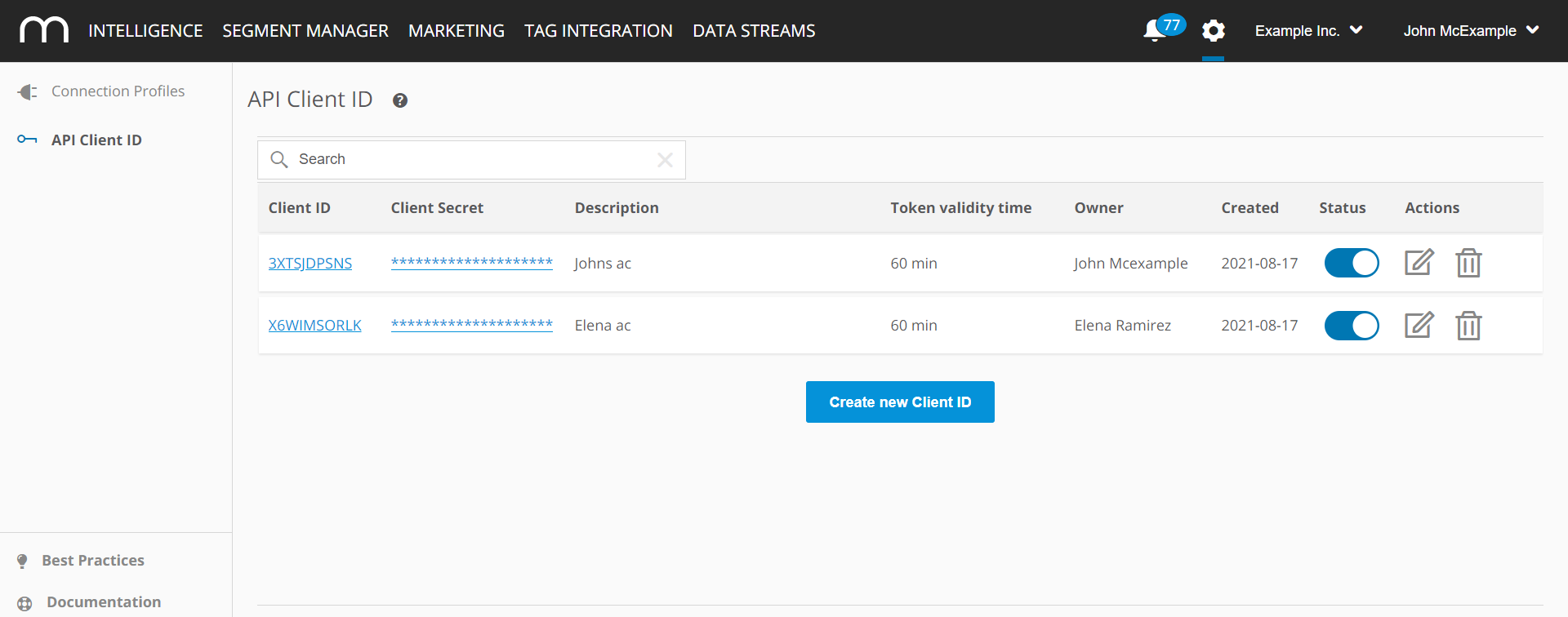
Enter a description.
Add a Token validity time.
Default is 60 minutes, but a custom value can be added in minutes
A Client ID can be:
temporarily deactivated
revoked/deleted permanently
A Client ID and Client Secret can be copied to the clipboard anytime after creation from the overview table.
The Client ID is visible in clear text, while the Client Secret is not.
Authentication
As a Mapp Intelligence administrator, you can restrict and manage access to the API in the user management on the account level. 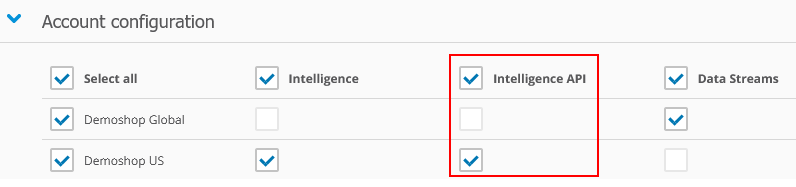
Authentication must be done using a Client ID and Client Secret for an Intelligence account.
You will then receive a token. The token must be used with the API calls. It is valid until it is revoked or expired. (The activation status of the client ID is unrelated to the function of the token).
If the API is disabled for an account, the authentication with an existing Client-ID will fail.