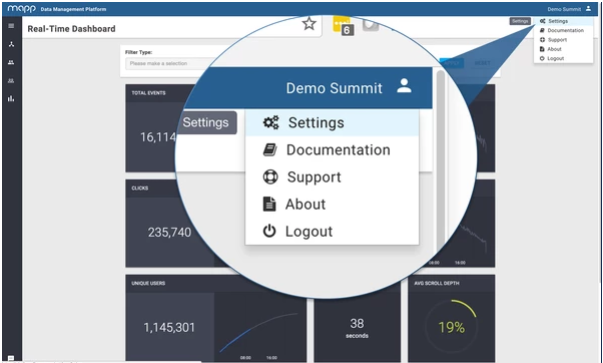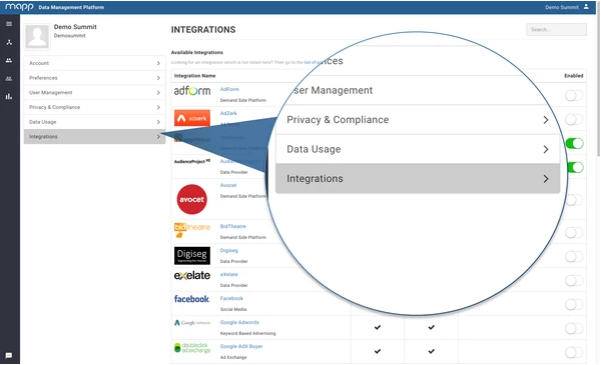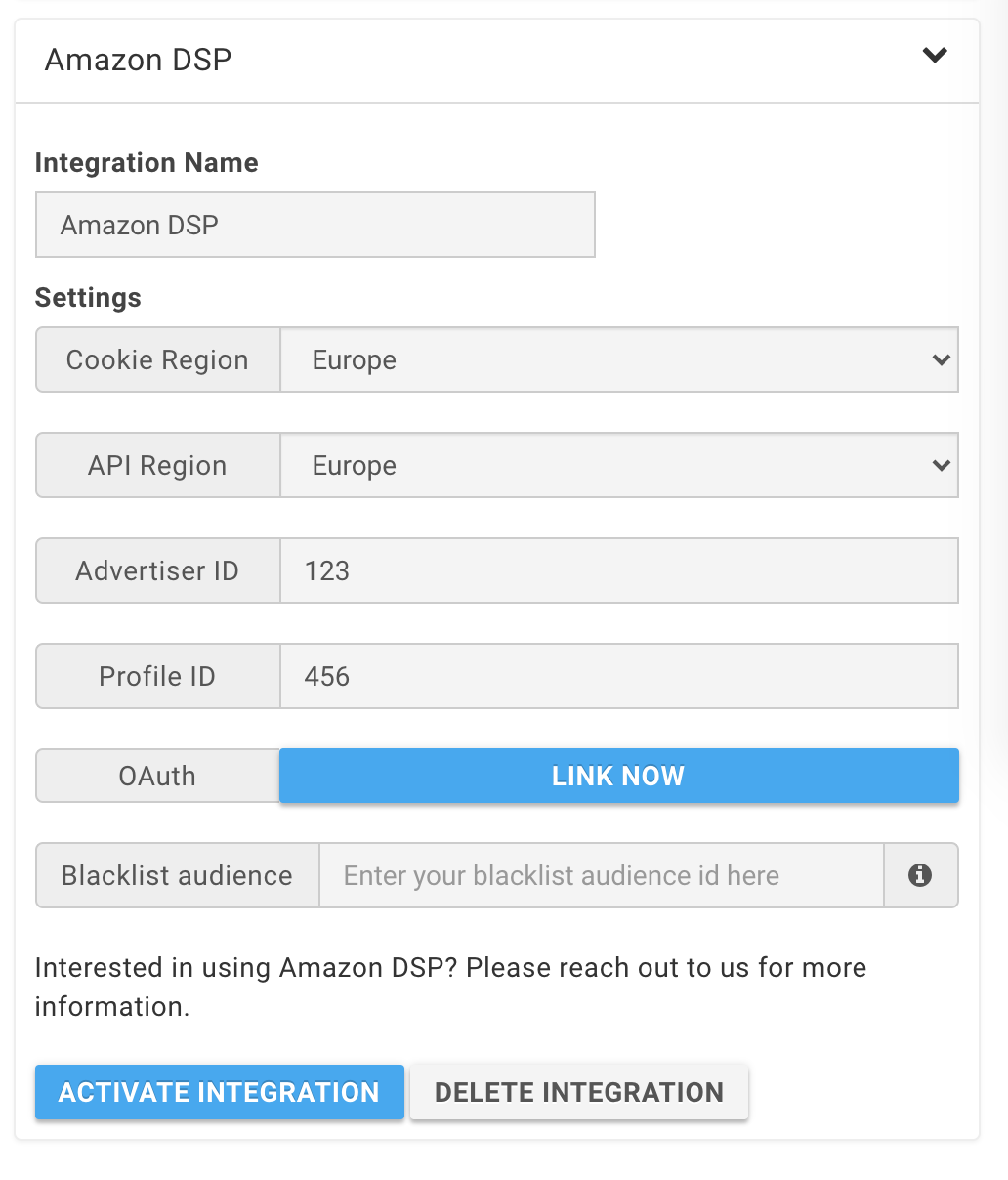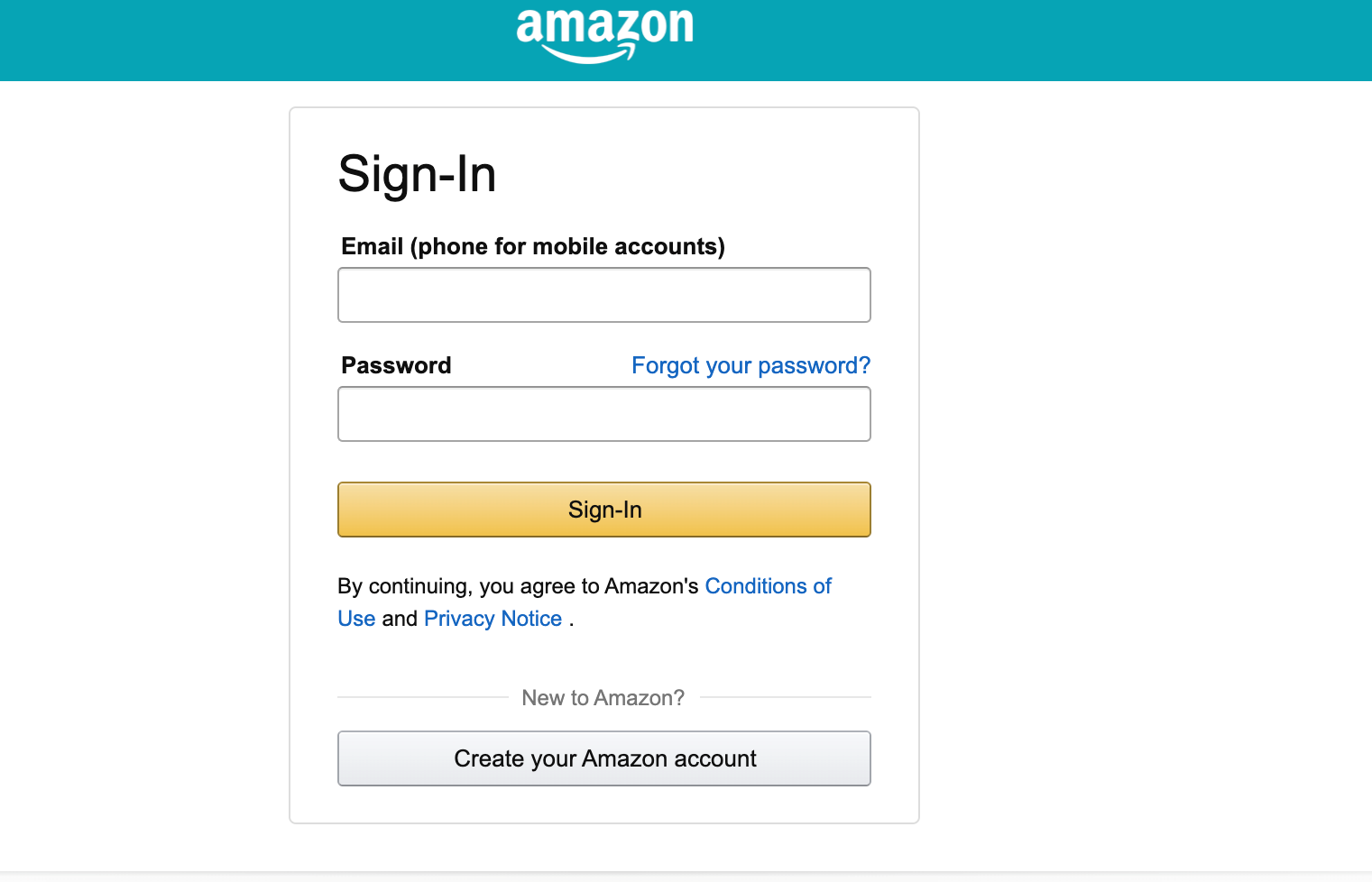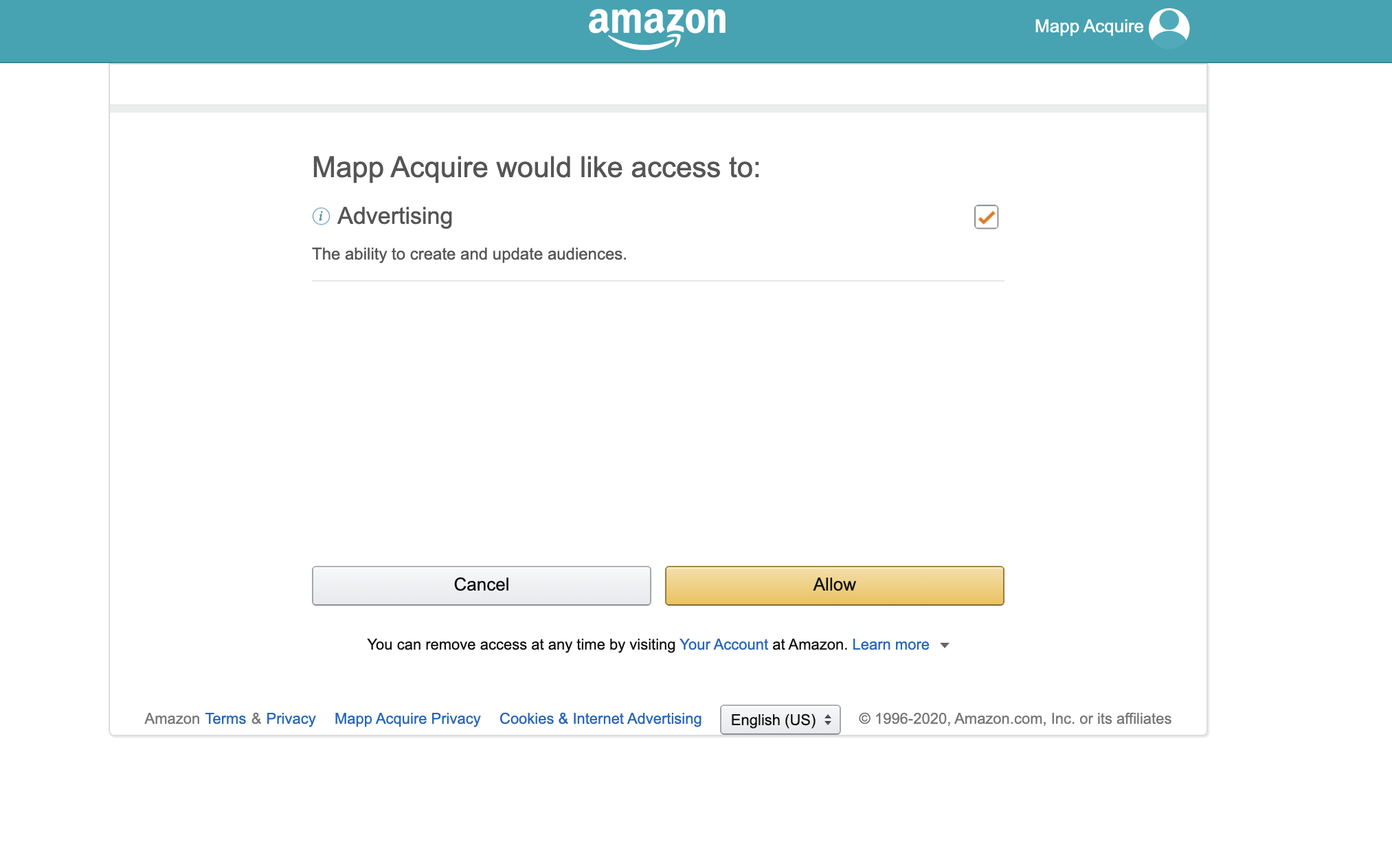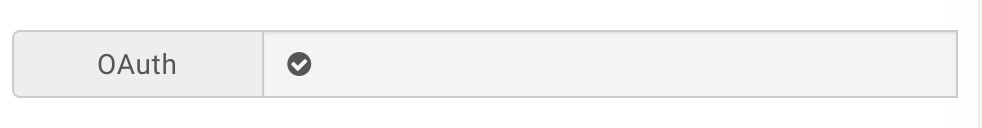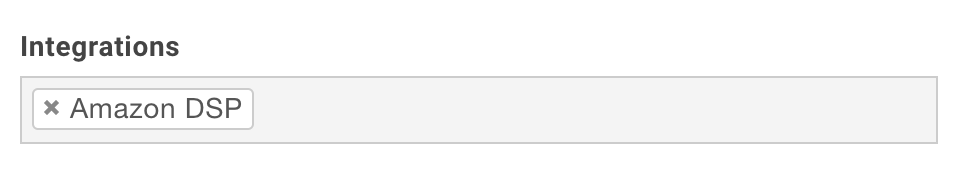Activate Amazon DSP Integration
- 1 Minute to read
- Print
- DarkLight
Activate Amazon DSP Integration
- 1 Minute to read
- Print
- DarkLight
Article summary
Did you find this summary helpful?
Thank you for your feedback
General Steps
Follow these steps to activate any integration in Acquire.
Go to the Integration Settings page.
Click the Settings icon in the upper right corner of your screen.
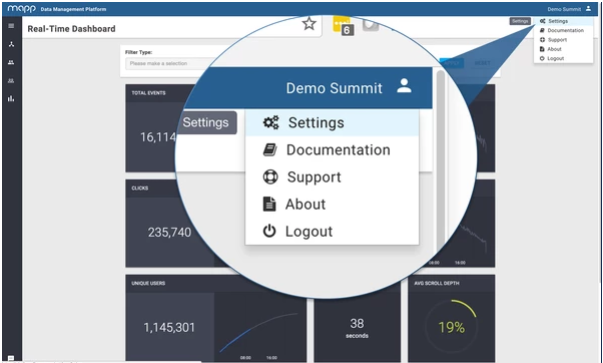
Select Integrations in the displayed menu. You will see an overview of all available integrations.
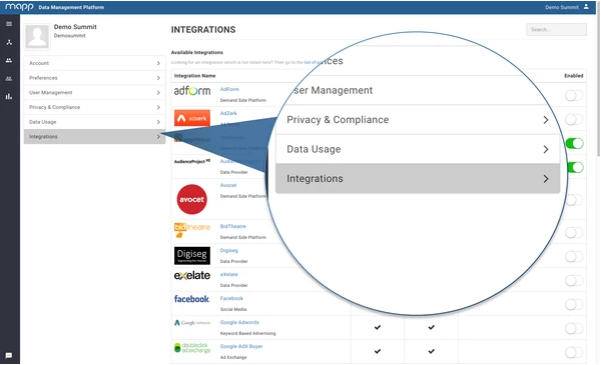
Press the Enable switch for the integration you want to activate, in this case, Amazon DSP.
Steps to activate Amazon DSP integration
Open the Amazon DSP Integration and click Link Now.
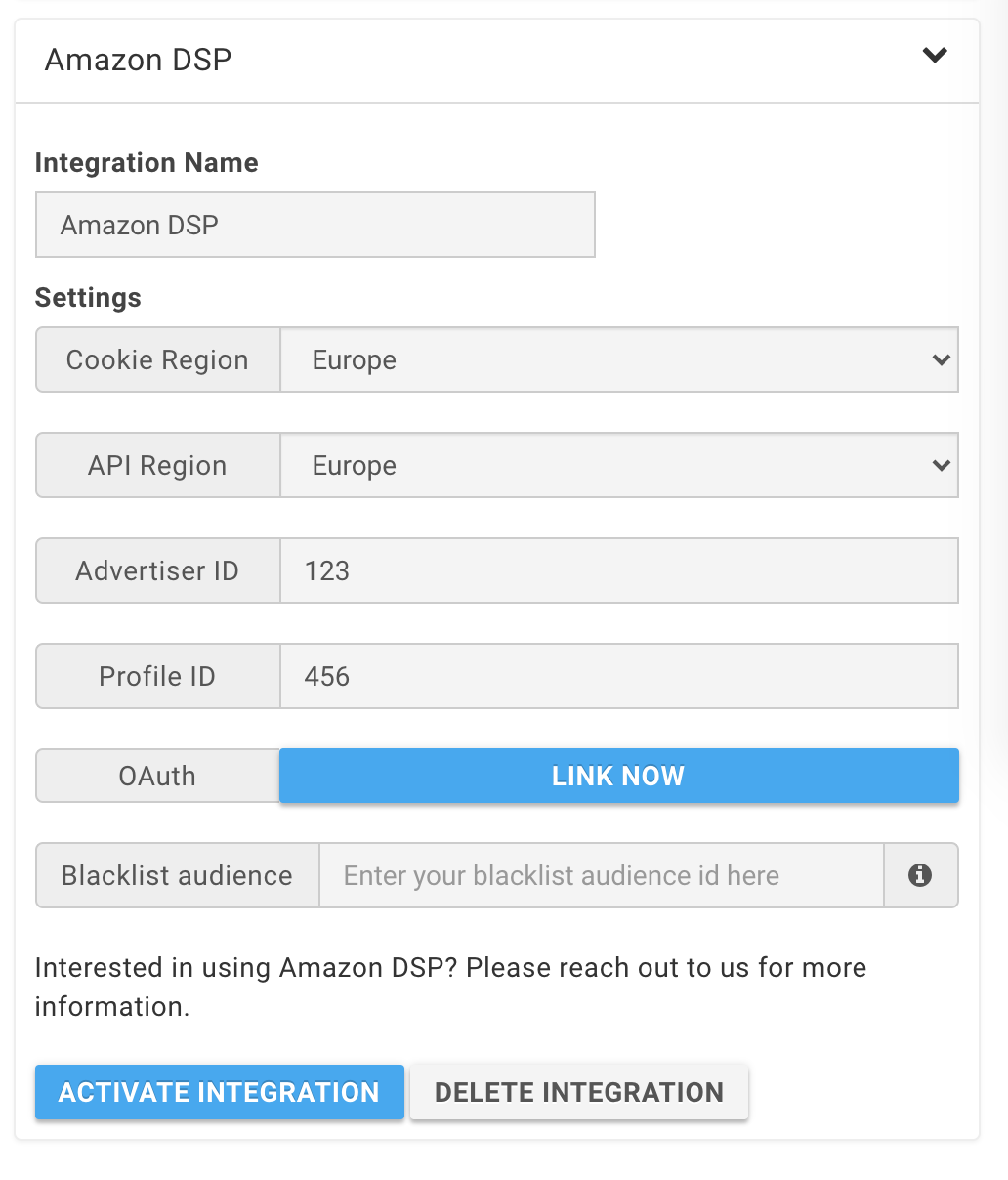
Log in via the Amazon universal login page.
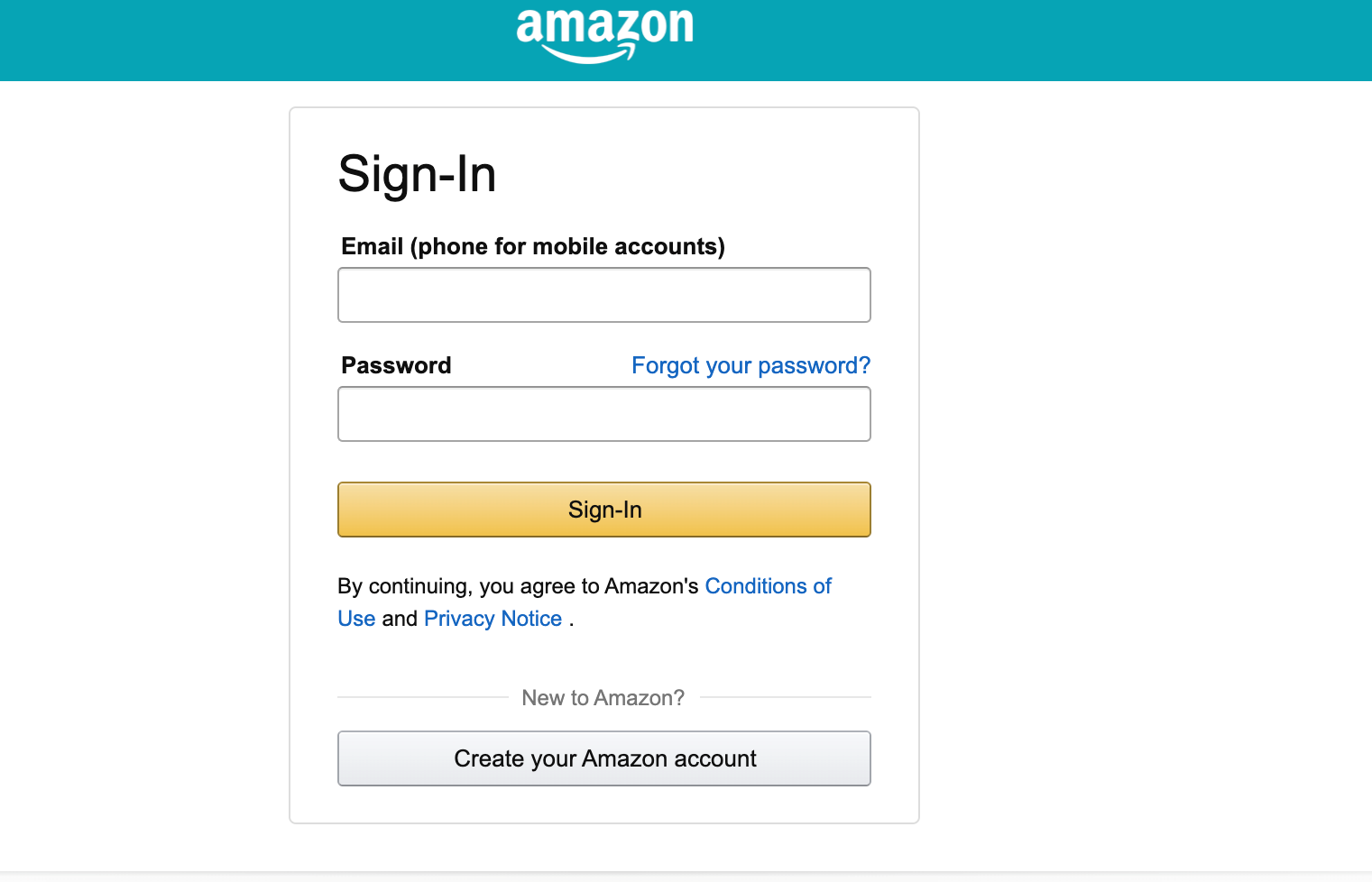
Give Mapp Acquire access to the Advertising API.
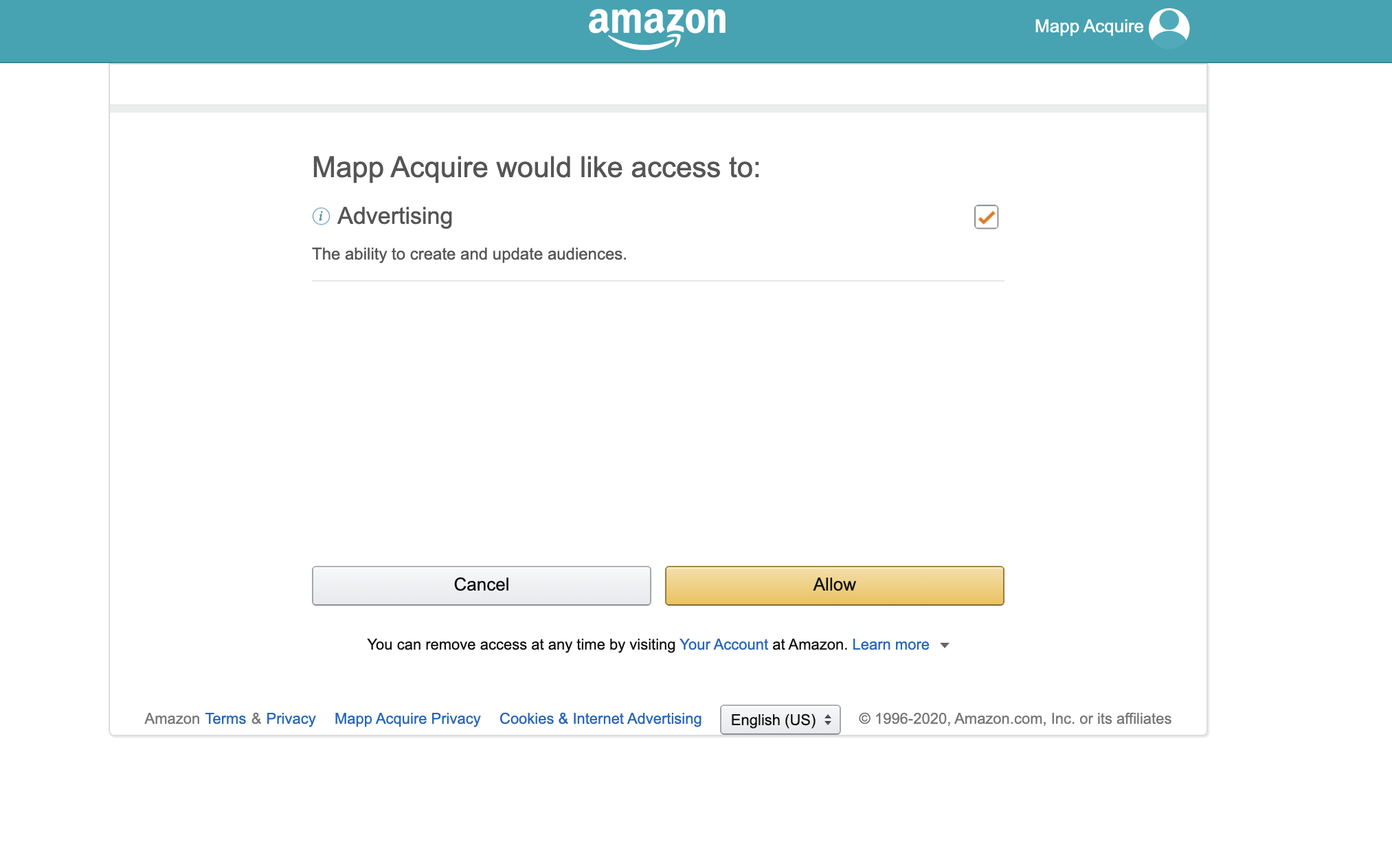
You will see an indicator in Mapp Acquire that the OAuth link is successful.
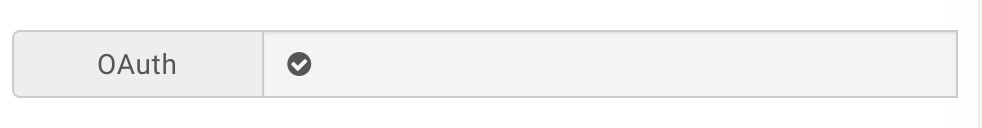
After the activation, make sure that the Amazon DSP sync module is enabled in step 1 of Data Collection.
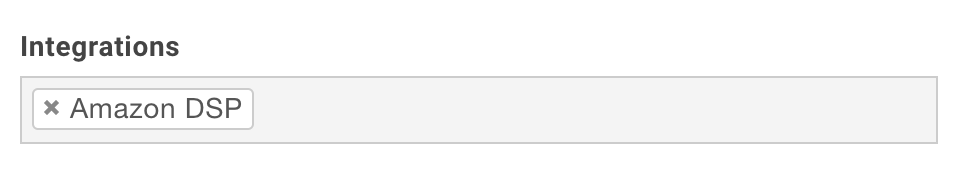
Was this article helpful?