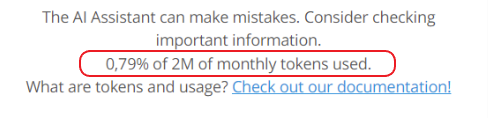General Information
The Mapp AI Chat is designed to help you interpret complex analyses easily. It offers intelligent insights and allows you to ask questions about your data. This tool brings a range of specialized advisors to help you focus on the key aspects of your analysis, making your workflow more efficient and insightful.
The AI Chat is included in the Mapp AI Assistant package. If you are interested in purchasing this feature, please contact us.
Limitations
Supported analysis variant: The AI chat supports the “List” analysis variant
Row limits: To perform a meaningful analysis, the AI Chat will request 500 rows of your data, regardless of the number of rows displayed in the front end.
Rate Calculation: The AI Chat calculates simple averages for rates (e.g., bounce rate or conversion rate) without considering the number of visits or visitors, unlike analytics tools that provide weighted averages based on visit volume.
Visit Count Summation: When summing visits, the AI Chat adds values across rows without identifying if the same visit appears in multiple rows, potentially inflating visit counts when a single session spans multiple pages.
Excluded dimensions: For data privacy reasons, the AI Chat does not process any dimensions with IDs:
Custom Visitor ID
End device Visitor IDs
User - Email Receiver ID
Visitor Id
Available Tokens
Each account is allocated a monthly limit of 2 million tokens to ensure optimal usage. Please note that 2 million tokens are equivalent to approximately 1.5 million words. You can easily track your usage in the AI Assistant window
Procedure
Once activated, the AI Chat link appears on the top right. Click on it to open the AI Chat.
.png)
Click the Start Analyzing button to transfer your current analysis to the AI Chat. Instantly, you’ll receive an executive summary based on the data.
.png)
After receiving the initial interpretation, you can:
pose specific questions about the data in the analysis
ask what metrics or dimensions could be added to the analysis for additional insights
change the advisor.
The AI Chat can perform more complex analysis tasks, whether it’s a correlation analysis with multiple metrics, a forecast for time analyses (days, weeks, etc.), or categorizing dimensional data (e.g., identifying cities with over one million inhabitants).
Question Examples
For inspiration, here are a few examples of questions that you can ask the AI Chat to answer:
Can you break down the referrer analysis and provide actionable insights to improve traffic sources?
What additional metrics or dimensions would enhance this analysis and provide deeper insights into user behavior or performance?
Can you identify any significant changes or emerging trends in the time series data? (Note: The analysis must use a time dimension for the AI Chat to answer this question).
Can you perform a correlation analysis and highlight the strongest relationships between metrics?