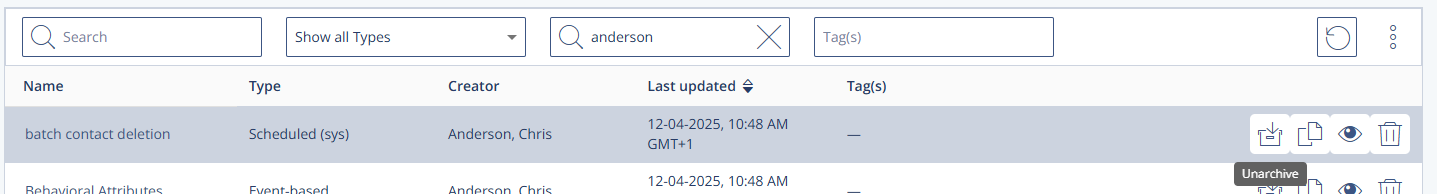Goal
Archive Whiteboards that are not currently in use and restore them when needed again.
Procedures
Archive a Whiteboard
Go to Automations > Whiteboards
Click the Archive icon next to the Whiteboard you want to archive.
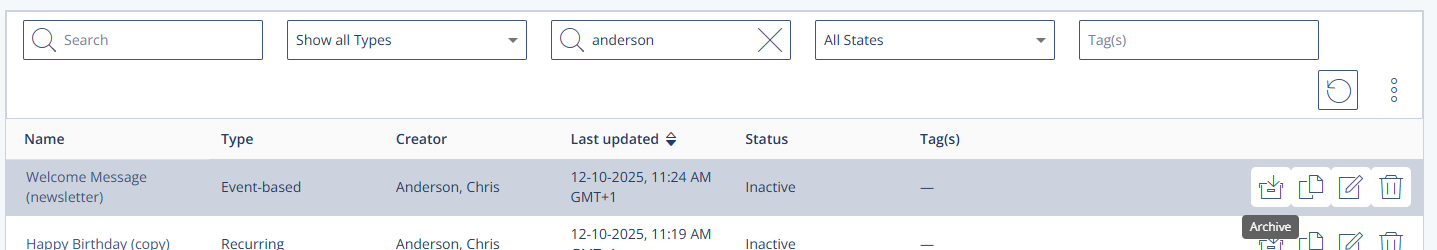
Unarchive a Whiteboard
Go to Automations > Whiteboards
Open the context menu (three-dot menu).
Click Show archived Automations. A list of all your archived Whiteboards appears.
Click the Unarchive icon next to the Whiteboard you want to unarchive.