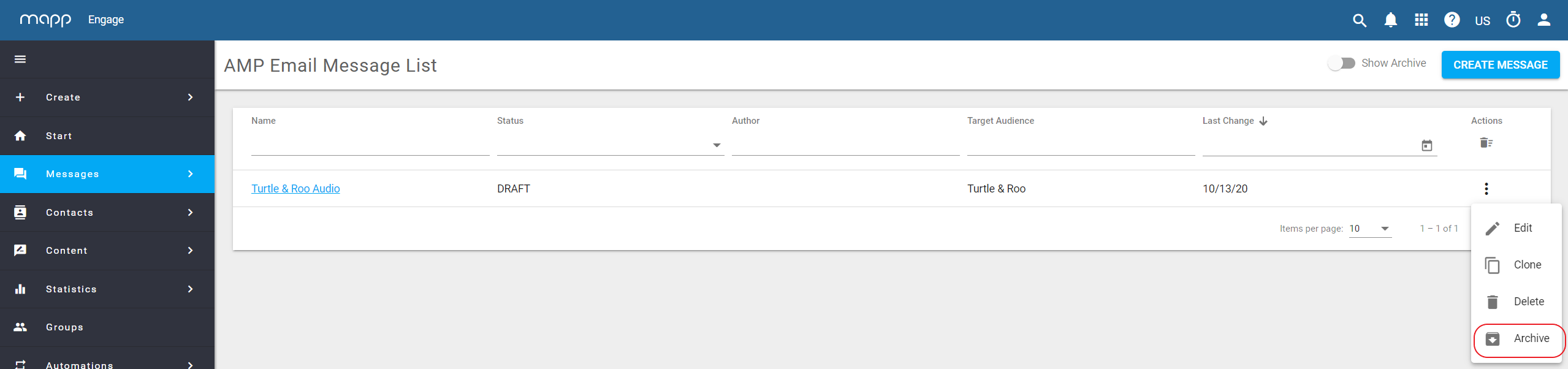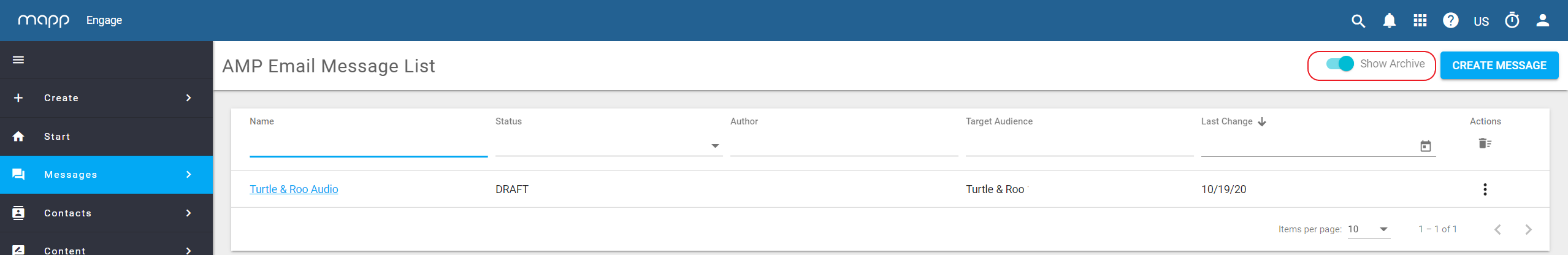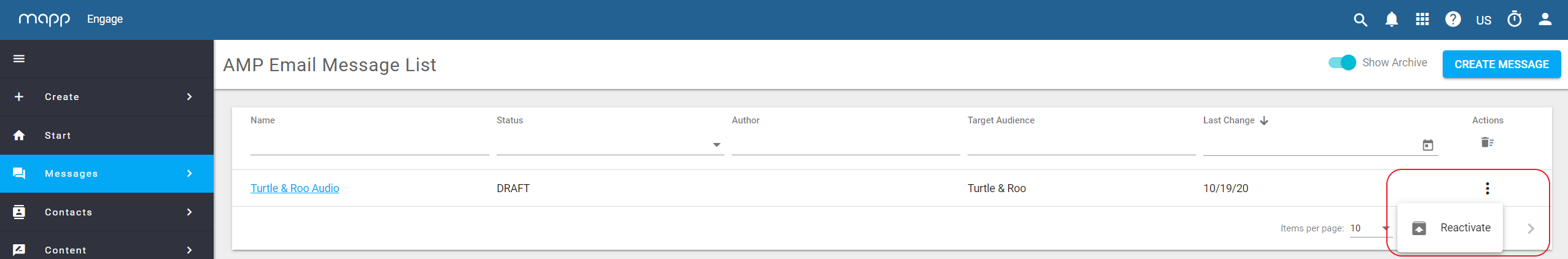Archive Obsolete Messages in Mapp Engage
- 1 Minute to read
- Print
- DarkLight
Archive Obsolete Messages in Mapp Engage
- 1 Minute to read
- Print
- DarkLight
Article summary
Did you find this summary helpful?
Thank you for your feedback
You can archive obsolete messages in Mapp Engage and get a clean overview of all your active messages,
Go to Messages and select the message type Mobile Push, In-App or AMP Email messages.
Click the three dots on the right side of the message you want to edit and click Archive.
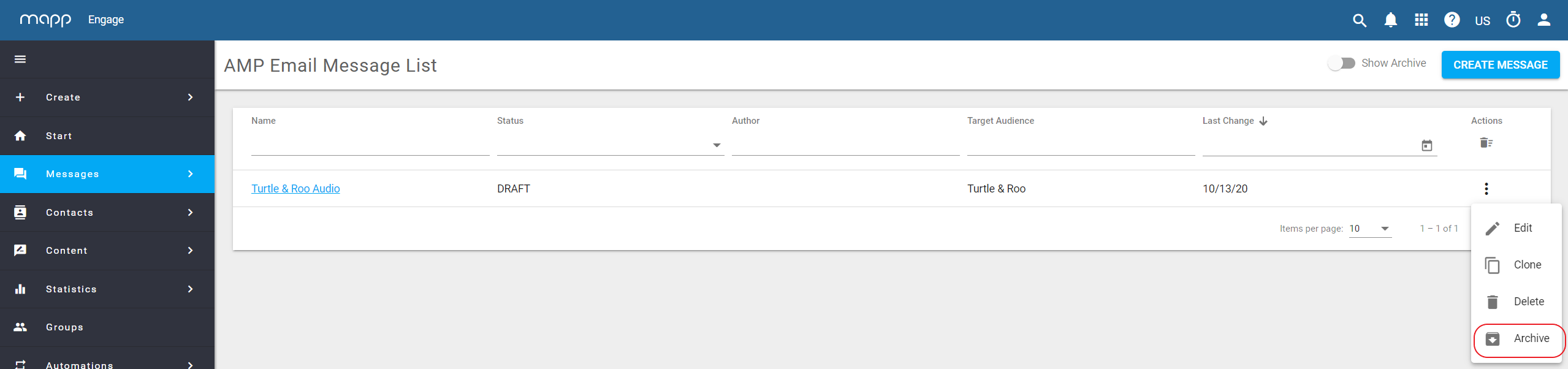
Your message has been archived. Use the toggle switch Show Archive at the top right to view all your archived messages.
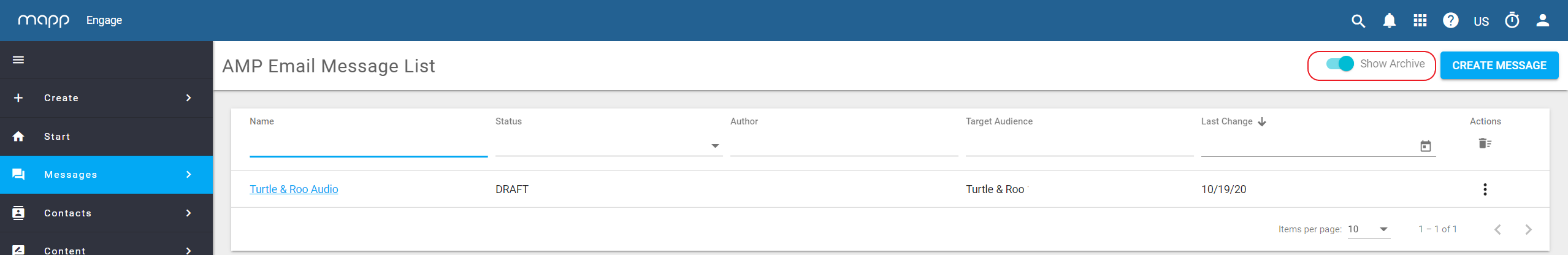
To reactivate a message, click the three dots on the right and click Reactivate.
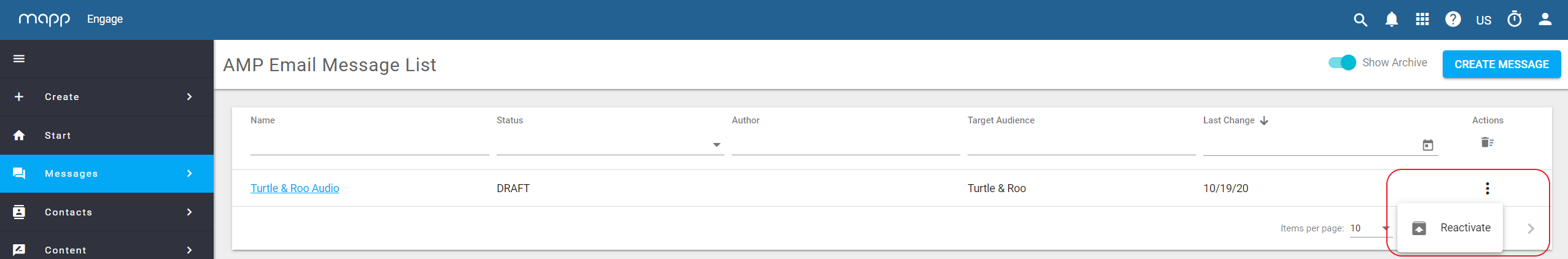
Archiving the message will also archive its statistics.
Was this article helpful?