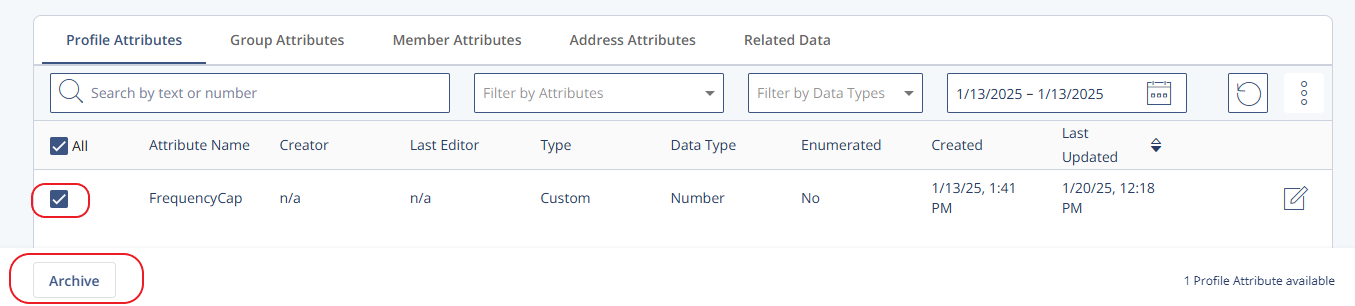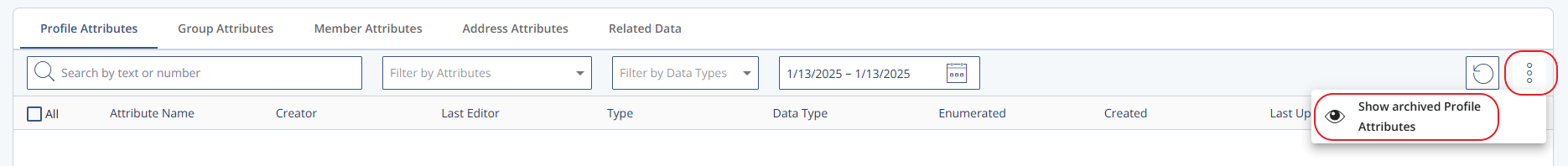This guide provides step-by-step instructions on how to archive and reactivate custom attributes in Mapp Engage.
General Information
Archiving Attributes: Archived attributes are no longer active but are preserved in the system with their values intact. They are:
Excluded from any processes or functions referencing attributes.
Useful for retaining outdated information as a backup.
Reactivating Attributes: Reactivated attributes return to their original state, making them usable again in selections and personalizations.
Why Archive?
Prevents accidental use of outdated attributes.
Helps maintain a clean and organized system.
Archived attributes can be restored later if needed.
Procedures
Archive
Go to Administration > Attributes > Profile Attributes.
Locate and select the attribute you want to archive.
Click Archive.
Note:
Archived attributes are removed from the list of available attributes.
You cannot archive more than 50 profile attributes simultaneously.The selected attributes are archived and no longer appear in the list of available attributes.
Reactivate
Navigate to Administration > Attributes > Profile Attributes.
Click the three-dot context menu and select Show Archived Profile Attributes.
Choose the attribute you want to reactivate.
Click Reactivate.
Upon reactivation, the attribute reappears in the list of active attributes and is fully restored to its original configuration.