Now make the configuration according to your requirements:
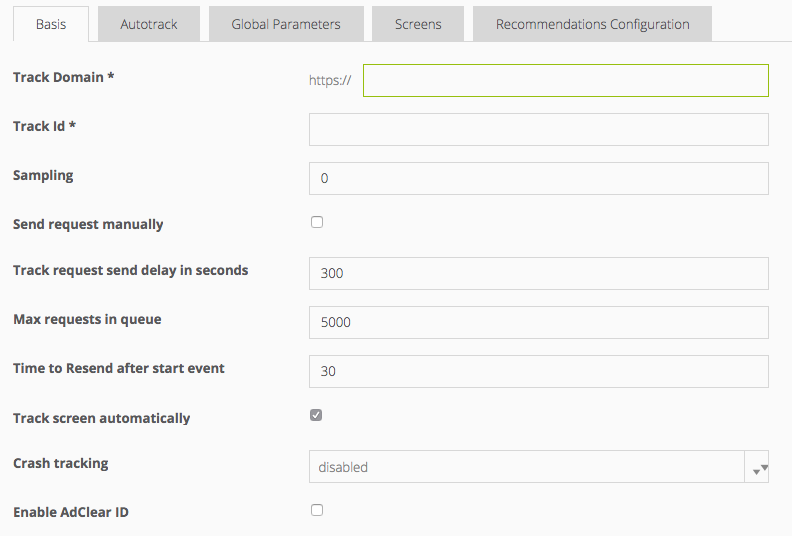
Parameter | Description |
|---|---|
Track domain | Mandatory. Mandatory. Specify your Mapp Intelligence track domain. Mapp Intelligence provides this information. |
Track ID | Mandatory. Tracking IDs are used by Mapp Intelligence to assign server requests to an account. Your Mapp Intelligence track ID must be added via the Mapp Intelligence tracking pixel configuration. You will find this track ID in Mapp Q3, in the system configuration under Configuration > System configuration, under the "Data Collection" tab. |
Sampling | Optional. Specify the sampling factor. This is then used to capture only every "n"th user. |
Send track request manually | Optional. Activate the checkbox if you want to enable manual tracking. |
Track request sends delay in seconds | Optional. Specify the interval (in sec.) for sending registered requests to Mapp Intelligence. |
Max. requests in queue | Optional. Specify the maximum number of requests that are buffered on the device. |
Time to resend after the start event | Optional. Specify the time in (in sec.) after which interrupted user interaction is started as a new session (for example, when a user is interrupted by a call during an interaction). |
Track screen automatically | Optional. Activate the checkbox to enable automatic tracking. A request is then automatically generated when an activity is started, and all of the view controllers is provided.
|
Crash tracking | Optional. From the dropdown list, select one of the following options:
|
Enable AdClear ID | Optional. Activate the checkbox if you want to provide AdClear IDs. |