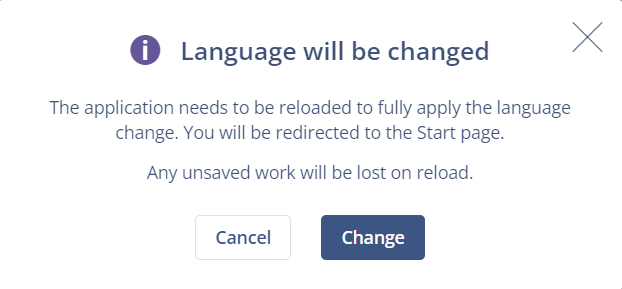Goal
To change the language of your Mapp Engage system.
General Information
By default, the interface language of Mapp Engage is the same as the language of your browser. If this information is not available, the default language is English.
Engage is available in the follwing languages:
GB: British English
US: American English
DE: German
IT: Italian
ES: Spanish
Procedure
On the right side of the header, click your profile icon. A drop-down list appears.
In the drop-down list, hover over the current language to display other language options. Click the language you want.
A confirmation dialog appears. Choose from two options:
Click Change to change the language. This redirects to the start page in the selected language. Any unsaved work may be lost.
Click Cancel if you want to stay on the current page without changing the language.