In Mapp Intelligence, cohort analysis focuses on two main dimensions that reveal valuable insights into user behavior and engagement over time:
Date of the First Visit: Tracks users based on the specific date they first visited the platform. This approach helps assess initial engagement from specific campaigns or events, with the ability to measure metrics like loyalty, conversion rates, and customer lifetime value over specific time intervals (day, week, month).
Time Since the First Visit: Analyzes how users behave over time following their initial visit. This approach is particularly useful for understanding retention and engagement as users interact with the platform over days, weeks, or months.
The following sections provide detailed explanations and examples of each dimension.
1 Date of the First Visit
The Date of the First Visit dimension groups visitors by when they first accessed the platform, whether at a daily, weekly, or monthly level. This view is effective for evaluating the initial impact of campaigns or specific time-based strategies by tracking long-term engagement and behaviors across different cohorts.
Key Aspects
Granularity Options: Configure the cohort’s time scale as needed—day, week, or month—depending on the level of detail required.
Cohort Intervals for Weeks and Months: In Mapp Intelligence, “weekly” and “monthly” cohorts use flexible time spans rather than strict calendar periods. Each “week” represents a 7-day interval, and each “month” represents a 30-day interval from the user’s first visit. This means that visits occurring within the same 7-day or 30-day time span are grouped in the same “week” or “month,” regardless of calendar dates.
Fixed Time Periods: Cohorts are only calculated for fully completed periods (e.g., last full month), which helps ensure accuracy in analyzing complete data.
Metrics for Analysis: Use various metrics to assess user activity across time frames, such as Loyalty Rate, Conversion Rate, Average Basket Value, and Customer Lifetime Value (CLV).
For in-depth examples of how these intervals work in real scenarios, see Detailed Scenarios for Cohort Analysis
For more details on using filters to refine your cohort analysis, see Filtering in Cohort Analysis.
1.1 Predefined Analyses
Mapp Intelligence provides predefined analyses that allow you to view when new visitors first arrived on your platform. You will find them in the report Reports > Overview > Cohorts Performance. Each analysis format offers a different level of detail, helping you track user activity across specific time intervals. Here’s an overview of the main predefined analyses and examples illustrating how individual users are represented within these metrics:
Cohorts (Monthly): Shows the month (YYYY-MM) when visitors first accessed the site.
Cohorts (Weekly): Displays the week (YYYY-WW) of the first visit.
Cohorts (Daily): Indicates the exact day (YYYY-MM-DD) of the first visit.
Key Metrics and Examples
Each predefined cohort analysis offers unique insights through key metrics like Loyalty Rate and Conversion Rate. Below are some examples to demonstrate how a single visitor and multiple visitors would appear in these analyses:
Loyalty
Tracks the percentage of new visitors who return over subsequent months.
.png)
Reading Example
Metric
Description
Visitors, returning % (Month 1)
27.43 % of all new visitors in February were active one month later, too.
Conversion Rate
Monitors how the conversion rate evolves following the first visit, providing insights into how quickly new visitors convert.
.png)
Reading Example
Metric
Description
Conversion Rate (Month 1) %
6.79 % of all new visitors made an order in month 1 (30th-59th day) after their first visit.
Average Order Value
Shows how the average order value changes over time for each cohort, which is useful for analyzing repeat customer spending behavior.
.png)
Reading Example
Metric
Description
Avg. Order Value (Month 1)
New visitors of January generated orders with an average order value of 77.69 € within month 1 (30-59 days) after their first visit.
Customer Lifetime Value (CLV)
Tracks the cumulative order value generated by each cohort over time, providing insights into the long-term value of user groups.
.png)
Reading Example
Metric
Description
Cumulated Order Value (Month 0)
New visitors from January generated a total order value of 548,018.73 € within the first 29 days after their first visit.
Cumulated Order Value (Month 2)
For new visitors from January, 60-89 days after their first visit the total order value increased to 750,166.75 €.
For additional use cases and custom configurations involving the Date of the First Visit dimension, including advanced scenarios and metrics, please refer to Use Cases for Cohort Analysis.
To see these metrics applied to specific user behaviors, refer to Detailed Scenarios for Cohort Analysis
1.2 Daily and Weekly Cohorts
For finer granularity, custom metrics can be configured to support daily or weekly cohort analysis. To make these analyses available long-term, define metrics under Custom Figures. Filter the desired metric via "Cohorts (Lifespan) [...]" on the corresponding week/day.
Example:
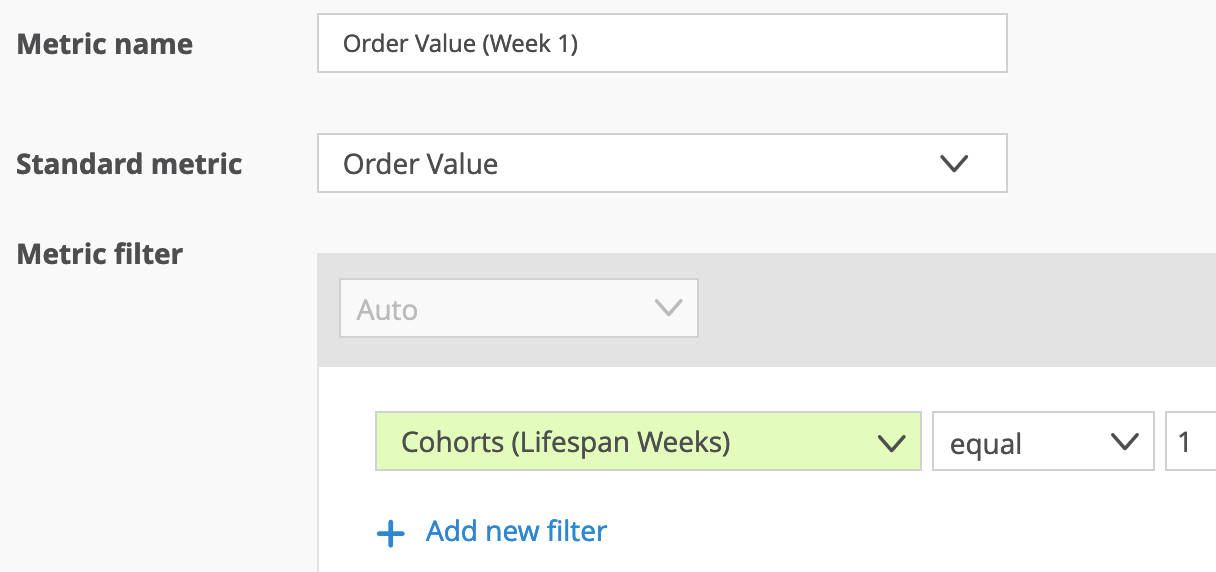
Below are example formulas for weekly metrics:
Loyality
Visitors, returning % (Week N) = Visitors (Lifespan Week N) / Visitors (Lifespan Week 0) * 100Conversion Rate
Conversion Rate (Week N) % = Qty Orders (Lifespan Week N) / Visitors (Lifespan Week 0) * 100Avg Order Value
Avg. Order Value (Week N) = Order Value (Lifespan Week N) / Qty Orders (Lifespan Week N)Customer Lifetime Value
Cumulated Order Value (Week N) = Order Value (Lifespan Week 0) + […] + Order Value (Lifespan Week N)
Find more information on how to create a custom formula on this page.
2 Time Since the First Visit
The Time Since the First Visit dimension tracks the behavior of visitors over the time that has passed since their initial interaction. Unlike the Date of the First Visit dimension, which groups users by specific dates, this approach focuses on elapsed time, regardless of when the initial visit occurred. This dimension is especially valuable for understanding patterns of retention, re-engagement, and spending as users continue interacting with your platform.
Key Aspects
Time Intervals: Set time frames as days, weeks, or months since the first visit to capture how engagement or conversion trends develop over time. These intervals provide insights into recurring engagement, allowing for tracking across custom periods.
Flexible Configuration: Since there is no predefined analysis available for this dimension, users must create a custom analysis by selecting the appropriate dimension. This setup allows for targeted, flexible insights but requires configuration.
For more details on using filters to refine your cohort analysis, see Filtering in Cohort Analysis.
2.1 Available Dimensions
To conduct an analysis using Time Since the First Visit, Mapp Intelligence provides several dimensions that can be used to build custom analyses. Below is a list of available dimensions that can be configured based on elapsed time from a visitor’s first interaction.
Cohorts (Lifespan Days): Measures the number of days between a visitor’s first visit and each subsequent visit.
Cohorts (Lifespan Weeks): Tracks the number of weeks that have passed since a visitor’s initial visit, helping to reveal trends in longer-term engagement.
Cohorts (Lifespan Months): Calculates the number of months since a visitor’s first visit, allowing for analysis of sustained engagement or spending patterns over extended periods.
Illustration of Lifespan Dimensions
The image below demonstrates a user who made three visits, with each visit tracked across the lifespan dimensions. Each lifespan dimension calculates the time passed since the first visit, showing how the Lifespan Days, Lifespan Weeks, and Lifespan Months dimensions are applied to each visit.
.png)
To see specific use cases and learn how to create custom analyses using Time Since the First Visit, please see Use Cases for Cohort Analysis.
Note on Custom Metrics
Users can create custom metrics to measure specific behaviors or engagement patterns based on these dimensions. For example, a Lifespan metric can be configured to show the percentage of users returning one or two weeks after their first visit. For an example of how to use a custom metric with Time Since the First Visit, please refer to the Use Case: Lifespan Analysis by Weeks.