Overview
The General Settings interface is used to define the basic properties of a configuration template for Mapp Engage groups. Configuration templates provide shared baseline settings that help ensure consistency across group configurations.
This tab focuses on identifying templates by name and description, making it easier to distinguish between multiple templates and understand their intended purposes. Other behavioral or message-related options are configured in additional tabs of the configuration template window.
Navigation Path
Navigate to Audience > Group Management > Configuration Templates.
Click Configuration Template.
In the Actions column, click Edit (or the edit icon).
The Configuration Template window opens with the General Settings tab selected.
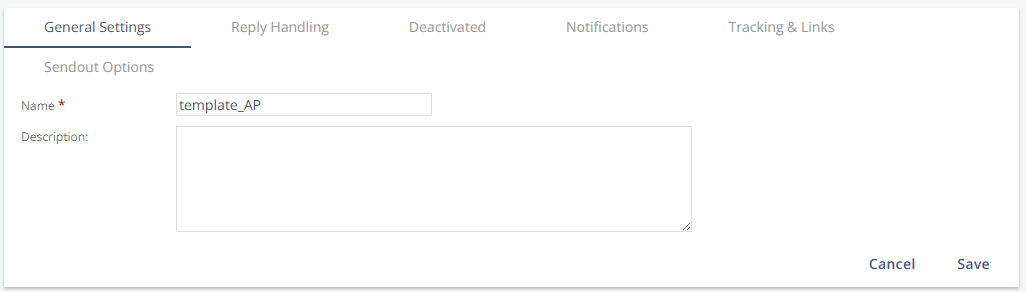
Settings
Setting | Description |
|---|---|
Name | Defines the name of the configuration template. The name does not need to be unique and can be changed at any time. By default, the template name is included in the From Address that contacts see in their email inbox. The From Address itself can be adjusted in the Reply Handling settings. |
Description | Defines a description for the configuration template. Use this field to store additional information or clarify the purpose of the template, for example, to distinguish between multiple templates (such as regional or audience-specific use cases). |