Overview
Configuration Templates provide a centralized way to manage reusable sendout settings in Mapp Engage. They store predefined configurations that can be applied when creating or copying groups. This helps standardize group behavior, reduce manual setup, and ensure consistent sendout settings across campaigns.
Navigation Path
Audience > Group Management > Configuration Templates
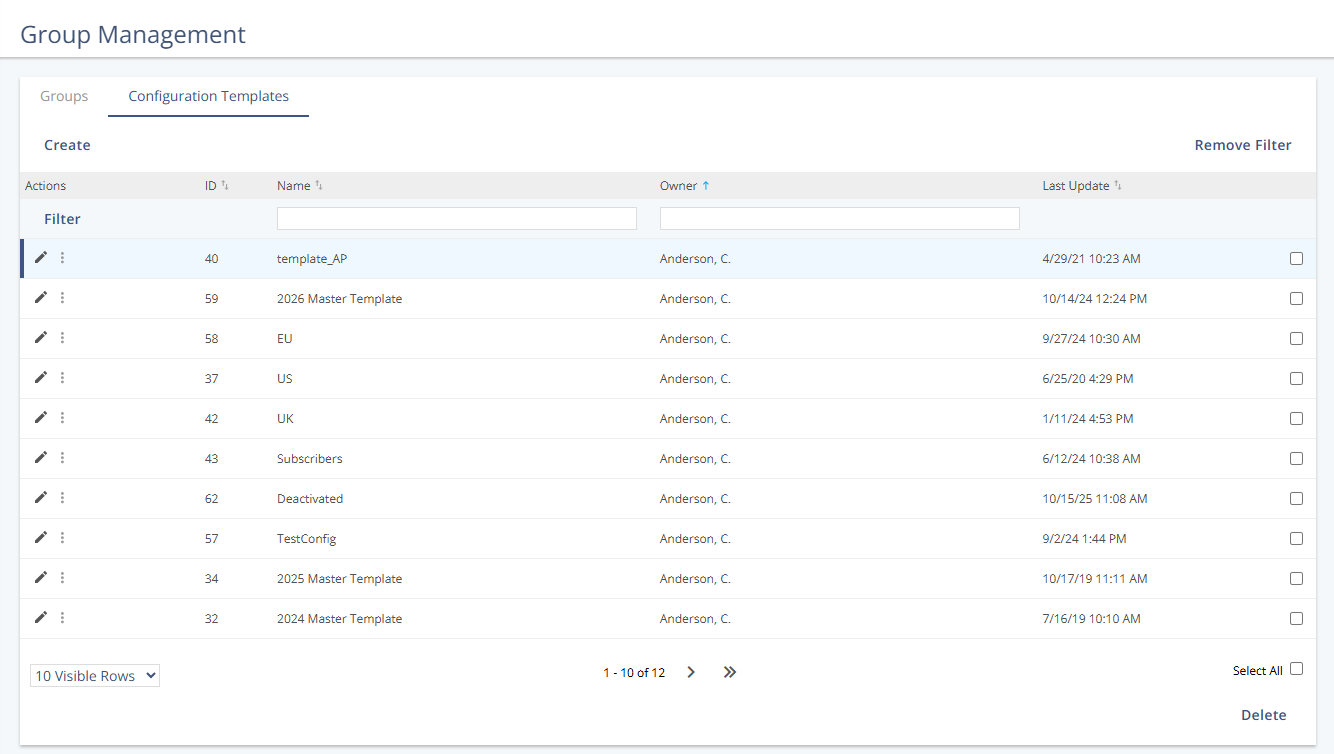
Displayed Information
Field | Description |
|---|---|
ID | Unique identifier automatically assigned when the Configuration Template is created. |
Name | Name of the Configuration Template. |
Owner | System user who created the Configuration Template. |
Last Update | Date and time when the Configuration Template was last modified. |
Actions
Action | Description |
|---|---|
Create | Opens a configuration flow to define settings for a new Configuration Template. |
Edit | Opens the General Settings tab of the selected template. From there, the Reply Handling, Tracking & Links, and Notification tabs are accessible. |
Copy | Creates a duplicate of the selected Configuration Template and opens a dialog to edit the name and description. |
Delete | Permanently removes the selected Configuration Templates after confirmation. |
Details Area
When a Configuration Template is selected, additional information and settings are displayed.
General Information
Setting | Description |
|---|---|
Name | Name of the Configuration Template. The name can be changed at any time. |
Description | Optional description to clarify the purpose or usage of the template. |
Owner | System user who created the Configuration Template. |
Last Update | Most recent date and time when the template was edited. |
Sendout Settings
Setting | Description |
|---|---|
From Address | The email address that appears as the sender in the recipient’s inbox. |
Sendout Speed | Defines the email sendout speed for groups using this template. This setting applies only to email sendouts and does not affect SMS or push notifications. |
External factors, such as mail server load or network quality, can affect the actual delivery speed. For new contact lists, a slower sendout speed can help verify email address quality.
Sendout Speed Options
Option | Description |
|---|---|
Maximum Sendout Speed | Sends email messages with the fastest possible processing and delivery speed. |
Distributed Evenly Over Time Frame | Sends emails at a consistent rate over a defined period. |
Defined Speed | Sends emails at a fixed rate, calculated as a specific number of emails per hour. |
Additional Information
Configuration Templates can be reused across multiple groups.
Changes to a Configuration Template apply only to future uses and do not update existing groups that already use the template.