Learn how to use information from the Mapp Intelligence documentation in Tag Manager Tealium.
In the Tag Manager Tealium, you can find the Mapp IntelligenceTag. To understand the functionality and the possibilities of the Mapp Intelligence Pixel and to use it optimally, it is recommended to read the Mapp Intelligence documentation.
Global Configuration
In the global configuration TrackID, TrackDomain, and other global parameters are defined. The details are not the topic here, instead, we want to look together how we apply the information from the Mapp Intelligence documentation to Tealium.
In the Mapp Intelligence documentation we see a code example: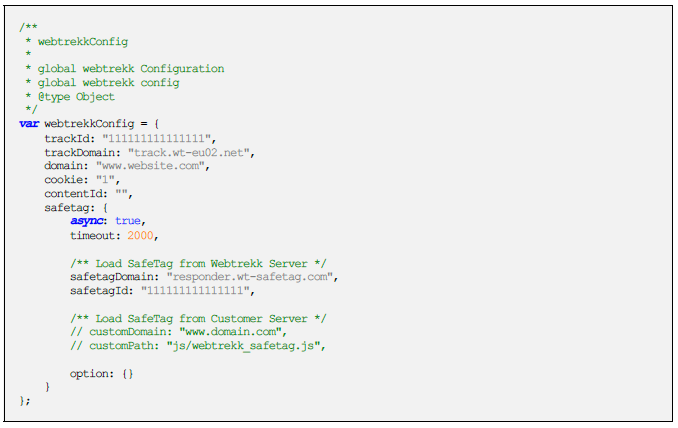
So how do we set the trackId in Tealium, for example?
Very easy - we go to the Mapp Intelligence Tag in Tealium and edit the tag configuration:
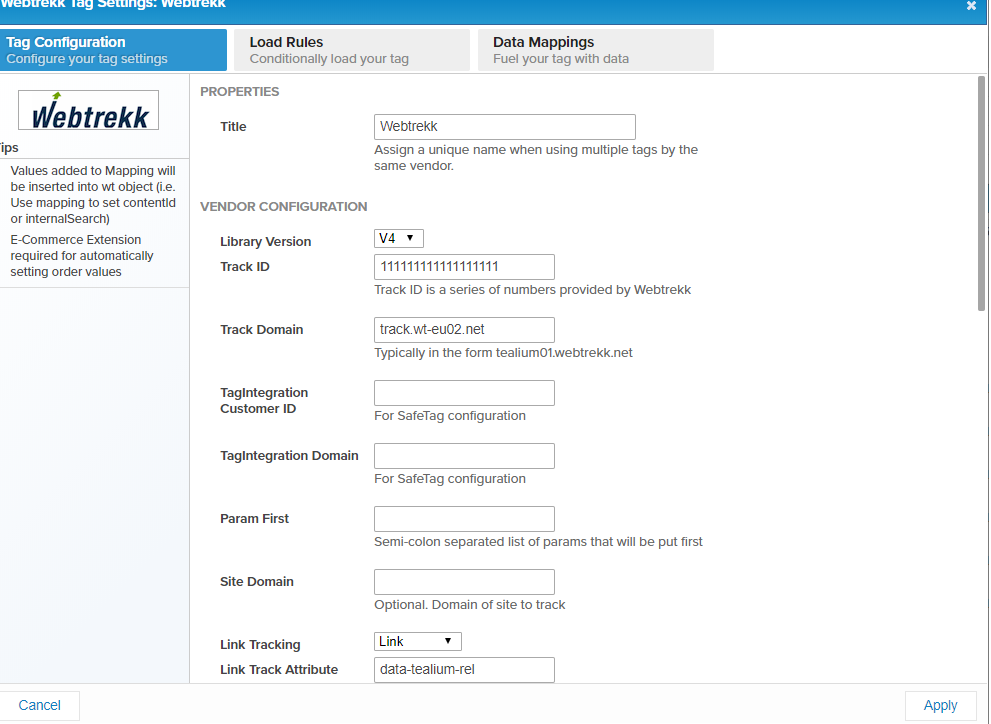
The trackId would be found here under the menu point "Tracking ID", along with many other parameters that are set globally.
As a quintessence we can remember: whenever the global configuration or the "webtrekkConfig" object is mentioned in the Mapp Intelligence documentation, then we find that particular setting here.
Page configuration with predefined entries
After we have finished the global configuration, we take care of the page configuration. The Mapp Intelligence documentation provides the following example if you want to pass your own ContentId:
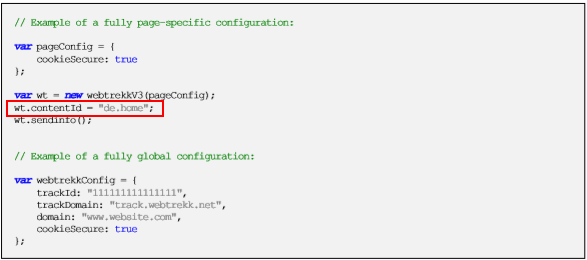
In Tealium, the parameters that are used the most are already set.
In the Mapp Intelligence tag, we go to the Data Mappings and edit by clicking the corresponding button.
At the top, we can then select the Tealium variable that contains the information we want to pass to Mapp Intelligence. Here we choose "Document Title":
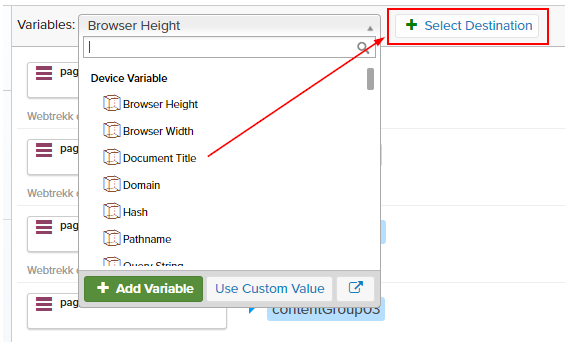
After a click on "Select Destination" we get here:
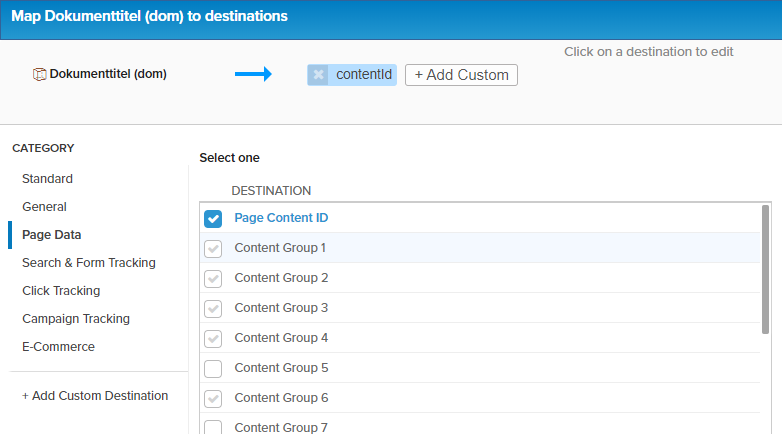
Here we can now easily select the destination from the list of ready-made parameters.
Data tracking to own destinations
Sometimes it can happen that you want to transfer data from the Tealium DataLayer to the Mapp Intelligence tag in a way that is not implemented by default. This can be because you use your own plugin, or because there is a new function in Mapp Intelligence Pixel that is not yet included in the Tealium Mapp Intelligence tag.
But this is no problem at all - we can easily create our own input for the Mapp Intelligence (Webtrekk) pixel in Tealium.
Let's take this example from the Mapp Intelligence documentation in the chapter "Predefined page information":
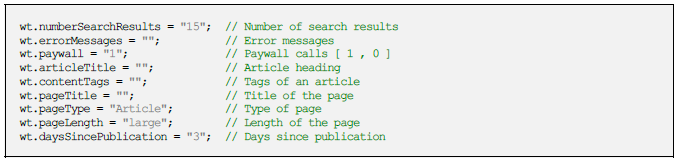
Suppose we also want to pass the Document Title to wt.articleTitle.
To do this we go back to the Mapp Intelligence tag Data Mapping setting. Again we select "Document title" in the page parameter and click "Select Destination".
Now we select "+Add Custom Destination" and enter "wt_config." as target and then the property that comes after the "wt." in the documentation-example, in our case "wt_config.articleTitle".
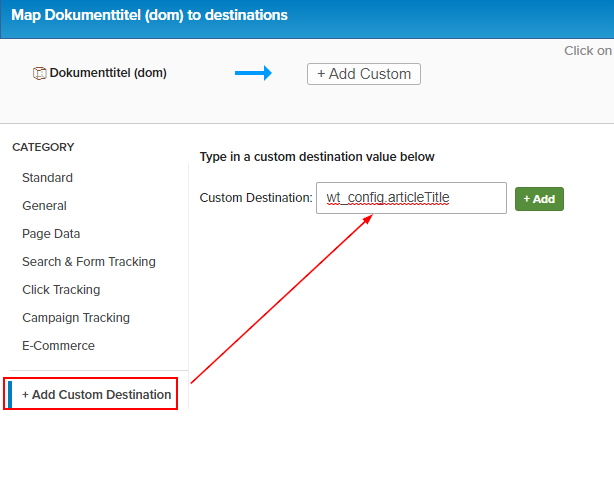
So we can remember that "wt." from the Mapp Intelligence documentation corresponds to "wt_config." in Tealium.