Goal
To create a copy of a draft message in Mapp Engage.
Procedure
In the main navigation, click Messages > Draft Messages > Email or SMS
Next to the message you want to copy, click
 Copy.
Copy.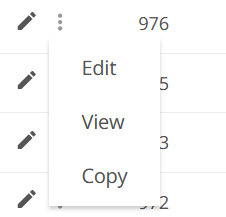
Mapp Engage copies the message. All message content and message settings are identical to the original message, but “Copy of” is added to the message name.
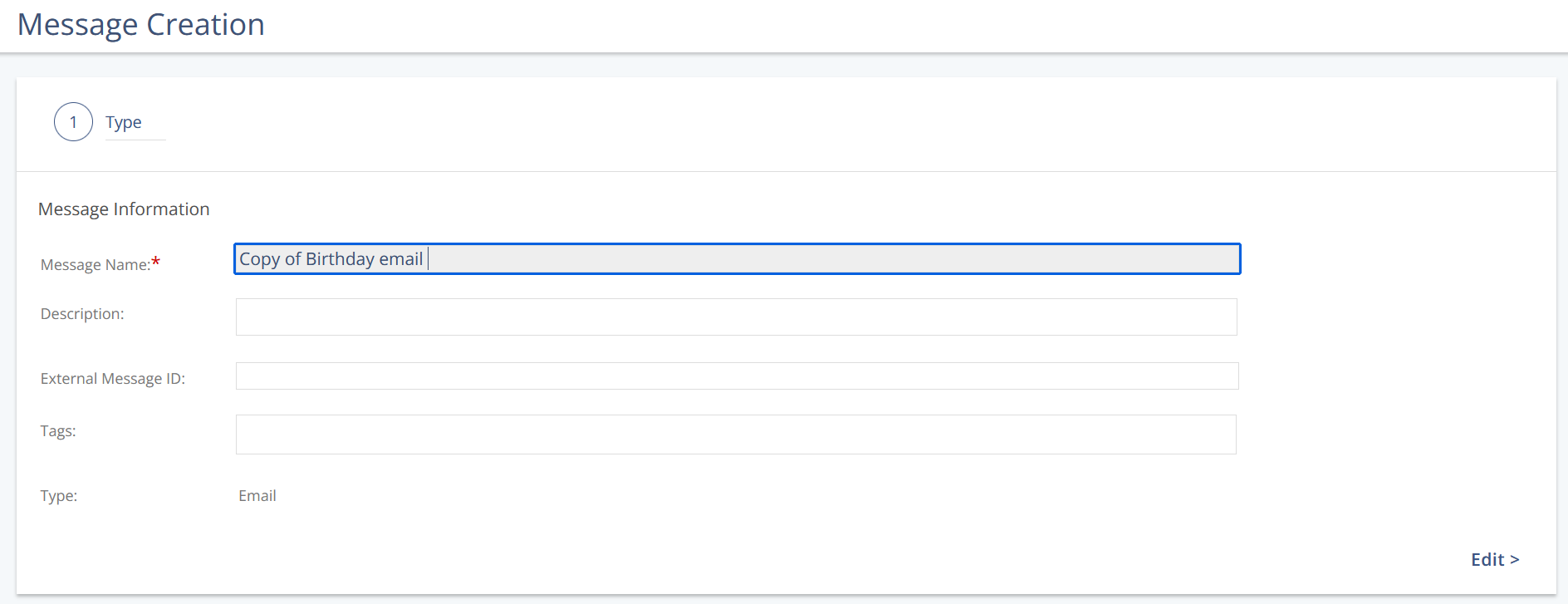
You can edit, save, or send a copy of the message.