This article explains how to apply filters within cohort analysis to target specific user behaviors. For the Date of First Visit dimension, we use the campaign channel as a running example to demonstrate filtering across the user journey, specific visits, or the initial visit, with each example including the relevant scope setting (visitor or visit). The analysis results reflect the loyalty metric, showing user return rates over time.
For the Time Since the First Visit dimension, examples focus on filtering by the last visit and specific purchase events.
1 Filtering the Date of First Visit
The Date of First Visit dimension groups users based on the date of their initial visit. In the examples below, we demonstrate how different filter scopes can be applied to focus on the SEA campaign channel, providing insights into loyalty for specific user journeys and interactions.
User Scenario for Filtering Examples
The user in this scenario has three visits, each associated with a different campaign channel:
Visit 1: The first visit occurs via the Display campaign channel, marking the user’s entry point (Month 0).
Visit 2: The second visit, 30-59 days later, is via the SEA campaign channel (Month 1).
Visit 3: The third visit, 60-89 days later, is via the Direct campaign channel (Month 2).
.png)
In each example, we apply a filter on the SEA campaign channel to analyze how this specific channel affects loyalty over time. The analysis results reflect the loyalty metric, indicating how many users return in each month after their first visit.
1.1 Filtering the Whole User Journey Based on Campaign Channel
Scope: Visitor
This filter includes the entire customer journey if the SEA campaign channel was used at any point. Setting the scope to visitor means that all visits by this user will be included in the analysis, allowing you to measure loyalty across the full user journey.
.png)
The loyalty analysis result includes all three visits (Display, SEA, and Direct channels) for this user, indicating user retention and loyalty influenced by the SEA channel.
.png)
1.2 Filtering a Specific Visit Based on Campaign Channel
Scope: Visit
This filter focuses solely on individual visits where the SEA campaign channel was used. Setting the scope to visit shows only the specific interactions involving the SEA channel, rather than the complete journey, allowing loyalty analysis based on isolated visits.
.png)
Only the second visit (SEA channel) is included in the loyalty analysis, allowing for focused evaluation of user engagement tied to this channel.
.png)
1.3 Filtering Only the First Visit Based on Campaign Channel
Scope: Visitor
This filter focuses on users whose very first interaction was through the Display campaign channel. Setting the scope to visitor allows us to view the entire customer journey but only for users whose first visit involved the Display channel. To ensure that both conditions (new visitor status and Display channel engagement) occur on the same initial visit, we apply the New vs. Returning filter.
.png)
This filter displays the complete customer journey only for users whose initial visit was through the Display channel, allowing loyalty analysis based on that starting point.
.png)
2 Filtering the Time Since the First Visit
The Time Since the First Visit dimension analyzes user behavior over time, based on how long it’s been since the user’s initial visit. In the following examples, we use a consistent user scenario to demonstrate how different filters modify the analysis results.
User Scenario for Filtering Examples
In this scenario, a single user has three visits:
Visit 1: January 1st – The user’s first visit.
Visit 2: January 2nd – The user makes a purchase during this visit.
Visit 3: January 4th – The user returns but does not make a purchase.
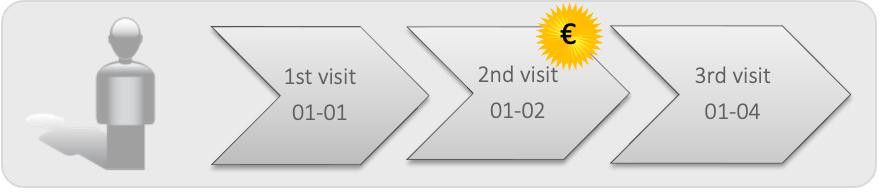
This scenario will be used in the examples below to illustrate how filtering by the last visit or specific events (like the first purchase) affects the loyalty analysis results.
2.1 Filtering Based on the Last Visit
This filter isolates each user’s last recorded visit since their initial visit. By using the Cohorts (Lifespan Days) dimension with a filter on the last visit, you can measure the time span from the user’s first visit to their last, helping answer the question: How many days have passed between the first and last visit?
In this scenario, the user’s third visit on January 4th is the last visit. The analysis result reflects the time span since the first visit, counting only the days between the initial and last interactions without redundant counting of intermediate visits.
Example Setup:
Select the Cohorts (Lifespan Days) dimension and the metric Visitors.
Apply a filter to include only the user’s Last Visit.
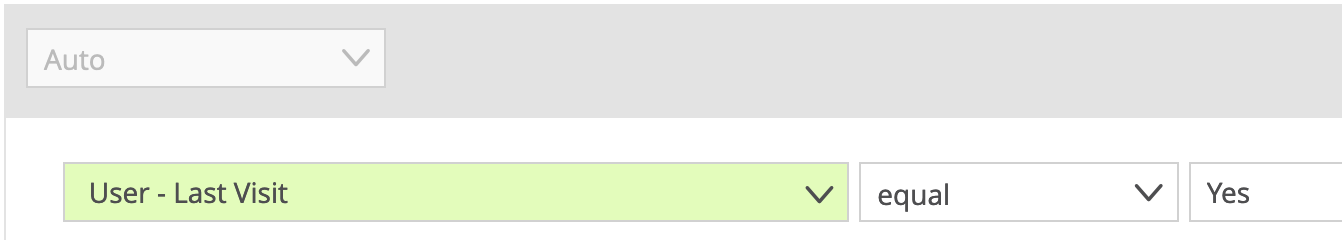
Analysis Result: The loyalty metric displays the total number of days between the first and last visit (in this case, 3 days from January 1st to January 4th).
.png)
2.2 Filtering Based on the First Order
This filter isolates each user’s first recorded order since their initial visit. By using the Cohorts (Lifespan Days) dimension with a filter on the first order, you can measure the time span from the user’s first visit to their first conversion, helping answer the question: How many days have passed between the first visit and the first purchase?
In this scenario, the user’s second visit on January 2nd is the first purchase. The analysis result reflects the time span from the first visit to the first purchase, focusing on this single purchase event without counting subsequent interactions.
Example Setup:
Select the Cohorts (Lifespan Days) dimension and the metric Visitors.
Apply a filter to include only the user’s First Order.
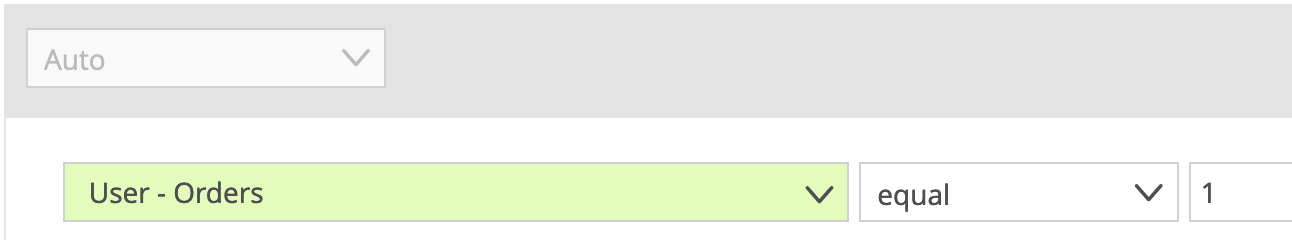
Analysis Result: The loyalty metric displays the total number of days between the first visit and the first purchase (in this case, 1 day from January 1st to January 2nd) and counts the number of orders as 1, isolating the first conversion.
.png)