With Mapp Intelligence, you can automatically track if visitors have submitted or abandoned forms.
Activation
To activate this feature, check 'Activate form tracking' under 'Form':
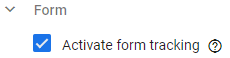
By default, the Pixel automatically recognizes all HTML form elements and sends form tracking requests to Intelligence.
Additional Settings
Additionally, the following options to customize form tracking are available:
Automatic form recognition
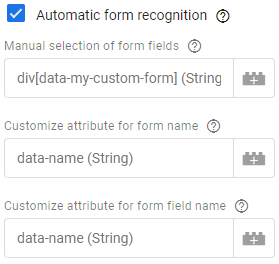
Automatic form recognition offers an easy way to track forms.
Please note that the automatic form recognition is not working in case the forms are loaded dynamically / asynchronously. See Asynchronous forms.
By default, all form elements are taken into account after activating form tracking.
If you set a CSS selector, all elements of that selector will be treated as forms instead so it is possible to specifically select form elements on your website.
Name of forms and fields
With the settings 'Name of form' and 'Name of form field' you can set an attribute. This attribute is then used to name the form/form field.
Anonymization
![]()
If you check 'Anonymize form field data', only 'filled-out' or 'not-filled-out' will be transmitted as the form field value. However, this behavior can be overwritten with the setting 'Track full content'. Here you can list the form fields where the complete input value shall be transmitted to Mapp Intelligence. You should never use this in conjunction with personal data, especially with passwords.
Plain text for specific form fields
With the form field types "select-multiple", "select-one", "checkbox" and "radio", the precise values can be transmitted.
With all other form field types, only the field status is sent to Mapp Intelligence, i.e. only "filled_out" is sent for a completed form field and not the content.
However, if you would like to evaluate the form field content as clear text, add the corresponding form fields to the configuration property "fullContent". Please enter as a comma-separated string.
Alternativ attribute for form field value
For form fields of the type "radio," "select-one," "select-multiple" and "checkbox", the value of the "value" attribute will be sent to Mapp Intelligence by default. Optionally, an alternative value attribute could be used.
If the alternative attribute is set, the value of all of the above-mentioned field types in the alternative attribute will be sent to Mapp Intelligence. This is helpful if you are for example sending an ID as the standard value because this would be hard to understand.
Form field defaults
Sometimes your forms might have prefilled default values. If you do not want to track a default value as 'filled-out', you can set default values for your form fields in the corresponding configuration table. Whenever a field value matches the value you configure there, Mapp Intelligence tracks the field as 'not-filled-out'.
Follow field path
Activate this checkbox if you want to see the order in which the fields were filled out.