The global search lets you search for any element (e.g., Messages, Groups) and contact in Mapp Engage.
Navigation Path
In the top navigation, click the search symbol and enter your search criteria.
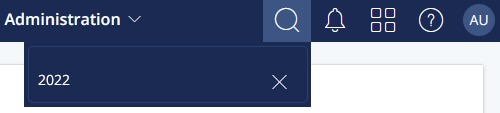
What can I search for?
Element by name. The search result shows any element that matches the search criteria.
Element by ID. The search result shows only the element that matches the complete ID.
Contacts by email address, mobile number, and mobile app alias. You can either search for the full email address, mobile number, or app alias or a local part. For example, you can search for the part before the @ sign.