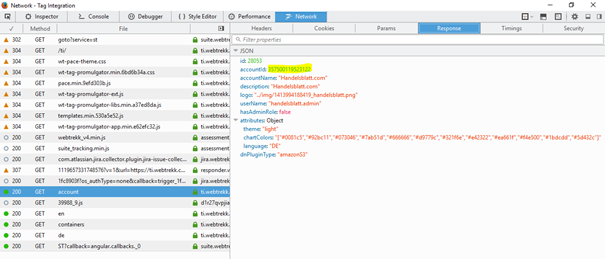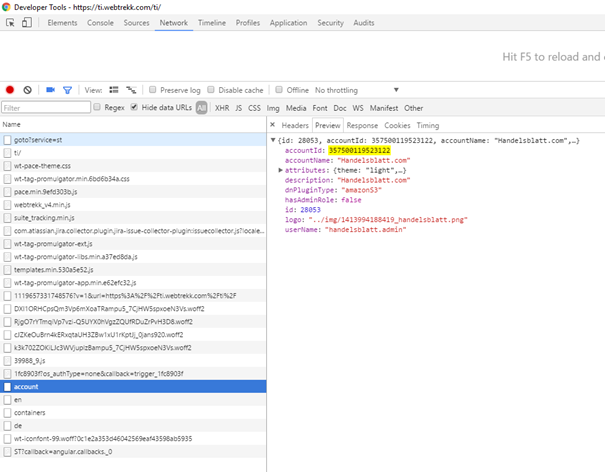Login to the Suite
Open the Developer Tools of your browser (Shift+Ctrl+i for Firefox and Chrome)
After selecting a request, go to Network > Response (in Firefox) or Network > All (or XHR) (in Chrome)
In the browser go to Tag Integration (or reload TI if already open)
In the Developer Tools find a line which includes an account at File. Then click on it. You may need to use a filter to find this.
If you look in the Response tab, the value of accountId is the Tag Integration ID. Please see the screenshots below.