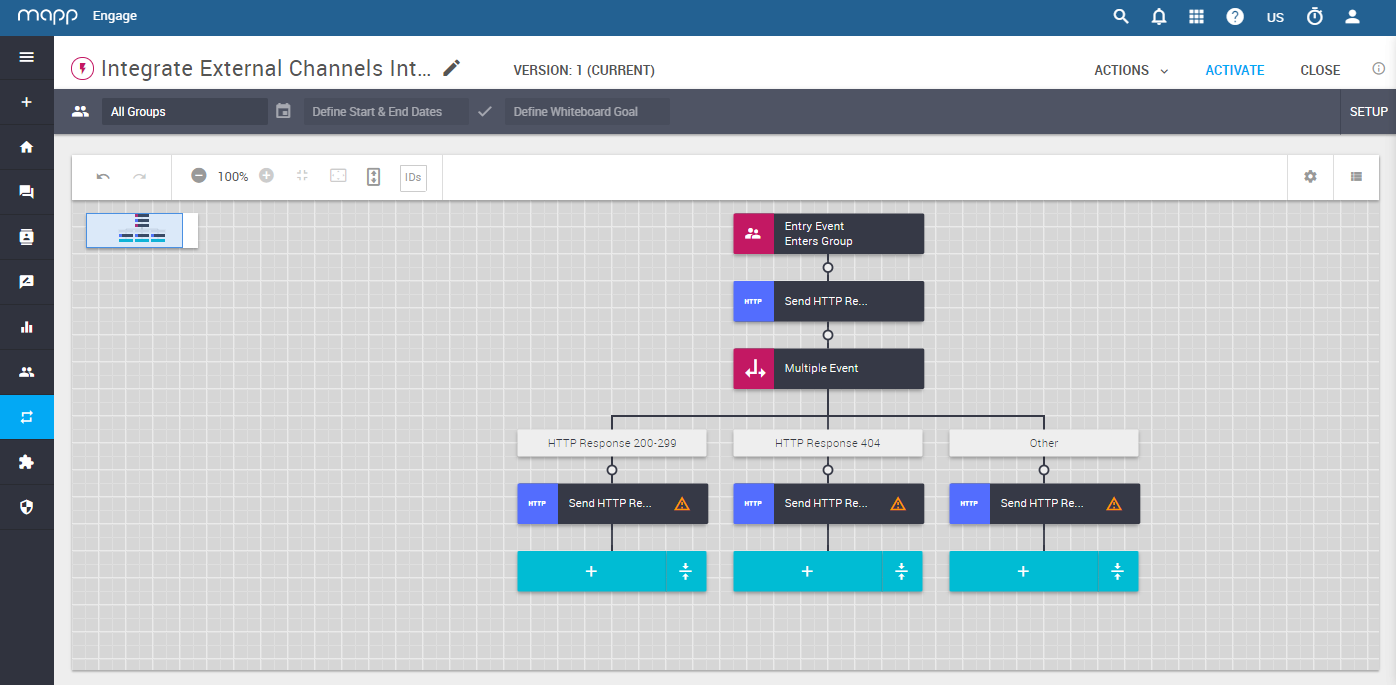The HTTP Connector allows you to exchange data between Mapp Engage and external systems.It enables you to fetch data from external platforms and trigger actions in those systems as part of a Whiteboard workflow.
The HTTP Connector does not provide a messaging channel. Instead, it allows Mapp Engage to communicate with external tools that handle messaging, lead management, or other processes.
What the HTTP Connector Is Used For
With the HTTP Connector, you can:
Fetch new leads or contact data from an external system
Send contact or event data from Engage to an external system
Control Whiteboard logic based on HTTP responses (for example, success or error states)
Typical use cases include integrations with CRM systems, commerce platforms, or external communication tools.
Scenario
You want to send a welcome message to new contacts using an external messaging system. The workflow should follow different paths depending on the response returned by that external system.
Mapp Engage controls the workflow logic, while the external system is responsible for delivering the message.
Step-by-Step Workflow
1. Create a Whiteboard: Create an event-based Whiteboard to define the integration workflow.
2. Define the Entry Event: Select an entry event, for example Enters Group, to start the automation when new contacts meet your criteria.
3. Send an HTTP Request: Add the job Send HTTP Request.
In this step, you configure:
HTTP method (GET, POST, PUT, PATCH, or DELETE)
Headers and content type
Request parameters
Optional response body parsing (JSON, XML, plain text, or custom)
This request sends data from Engage to the external system or fetches data from it.
4. Evaluate the HTTP Response
After the request is sent, the event HTTP Response Received becomes available.
Use a Multiple Event to define different workflow paths based on:
HTTP response codes (for example 200–299, 404)
Parsed response values
A fallback path for all other responses
This allows you to react differently depending on the outcome of the request.
5. Trigger Follow-Up Requests or Actions
Based on the selected path, you can:
Send additional HTTP requests
Forward response data to the external system
Continue the automation with further Whiteboard jobs
Any business logic or message delivery is handled outside of Engage.