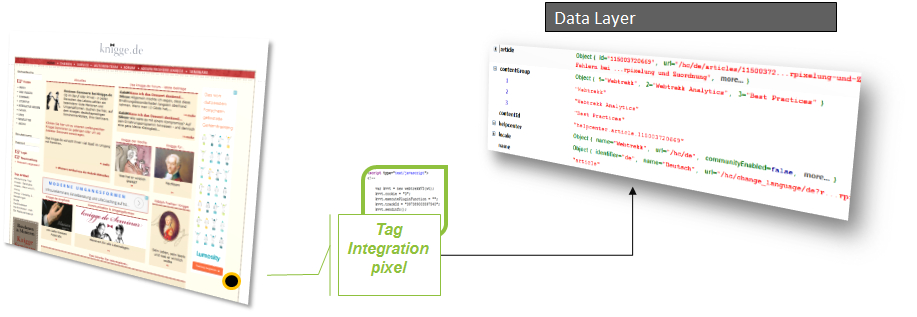- 2 Minutes to read
- Print
- DarkLight
Integration Tracking Script
- 2 Minutes to read
- Print
- DarkLight
The basis of the Mapp Intelligence implementation is the integration of the tracking script (pixel). The configuration takes place in Mapp Tag Integration.
The use of Tag Integration requires that the visitor has enabled JavaScript. If JavaScript is disabled, no user information is captured.
Please take the following steps:
Download
First, download the JavaScript-file
This "tiLoader.min.js" is used for the implementation with Tag Integration.Validate
Now validate the JavaScript-file.
Parameter
Description
tiDomain
Specify the Tag Integration domain if the JavaScript-file should be loaded from the Mapp server.
tiId
Enter your Tag Integration customer ID if the JavaScript-file should be loaded from the Mapp server.
Please note that the safeTagId/ tiID is not necessarily identical to the trackId. If in doubt, contact the support.
customDomain
Specify your domain if the JavaScript-file should be loaded from your server.
customPath
Enter the path to the container script file if it should be loaded from your own server.
Optionally, you can host the JavaScript file on your web server. In this case, you have to specify the correct path <script src="/js/tiLoader.min.js"></script>
option
Additional Tag Integration information can be specified here.
Example Tracking Script (excerpt)
window._tiConfig = window._tiConfig || { tiDomain: 'responder.wt-safetag.com', tiId: '111111111111111', // customDomain: 'sub.domain.tld', // customPath: 'js/container_script.js', option: {} }; /** start TagIntegration loader */ // ... /** end TagIntegration loader */Integrate
Integrate the script in all pages to be tracked. Please save this script on the web server on which the website to be measured is also hosted.
<html> <head> <title>Home page</title> <script type="text/javascript" src="js/tiLoader.min.js"></script> </head> <body> Here is the content of your website. </body> </html>Data Layer
Mapp recommends using a global data layer, which provides all relevant information.
This information is requested and defined as parameters in Tag Integration.
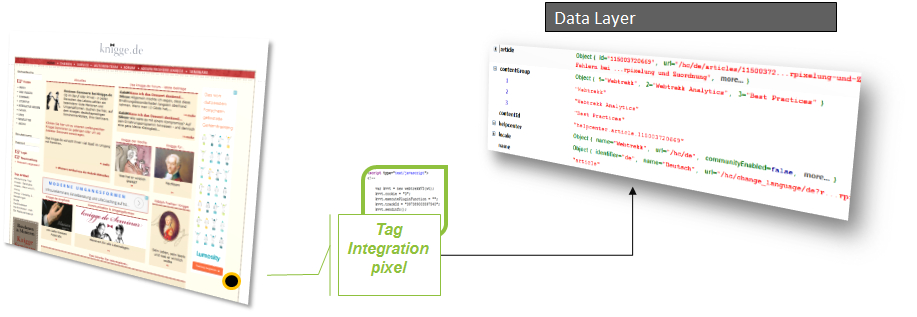
Please click here to get more information on data layers.
Supported Characters and Coding Formats
Mapp Intelligence supports the UTF-8 standard.
A request may not be larger than 7KB.
Input is case-sensitive.
Parameters can have the data type text or figure.
Text parameters support a maximum of 255 characters. If a parameter is configured to capture multiple values simultaneously, then each single value of the parameter can consist of up to 255 characters. Each of these scalar values is stored in the database as one parameter.
Figure parameters support a range of decimal(12,2). That means ten digits with two decimal places (range: -9999999999.99 to 9999999999.99).
If you are using the NoScript segment of the pixel:
all parameters in the "<noscript>" segment must be set according to UTF-8 and URL code standards. For example, the German "ü" as "%C3%BC". This will ensure the proper transmission of all special characters and applies to all websites regardless of coding (UTF-8, ISO-8859-1, etc.).
Certain characters are automatically filtered out during tracking:
0x00-0x1f
'
"
<>\
0xA0 => space
Several spaces become one.
Trailing and ending spaces are removed.