There are two authentication methods for iOS mobile channels in Mapp Engage:
Token-based - p.8 (recommended)
Certificate-based - p.12
Token-based authentication (p.8)
Token-based authentication is considered a best practice and is recommended over certificate-based authentication. Benefits include:
It is faster than when using certificates since certificates have to be checked every time.
You can use the same token for multiple apps.
The Key ID and Team ID are automatically generated in Mapp Engage.
To apply token-based authentication, select p.8 during channel creation and upload your p.8 file. The Key ID and Team ID will be generated automatically.
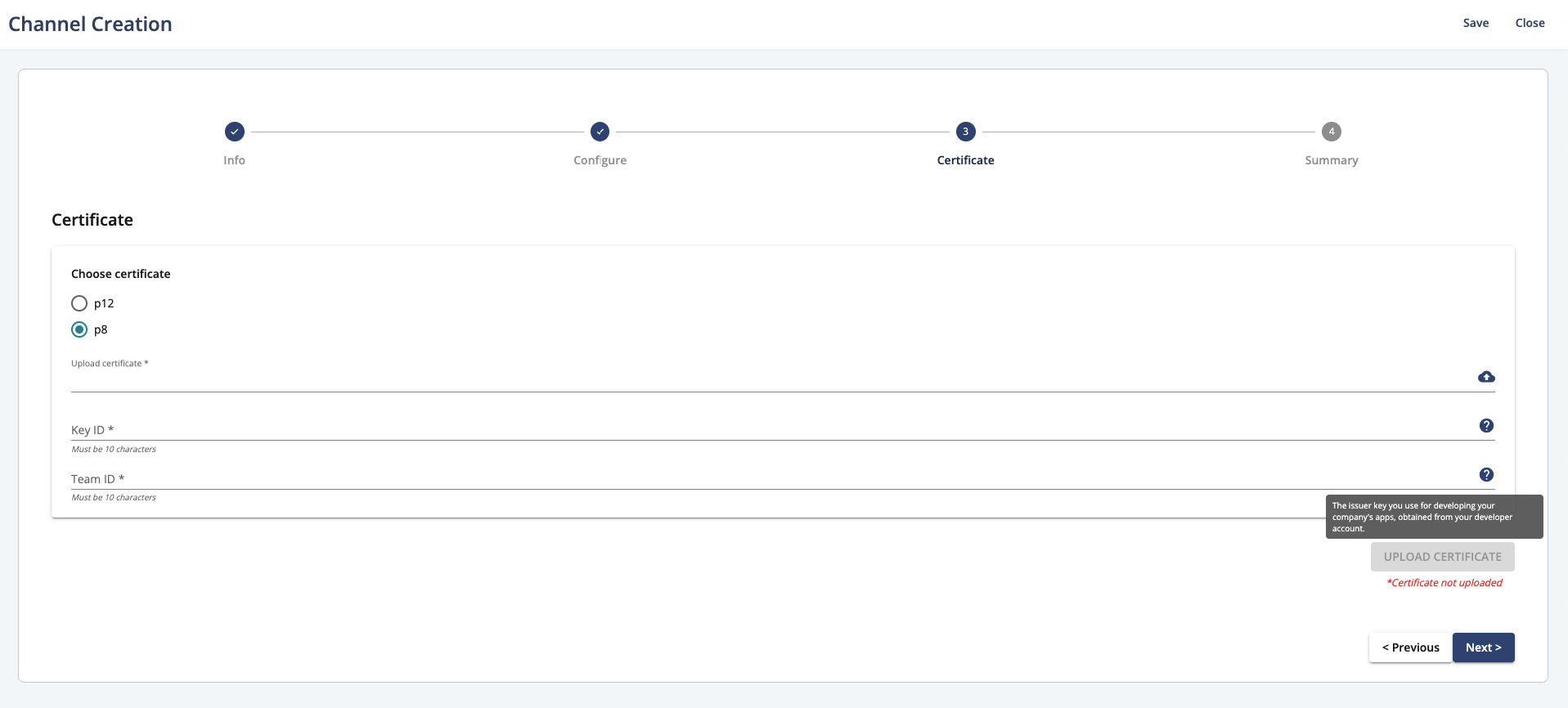
Certificate-based authentication (p.12)
Select p.12 during channel creation to apply certificate-based authentication and upload your p.12 file. Then, provide the certificate password.
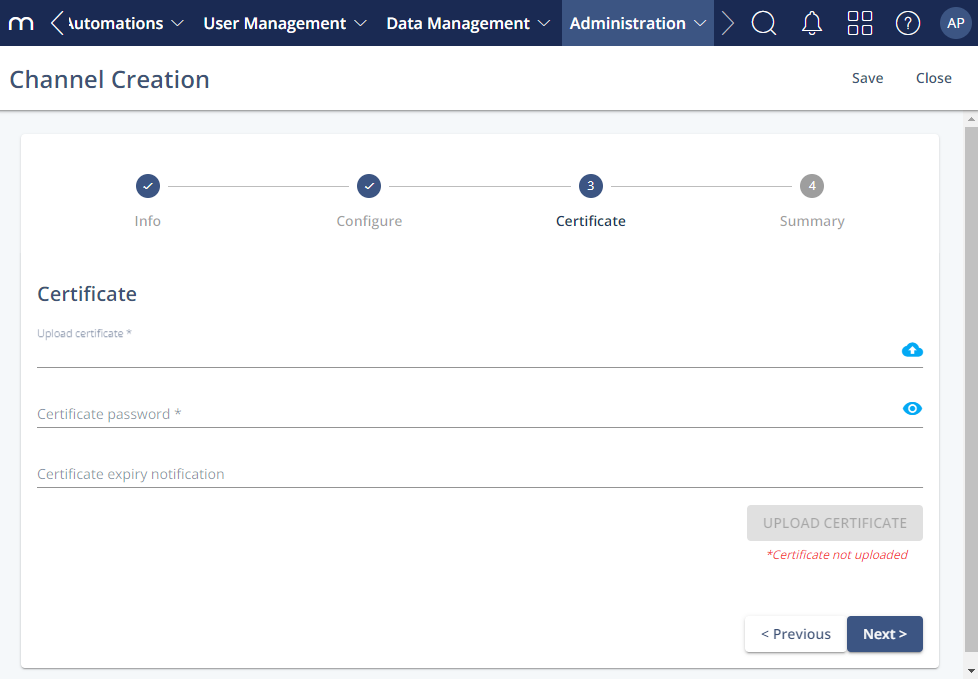
Switching from p.12 to p.8
First, obtain your token from Apple. To see how visit these Apple Developer pages:
To change the authentication in your Mapp Engage channels, edit your channel and change the method in the Configure step.
Expired Certificates
When certificates expire, the channel stops working, and messages cannot be sent via it. Mapp Engage displays the relevant notification during message creation.