Shows, how often a form field was the last field in a form to have the focus/cursor. This means, a mouse click was performed into this form field or a keyboard entry happened.
It is not relevant, whether the form was abandoned or sent.
Calculation | Qty Last Form Field Cursor / Qty Form Fields Displayed * 100 |
|---|
Example:
The login page of a shop contains a form ("Login") with 2 fields: "Email Address" and "Password".
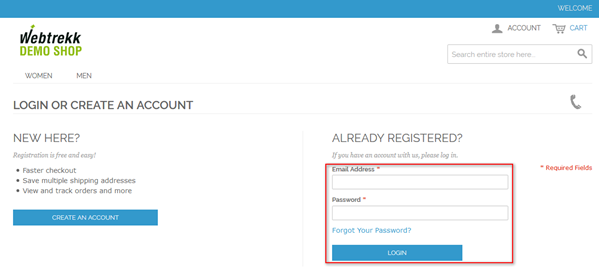
A user accesses the page, clicks into the field "Email Address" and leaves the page without another action. The following values are depicted in an analysis:
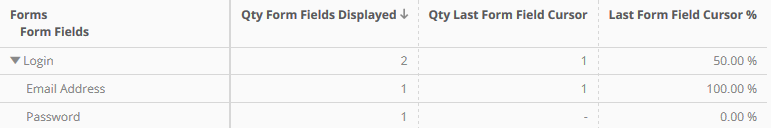
Use the metrics "Qty Submitted Forms" or "Qty Abandoned Forms" in the filter engine to limit the analysis on sent or abandoned forms.