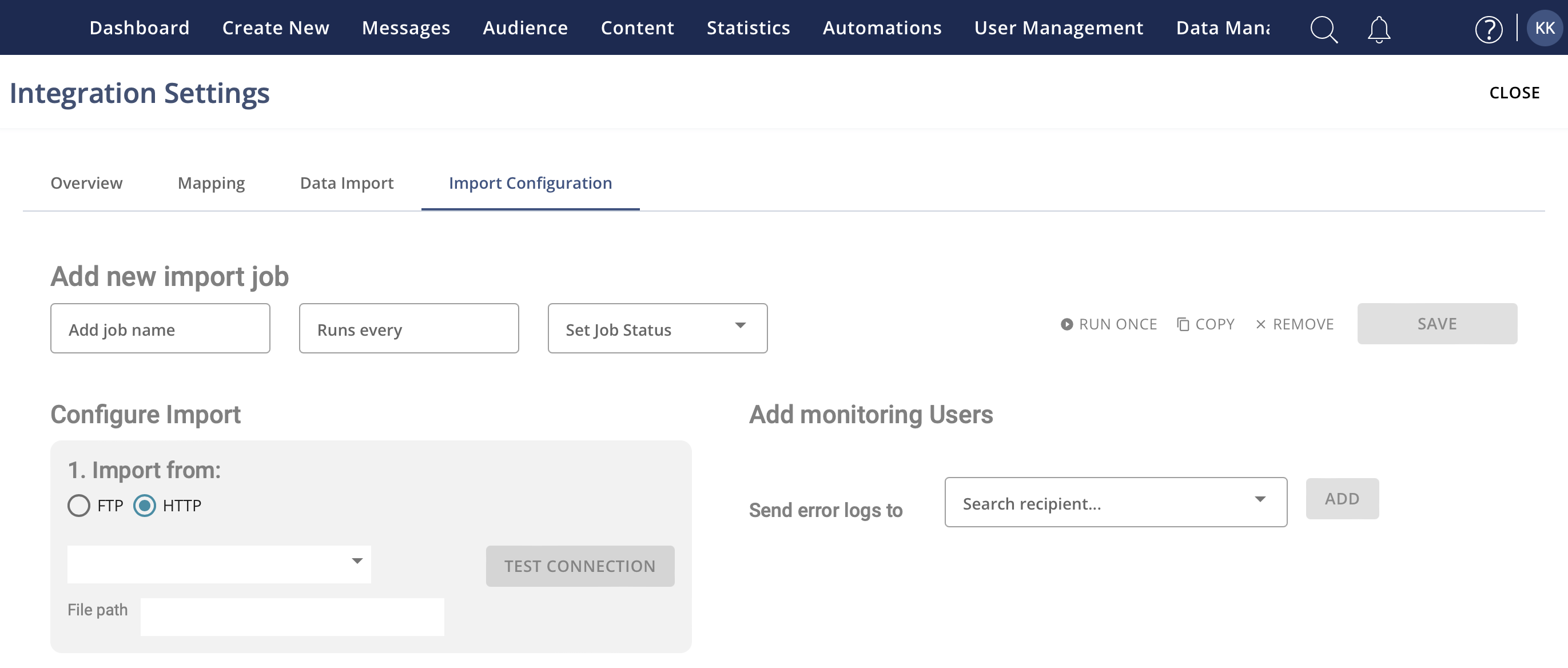- 1 Minute to read
- Print
- DarkLight
Mapp Connect: New Bulk Import HTTP source
- 1 Minute to read
- Print
- DarkLight
18 September 2024 You can now perform bulk imports via HTTP sources! In addition to FTP or SFTP, you can select HTTP as a potential source for bulk uploads. This allows you to use a URL instead of a server, giving you more options when adding new contacts or updating customer profiles.
Key Benefits
This adds a ton of flexibility to your workflow. The new source option allows you to upload using a URL, giving you more adaptability when setting up your data imports.
How does it work?
Please note that when using HTTP as a source, we only support CSV files.
Create a new API endpoint Credential:
Go to User Management > Permissions > Credentials and select Create.
Give your credential a name and set the type as Rest endpoint.
Next, set your path. For example, it would be http://docs.google.com. You could give the entire file path here, or you can also set up the URL with the file path when configuring the import
Under Account & password, provide your server credentials. These will be used for basic authentication if there is one set up on the server which we’re downloading files from.
Save your changes.
Avoid breaking the Import!
Make sure your path will remain unchanged when setting up the import as a recurring action. Otherwise, the import could break.
Configure the Import:
Open an integration and go to the Import Configuration tab.
Under Import From, select HTTP.
Choose your previously created credential.
You have the option here to test connection.
If you did not include the file path in the link, you can add it here in File path.
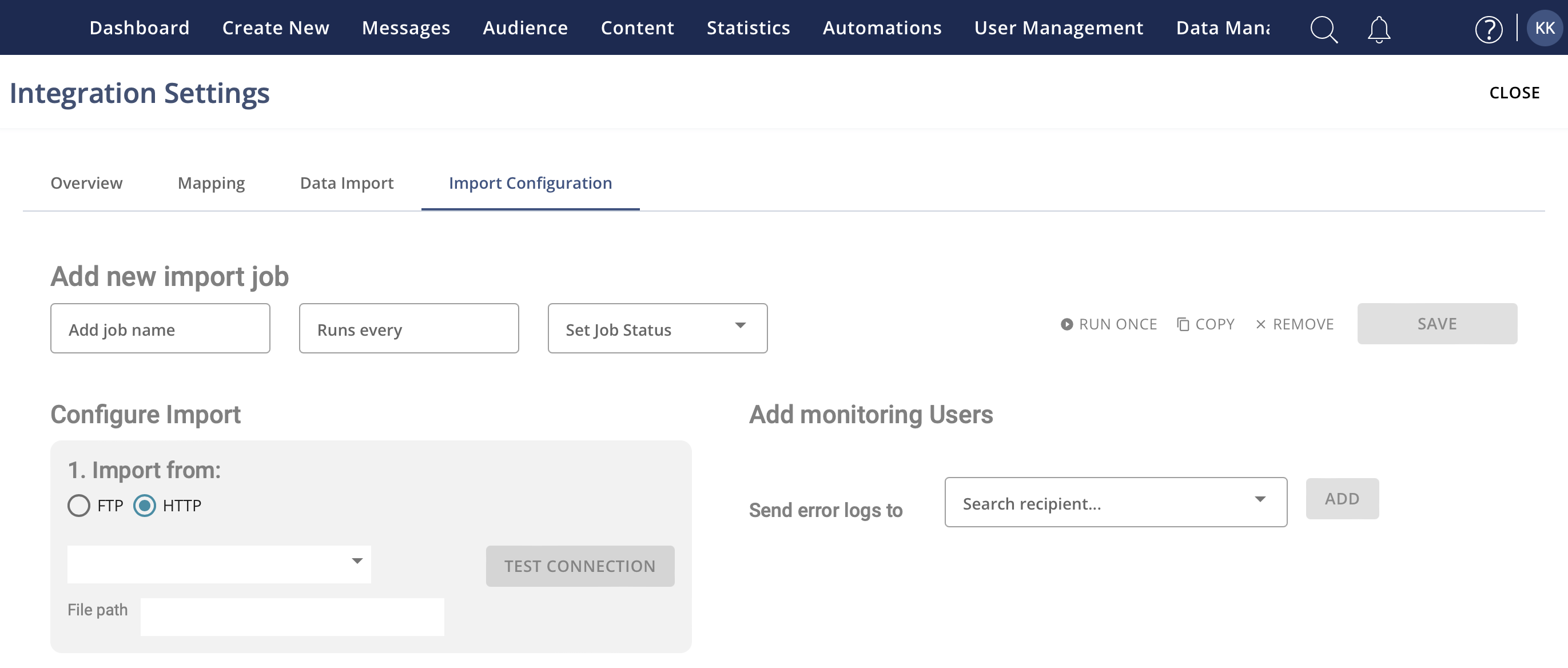
Complete the rest of the configuration as you would for FTP.
Availability
This feature is being rolled out as part of our September launch, which went live on September 18th.