06 May 2020 Empower allows you to view and export message sending statistics for Transactional and Welcome messages within a given time frame, in addition to Standard and Recurring messages. You can now manage your new reports via updated UI. This is a follow-up to the new API extension announcement.
Key Benefits
Pull additional message statistics in the new UI
Sends, opens and clicks
Includes Transactional and Welcome messages
Sent during specified time frames
Specify how the statistics are aggregated – by template ID, daily or monthly
See delivery statistics on all types of messages sent via Mapp Empower
How does it work?
Go to "Reports > Sent Message Statistics Export"
Select message type from drop-down list.
Select Specific Date or Date Range.
Define your Display Statistics.
Click Download - your report is ready!
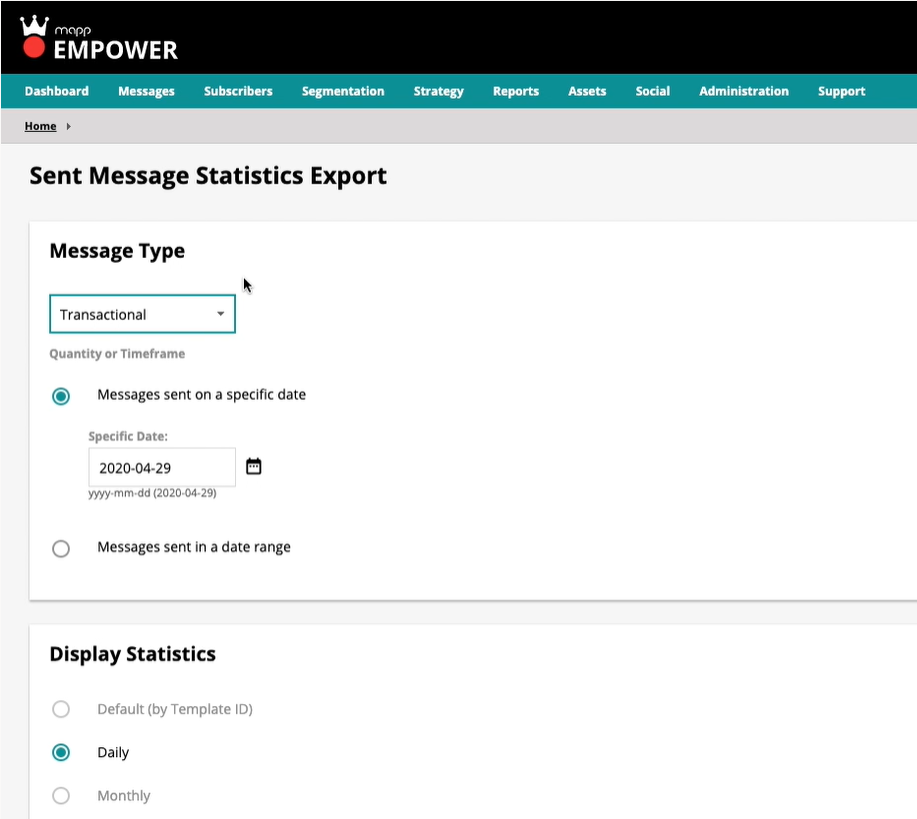
Availability
On Wednesday 6th May the new UI will be available for those with the "New API Access" feature toggle enabled.