04 Aug 2020 Mapp Engage now allows you to shorten the URLs you want to include in your SMS Message. Since SMS Messages have character limitations, this is a very useful feature to help you gain more space for the meaningful content of your Message!
Previously, this had to be done via an external service and copied back into the SMS content.
Key Benefits
Shorten the URL in your SMS Message with one click
No need to use external services
Gain more space for the meaningful content in your SMS message
Reduce risk of SMS concatenation
How does it work?
Create your SMS Message as usual in Mapp Engage.
Enter the original URL you want to use in the Content step of the SMS creation wizard.
Click on the new UI option Shorten Links.
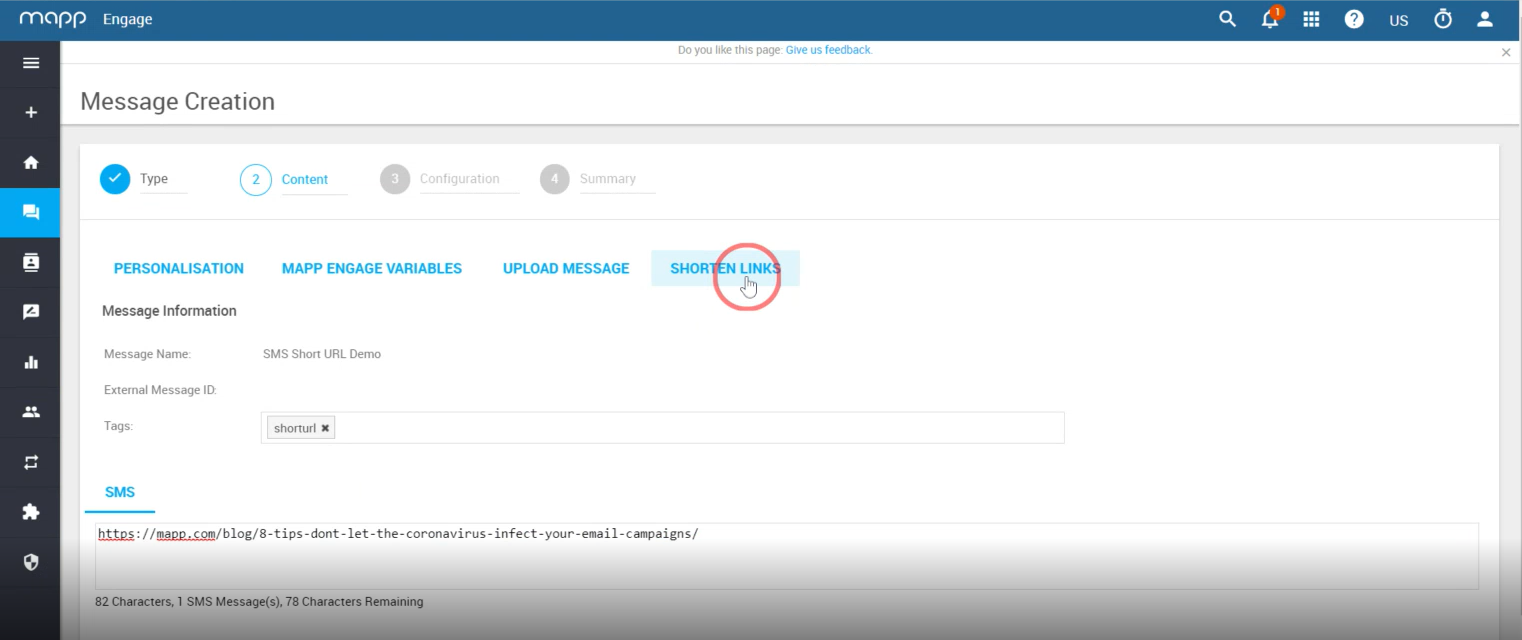
Your link is shortened and the number of available characters is updated.
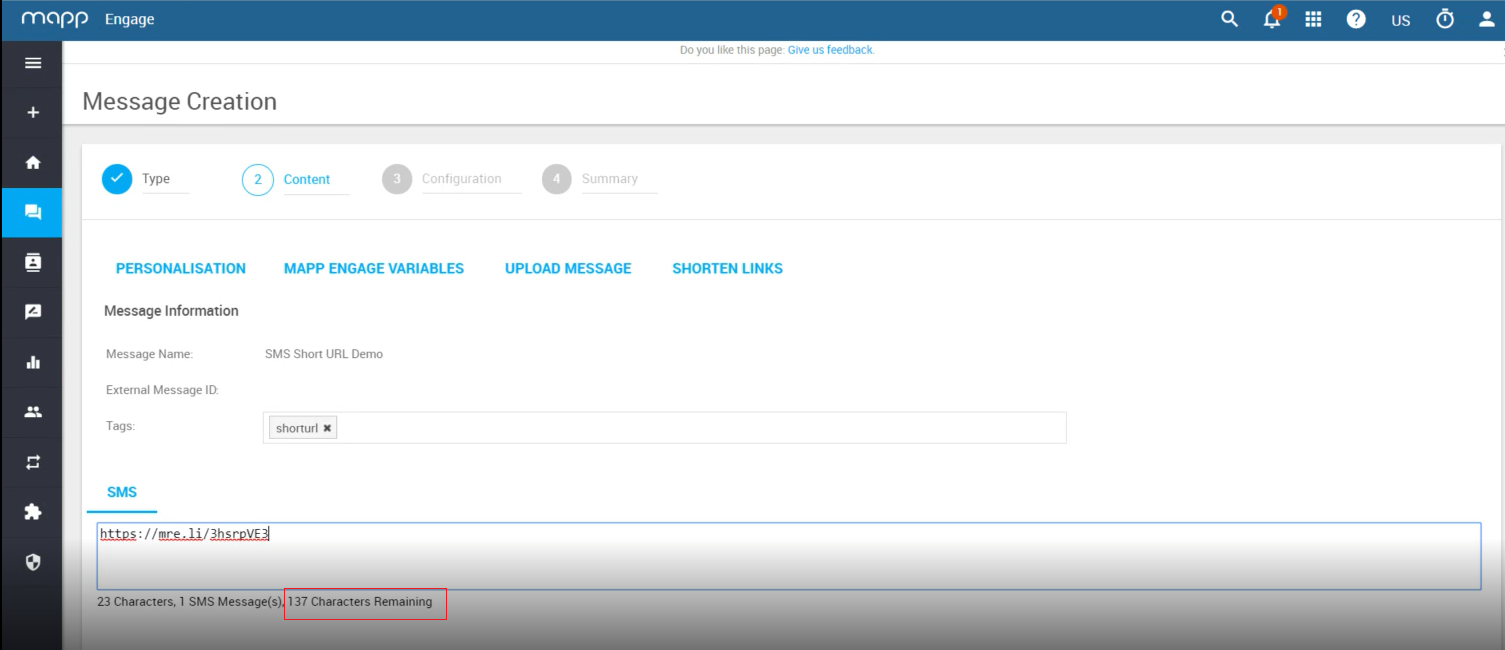
Availability
This feature is live and available to all Engage clients.