01 Jun 2022 System Whiteboards allow you to automate system tasks, such as importing contacts, generating reports, or deleting contacts in bulk. Now System Whiteboards also support Control XML.
Key Benefits
With System Whiteboards, you can schedule all routine system tasks that are key to a healthy database and reporting.
Automate key system tasks, such as imports, exports, and reports.
Run Control XML files for more complex scenarios. For example, add the contact to a group and trigger a welcome email sendout.
Use the easy and intuitive Whiteboard interface.
How does it work?
Creating a System Whiteboard
Go to Automations > Whiteboards and click Create.
Select Scheduled or Recurring.
Activate the toggle switch Create System Whiteboard.
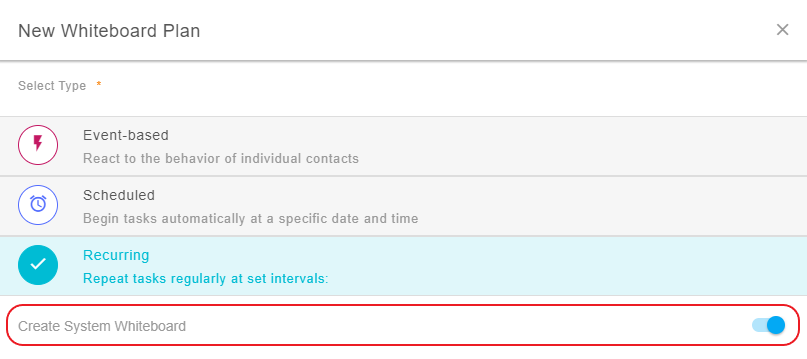
All available Jobs
Process Control XML Job
This job imports a Control XML job package into Engage and processes it.
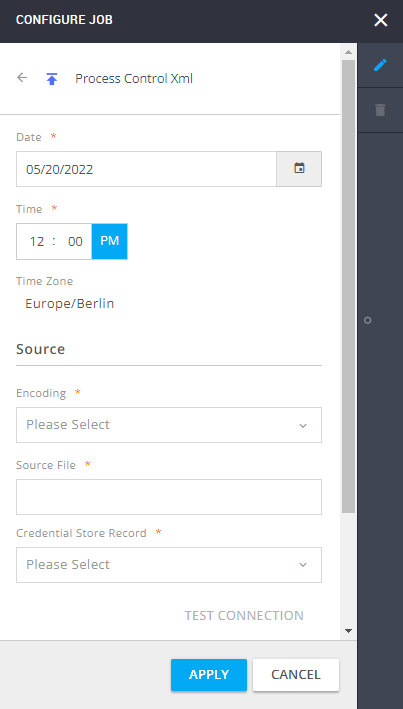
Availability
This feature is part of our spring update 2022 and will be rolled out in the coming weeks.