17 Nov 2023 We have optimized the naming of some of our figures so that they are easier to understand and work better across the Mapp Cloud platform.
Key Benefits
New metric and dimension naming in Mapp Intelligence correspond with the naming used in Mapp Engage, making it easy to use them across both platforms.
The new names are more intuitive and user-friendly.
The quick calculation mode is removed so that all analysis calculations are performed on all available data.
What has changed?
A) Changes for URM dimensions and metrics
There are two major changes here:
"Customer" is now "User".
The phrase "URM" has been removed from all names.
The API keys and arrangetype remain unchanged.
See the full list
Old name | New name |
|---|---|
URM - Custom Visitor Id | Custom Visitor Id |
URM - Visitor Id | Visitor Id |
URM - Days between contacts Avg. | User - Days between contacts Avg. |
URM - Days between orders Avg. | User - Days between orders Avg. |
URM - Days to 1st order Avg. | User - Days to 1st order Avg. |
URM - Campaign New Visitor CLV | User - Campaign New Visitor CLV |
URM - Customer Profile Conversion Rate % | User Profile - Conversion Rate % |
URM - Customer Profile Discounts % | User Profile - Orders with Discount Rate % |
URM - Customer Profile Return shipment Share % | User Profile - Return shipment Share % |
URM - Customer Profile Order Value Avg. | User Profile - Order Value Avg. |
URM - Customer Profile Visit Frequency Avg. (Days) | User Profile - Visit Frequency Avg. (Days) |
URM - Age | User - Age |
URM - City | User - City |
URM - Country | User - Country |
URM - Customer Profile Last Micro Customer Journey | User Profile - Last Micro Customer Journey |
URM - Customer Profile Micro Status | User Profile - Micro Status |
URM - Customer Profile Macro Status | User Profile - Macro Status |
URM - Customer Lifetime Offer | User - Lifetime Offer |
URM - Customer Profile Orders w. Discount | User Profile - Orders w. Discount |
URM - Customer Discount Value | User Profile - Discount Value |
URM - Customer Profile Discount Value | User Profile - Discount Value |
URM - Customer Profile Orders | User Profile - Orders |
URM - Customer Profile Page Impressions | User Profile - Page Impressions |
URM - Customer Profile Returns | User Profile - Returns |
URM - Customer Profile Order Value | User Profile - Order Value |
URM - Customer Profile Visits | User Profile - Visits |
URM - Days between orders | User - Days between orders |
URM - Days between contacts | User - Days between contacts |
URM - E-Mail Opt-in | User - E-Mail Opt-in |
URM - Email Receiver Id | User - Email Receiver Id |
URM - Customer Profile Days since First Contact | User Profile - Days since First Contact |
User - Gender | User - Gender |
URM - Days since Contact | User - Days since Contact |
URM - Customer Micro Status | User - Micro Status |
URM - Customer Macro Status | User - Macro Status |
URM - Customer Page Impressions | User - Page Impressions |
URM - Customer Visits | User - Visits |
URM - Customer Orders w. Discounts | User - Orders w. Discounts |
URM - Customer Discount Value | User - Discount Value |
URM - Customer Orders | User - Orders |
URM - Customer Order Value | User - Order Value |
URM - Days since Order | User - Days since Order |
URM - Customer RFE Group | User - RFE Group |
URM - Customer RFM Group | User - RFM Group |
URM - Customer Profile Days since Last Contact | User Profile - Days since Last Contact |
URM - Customer Profile Days since Last Order | User Profile - Days since Last Order |
URM - Last Visit with a Purchase | User - Last Visit with a Purchase |
URM - Last Visit | User - Last Visit |
URM - Postal Code | User - Postal Code |
User - Predicted Churn Probability % | User - Predicted Churn Probability % |
URM - Predicted Churn Probability % (interval 10) | User - Predicted Churn Probability % (interval 10) |
URM - Predicted Conversion Probability % | User - Predicted Conversion Probability % |
URM - Predicted Conversion Probability % (interval 10) | User - Predicted Conversion Probability % (interval 10) |
URM - Predicted Customer Lifetime Value | User - Predicted Customer Lifetime Value |
URM - Predicted CLV | User - Predicted CLV |
URM - Predicted CLV (interval 50) | User - Predicted CLV (interval 50) |
URM - Predicted Order Value Next 30 Days | User - Predicted Order Value Next 30 Days |
URM - Predicted Next Order Value | User - Predicted Next Order Value |
URM - Customer Profile RFE Group | User Profile - RFE Group |
URM - Customer Profile RFM Group | User Profile - RFM Group |
URM - Street | User - Street |
B) The Form Fields Abandons metric
The "Form Fields Abandons" metric has been renamed to stop causing confusion with the " Qty Abandoned Form Fields" metric.
Old name | New name |
|---|---|
Form Fields Abandons | Last Form Field Cursor (Abandoned Form) |
For more information, see Last Form Field Cursor (Abandoned Form).
C) Page Load Time
Page Load Time is a custom parameter that needs to be activated to collect the loading time of a specific page via a plugin. You will only see it if you've activated the custom parameter.
There are two updates to this parameter:
"Page Load Time" is now called "Page Load Time (ms)" to specify that the time is displayed in milliseconds.
Old name
New name
Page Load Time
Page Load Time (ms)
If you set up the page load parameter in the parameter config, it will be created with the new name. You can rename existing parameters within the parameter setup.
The decimals will be removed from the sum metric by default.
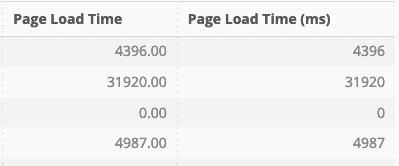
For more information, see Page Load Time.
D) Quick Calculation Mode
The quick calculation mode is removed. All analysis calculations will be performed on all available data and not on a random 20% sample, giving you a complete picture of your data at all times.
Availability
This feature went live on November 17th.