Metric and filter scopes are essential tools in Mapp Intelligence that determine how metrics interact with dimensions and filters within an analysis. Understanding how to apply these scopes correctly allows you to refine your data insights, ensuring that your metrics accurately reflect the behavior you want to study. This guide provides practical examples to help you master using metric and filter scopes in your analyses.
Introduction to Metric and Filter Scopes
The filter engine is used to filter a metric. The filter scope used there determines how the metric filter is linked to the dimension of an analysis.
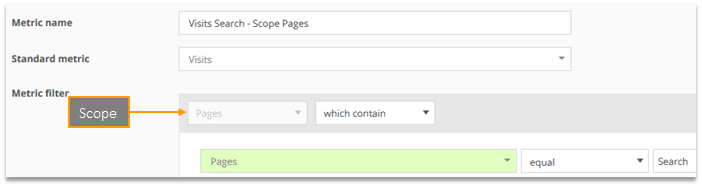
Extensive information on the filter engine can be found in the training chapter Segmentation and Filter Options.
Using examples, we will illustrate how the filter scope and metric scope work.
The following examples show a visit via google where different pages were viewed.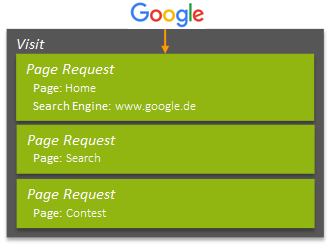
We filter a metric in different filter scopes and adjust the metric scope to explain how the single scopes work.
We use the adjusted metric together with three dimensions:
Days
Search Engines
Pages
1.1 Days and filtered Page Impressions (Example 1)
Dimension: Days
Metric: Page Impressions (Filter scope Visits, Metric scope Pages)
Step 1: Filter on the scope chosen in the filter (here: Visits) where the filter criterion matches.
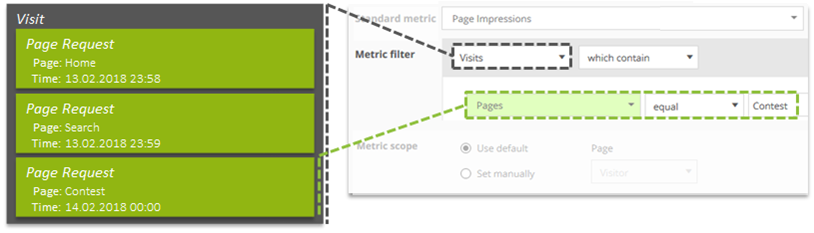
As the Page „Contest“ was accessed within this visit, the visit is considered.
Step 2: How often is the metric tracked in these visits?
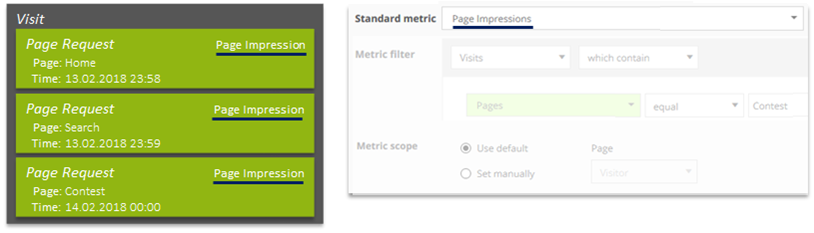
In total, three page impressions occured in the visit.
Step 3: How often is the metric tracked per day in the metric scope?
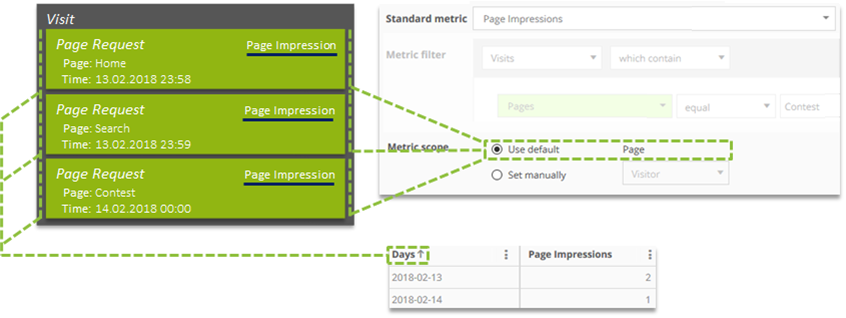
All three pages were measured together with the page impression.
The filtered Page Impressions mean:
How many Page Impressions happened on pages where the page „Contest“ was viewed?
1.2 Days and filtered Page Impressions (Example 2)
Dimension: Days
Metric: Page Impressions (Filter scope Visits, Metric scope Visit)
Step 1: Filter on the scope chosen in the filter (here: Visits) where the filter criterion matches.
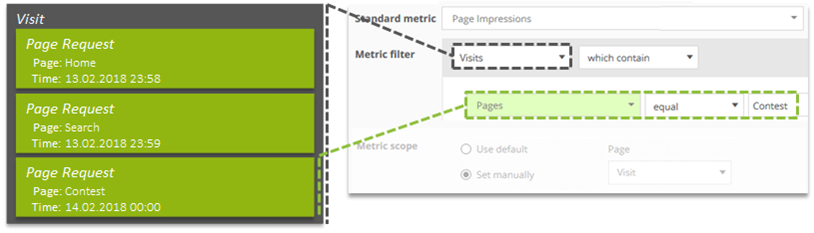
As the Page „Contest“ was accessed within this visit, the visit is taken into account.
Step 2: How often is the metric tracked in these visits?
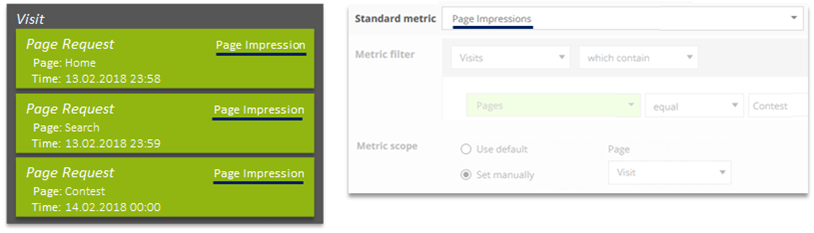
In total, three page impressions occured in the visit.
Step 3: How often is the metric tracked per day in the metric scope?
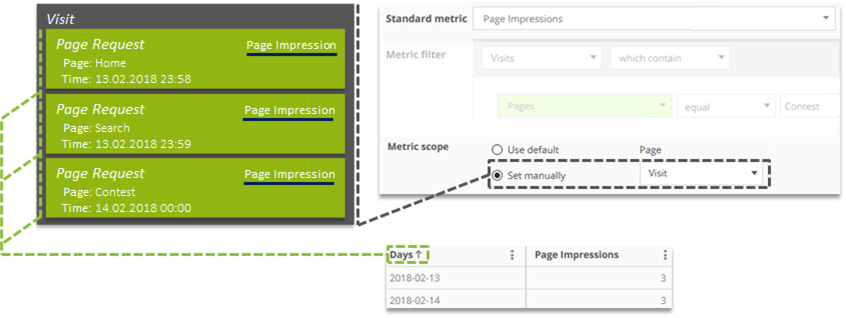
All three pages were measured together with the page impression.
The filtered Page Impressions mean:
How many Page Impressions happened on pages where the page „Contest“ was viewed?
1.3 Days and filtered Page Impressions (Example 3)
Dimension: Days
Metric: Page Impressions (Filter scope Visits, Metric scope Pages)
Step 1: Filter on the scope chosen in the filter (here: Visits) where the filter criterion matches.
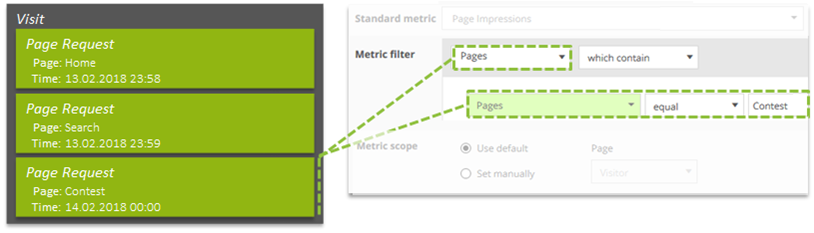
Only the page „Contest“ is taken into consideration.
Step 2: How often is the metric tracked in these visits?

In total, one page impressions occured on the page „Contest“.
Step 3: How often is the metric tracked per day in the metric scope?

Only on the page „Contest“ the filtered Page Impressions were measured.
The filtered Page Impressions mean:
How many Page Impressions happened on page „Contest“?
1.4 Days and filtered Page Impressions (Example 4)
Dimension: Days
Metric: Page Impressions (Filter scope Pages, Metric scope Visit)
Step 1: Filter on the scope chosen in the filter (here: Visits) where the filter criterion matches.

Only the Page „Contest“ is taken into account.
Step 2: How often is the metric tracked in these visits?

In total, one page impressions occured on the page „Contest“.
Step 3: How often is the metric tracked per day in the metric scope?
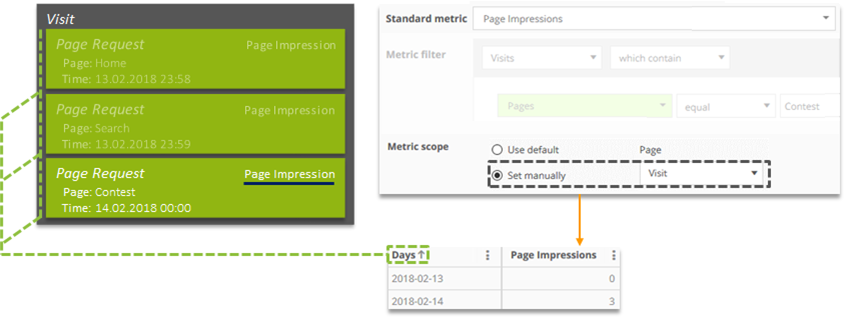
Only on the page „Contest“ a filtered Page Impression was measured.
The filtered Page Impressions mean:
How many Page Impressions happened in visits where the page „Contest“ was viewed?
2.1 Search Engine and filtered Page Impressions (Example 1)
Dimension: Search Engine (Scope Page)
Metric: Page Impressions (Filter scope Visits, Metric scope Pages)
Step 1: Filter on the scope chosen in the filter (here: Visits) where the filter criterion matches.
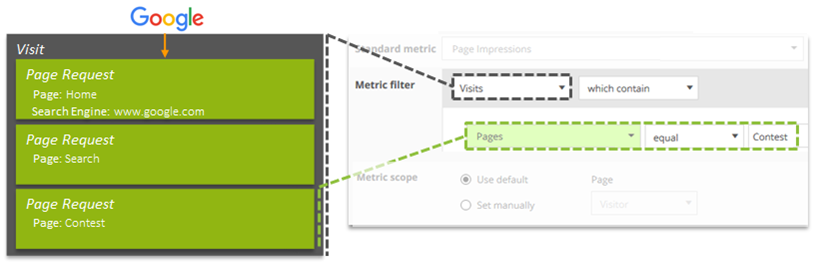
As the Page „Contest“ was accessed within this visit, the visit is taken into account.
Step 2: How often is the metric tracked in these visits?

In total, three page impressions occured in the visit.
Step 3: How often is the metric tracked per day in the metric scope?

A Page Impression was measured in the page request together with the Search engine.
The filtered Page Impressions mean:
How many Page Impressions happened via the search engine „Google“ if in the visit the page „Contest“ was viewed?
2.2 Search Engine and filtered Page Impressions (Example 2)
Dimension: Search Engine
Metric: Page Impressions (Filter scope Visits, Metric scope Visit)
Step 1: Filter on the scope chosen in the filter (here: Visits) where the filter criterion matches.
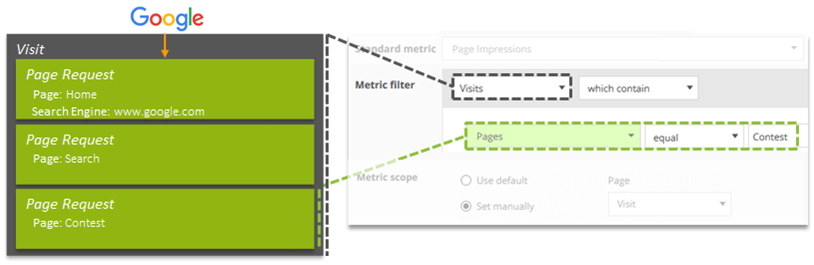
As the Page „Contest“ was accessed within this visit, the visit is taken into account.
Step 2: How often is the metric tracked in these visits?
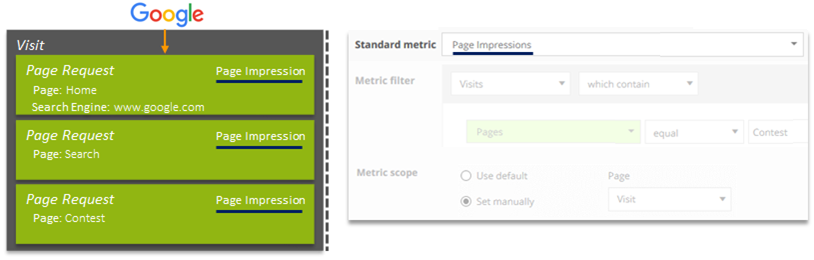
In total, three page impressions occured in the visit.
Step 3: How often is the metric tracked per day in the metric scope?
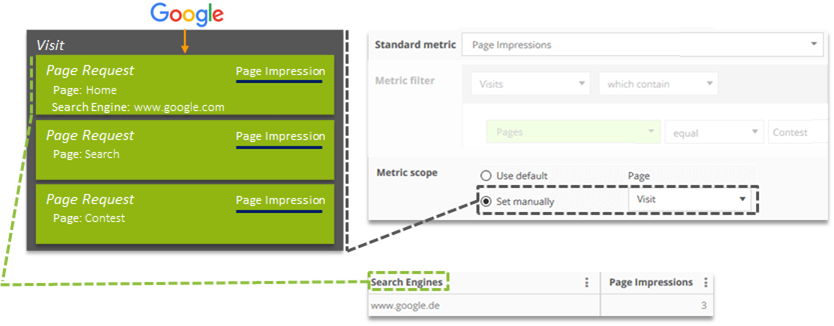
Three Page Impressions were measured in visits where the Search Engine was used.
The filtered Page Impressions mean:
How many Page Impressions happened in visits where the page „Contest“ was viewed?
2.3 Search Engine and filtered Page Impressions (Example 3)
Dimension: Search Engine (Scope Page)
Metric: Page Impressions (Filter scope Pages, Metric scope Pages)
Step 1: Filter on the scope chosen in the filter (here: Pages) where the filter criterion matches.
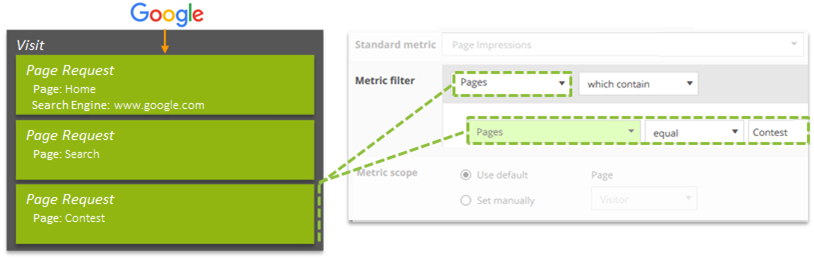
Only the page „Contest“ is taken into consideration.
Step 2: How often is the metric tracked in these visits?
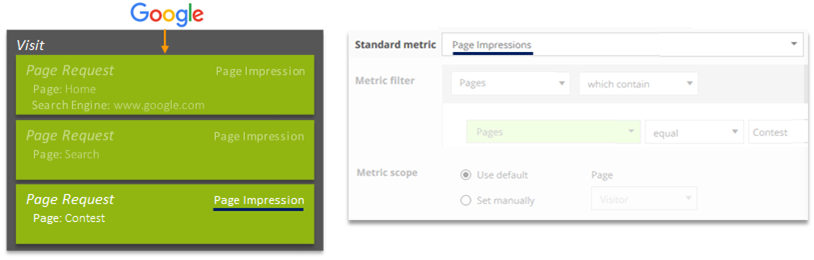
In total, one page impressions occured on the page „Contest“.
Step 3: How often is the metric tracked per day in the metric scope?
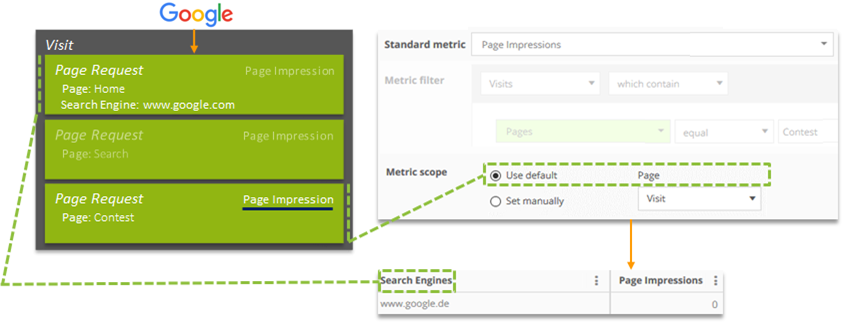
In none of the Page Impressions was the page „Contest“ measured together with a search engine.
The filtered Page Impressions mean:
How many Page Impressions happened on the page „Contest“ via Google?
2.4 Search Engine and filtered Page Impressions (Example 4)
Dimension: Search Engine
Metric: Page Impressions (Filter scope Pages, Metric scope Visit)
Step 1: Filter on the scope chosen in the filter (here: Visits) where the filter criterion matches.
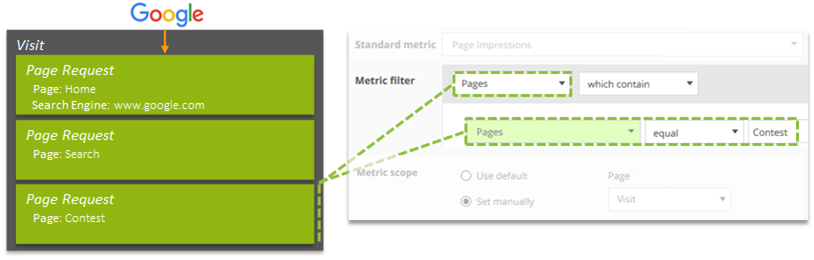
Only the Page „Contest“ is taken into account.
Step 2: How often is the metric tracked in these visits?
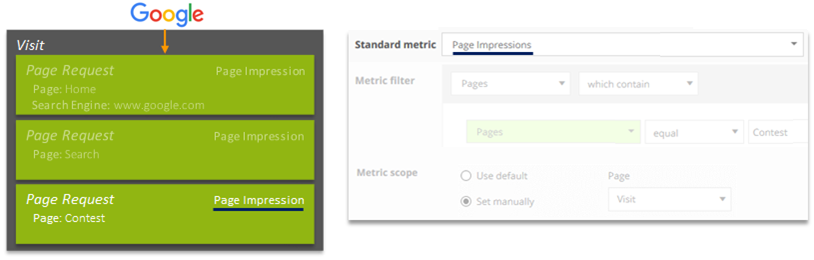
In total, one page impression occured on the page „Contest“.
Step 3: How often is the metric tracked per day in the metric scope?
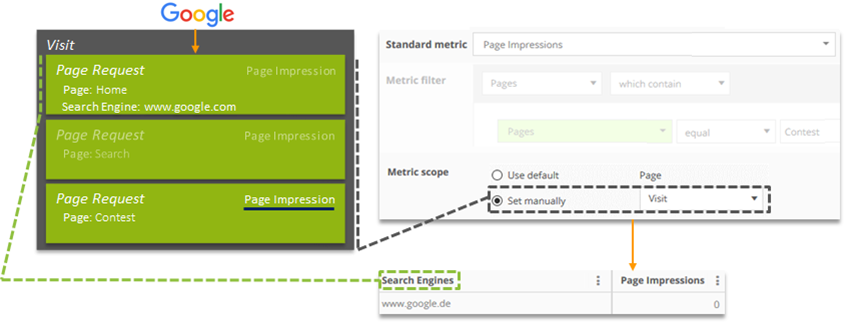
Only on the page „Contest“ a filtered Page Impression was measured.
The filtered Page Impressions mean:
How many Page Impressions happened in visits where the page „Contest“ was viewed?
3.1 Pages and filtered Page Impressions (Example 1)
Dimension: Pages (Scope Page)
Metric: Page Impressions (Filter scope Visits, Metric scope Pages)
Step 1: Filter on the scope chosen in the filter (here: Visits) where the filter criterion matches.
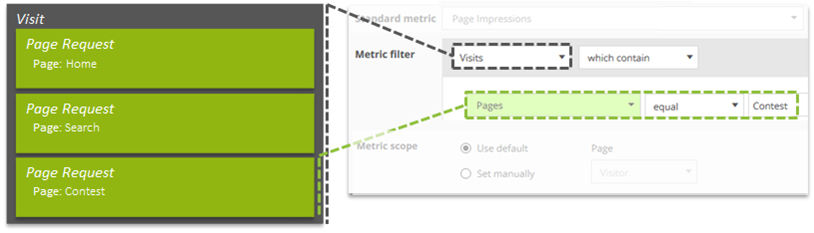
As the Page „Contest“ was accessed within this visit, the visit is considered.
Step 2: How often is the metric tracked in these visits?
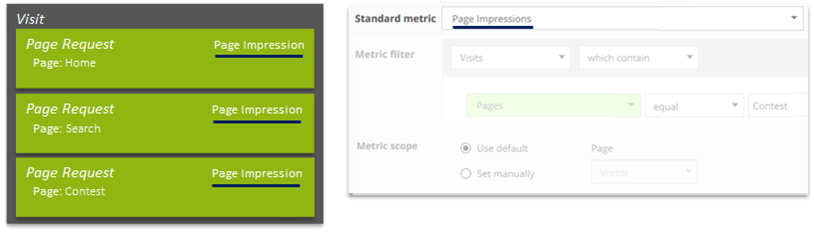
In total, three page impressions occured in the visit.
Step 3: How often is the metric tracked per day in the metric scope?
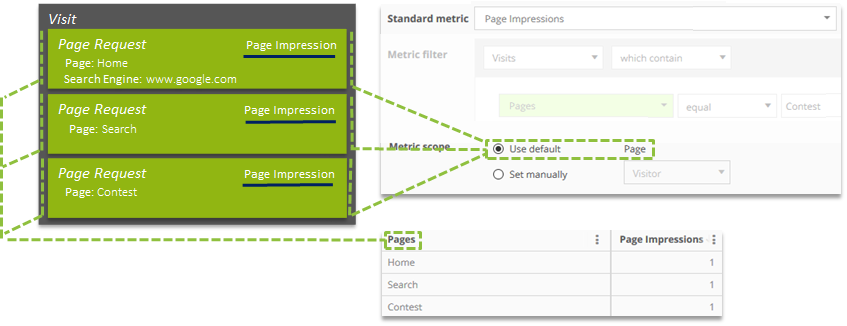
All three Page Impression were measured together with the Page Impression.
The filtered Page Impressions mean:
How many Page Impressions happened on pages in visits in which „Contest“ was viewed?
3.2 Pages and filtered Page Impressions (Example 2)
Dimension: Pages (Scope Page)
Metric: Page Impressions (Filter scope Visits, Metric scope Visit)
Step 1: Filter on the scope chosen in the filter (here: Visits) where the filter criterion matches.

As the Page „Contest“ was accessed within this visit, the visit is taken into account.
Step 2: How often is the metric tracked in these visits?

In total, three page impressions occured in the visit.
Step 3: How often is the metric tracked per day in the metric scope?
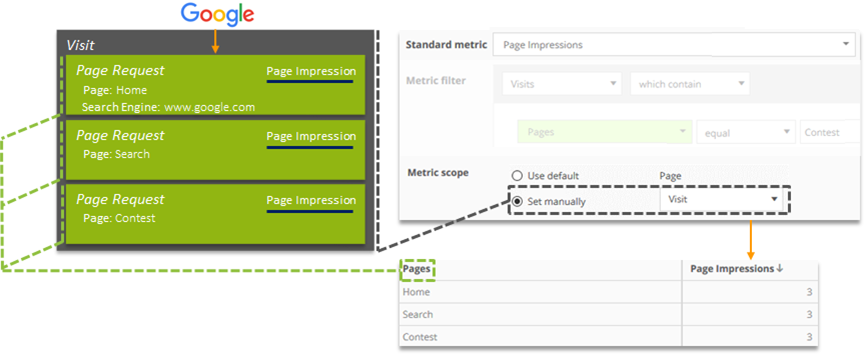
All three pages were measured together with the Page Impression.
The filtered Page Impressions mean:
How many Page Impressions happened in visits where the page „Contest“ was viewed?
3.3 Pages and filtered Page Impressions (Example 3)
Dimension: Pages (Scope Page)
Metric: Page Impressions (Filter scope Pages, Metric scope Pages)
Step 1: Filter on the scope chosen in the filter (here: Pages) where the filter criterion matches.
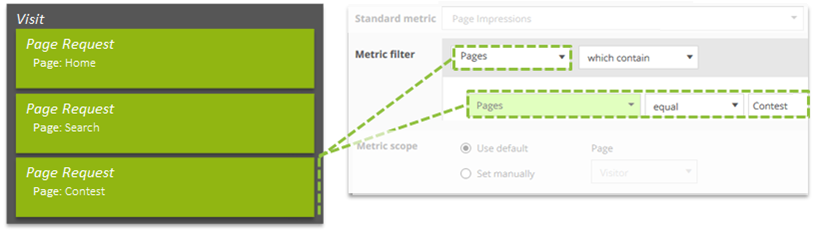
Only the page „Contest“ is taken into consideration.
Step 2: How often is the metric tracked in these visits?
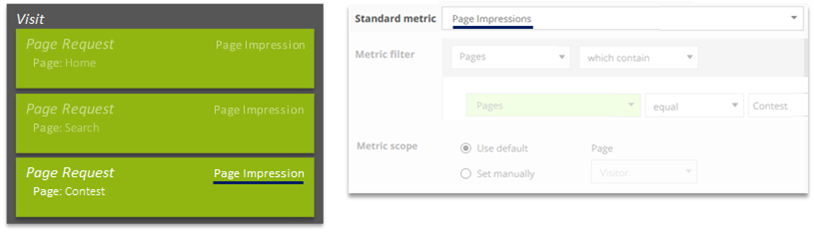
In total, one page impressions occured on the page „Contest“.
Step 3: How often is the metric tracked per day in the metric scope?

Only on the page „Contest“ the filtered page impression was measured.
The filtered Page Impressions mean:
How many Page Impressions happened on the page „Contest“?
3.4 Pages and filtered Page Impressions (Example 4)
Dimension: Pages (Scope Page)
Metric: Page Impressions (Filter scope Pages, Metric scope Visit)
Step 1: Filter on the scope chosen in the filter (here: Visits) where the filter criterion matches.
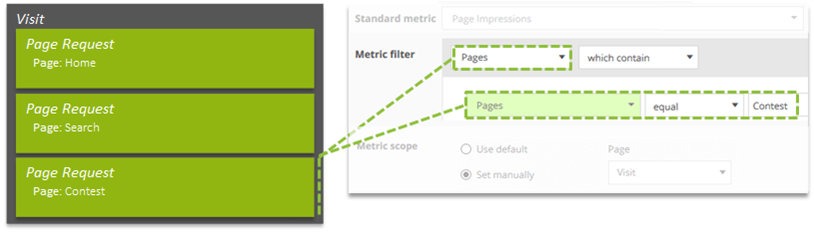
Only the Page „Contest“ is taken into account.
Step 2: How often is the metric tracked in these visits?

In total, one page impression occured on the page „Contest“.
Step 3: How often is the metric tracked per day in the metric scope?

Only on the page „Contest“ a filtered Page Impression was measured.
The filtered Page Impressions mean:
How many Page Impressions happened in visits where the page „Contest“ was viewed?