01 Jun 2022 The new invented Mapp Debug Plugin has already been improved. Besides Googe Chrome, it is now also available for Microsoft Edge and Mozilla Firefox. Also, you can check and compare several pixel instances.
Key Benefits
Now also available for Microsoft Edge and Mozilla Firefox.
New option: "Pixel config" allows you to check and compare several pixel instances.
UI improvement for better user experience
How does it work?
Where to download?
You can download the plugin in the browser store. You will also find a direct link on the documentation page.
How to check and compare pixel instances from all open browser tabs?
Open the Pixel Debugger in the tab mode
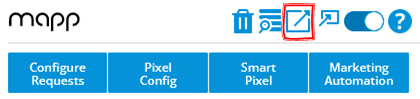
Click Pixel Config
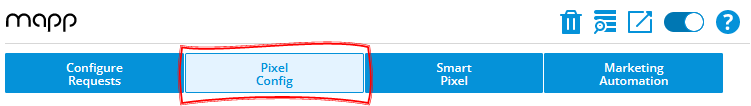
You'll get the pixel instances from all tabs that are opened in your browser
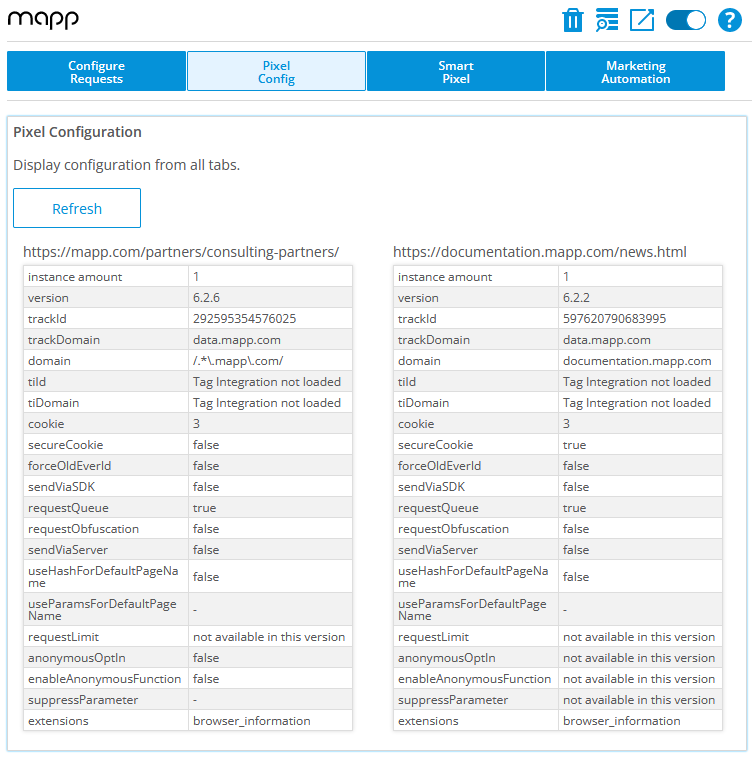
You will find a description of each attribute in the technical documentation of the used pixel version.
Availability
This feature is part of our spring update 2022 which went live on June 1st.