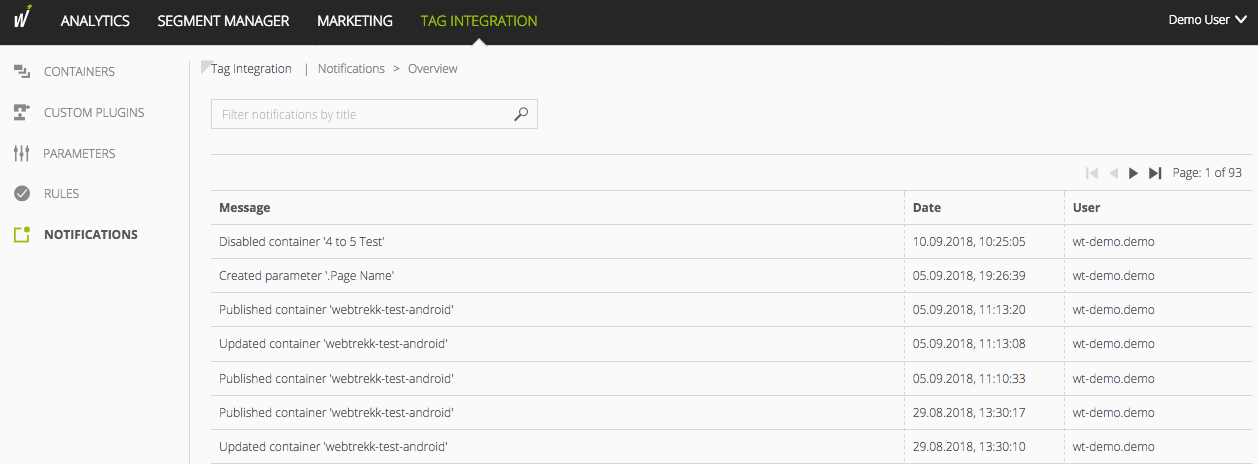
Here you will find an overview of the system messages and can track changes to containers and plugins via the history.
The notifications overview provides the following functions and information:
Overview Item | Description |
|---|---|
Search field | Type in the terms by which you want to filter the notifications. |
Message | Display of the action that was performed in the system. |
Date | Date and time when the action was executed. |
User | Name of the user who has executed the action. |