We use an event parameter to track the loading times.
It has to be defined in Mapp Q3 > Custom Parameters > Event Parameter.
Click Create New Custom Parameter and select Preconfigured > Page Load Time.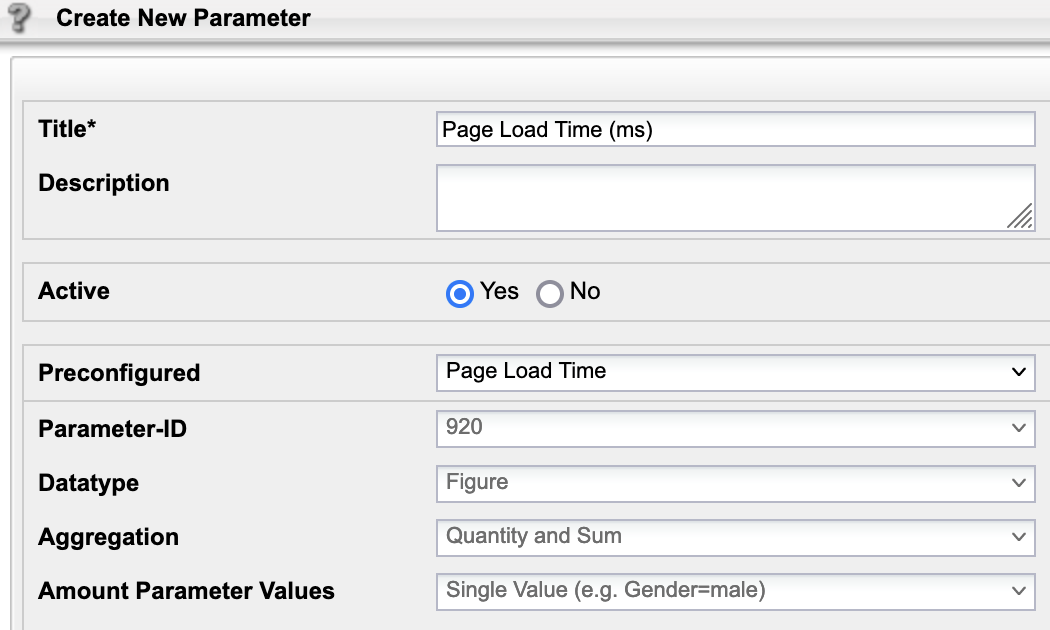
Make the following settings:
Parameter | Description |
|---|---|
Title | Specify a title. |
Description | Optional. Enter a short parameter description. |
Active | Activate the parameter with the corresponding radio button. |
Preconfigured | From the drop-down menu, select the following entry:
|
Parameter ID | The ID (920) is set automatically by the system. |
Click Save to save your settings.