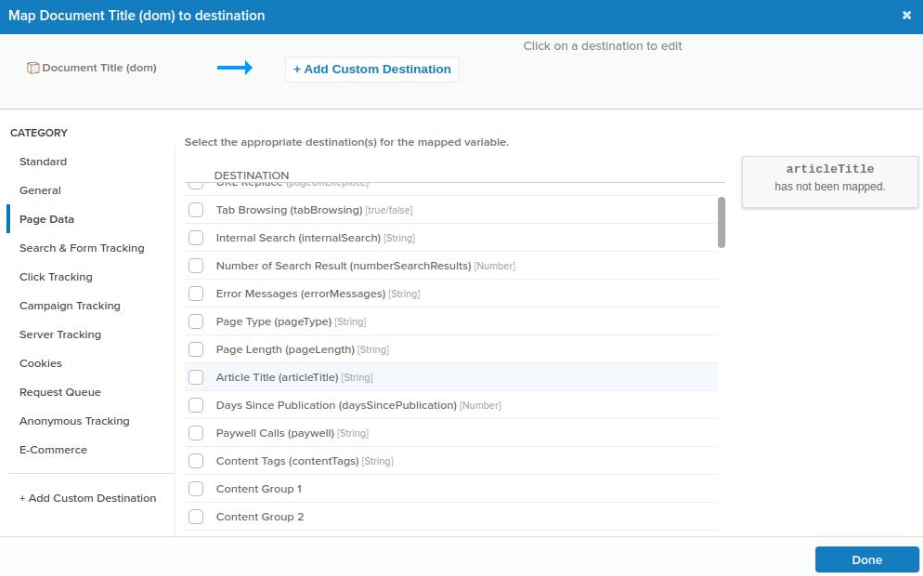After you have completed the global configuration, you can focus on the page-specific configuration.
In Tealium, the parameters that are used the most are already predefined:
Go to the data assignments in the configuration dialog of the Mapp Intelligence tag. Here, you can edit the individual parameters by clicking on the corresponding button.
At the top, you can select the Tealium variable that contains the information to be passed to Mapp Intelligence.
Then click Select Destination.
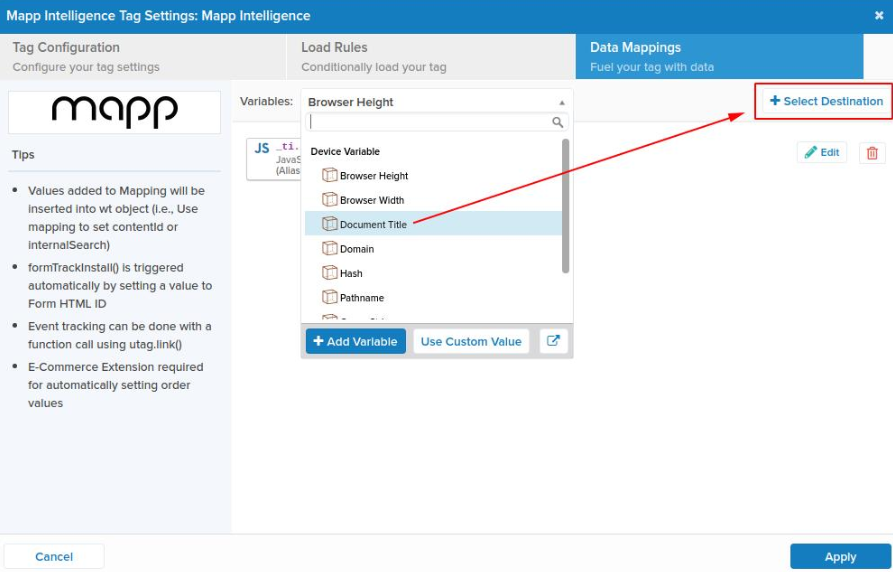
You are in the mapping dialog.
Now select the destination from the list of predefined parameters.