This event identifies changes in the product catalog, such as back-to-stock, low-in-stock, and price reductions. Use it to send emails to potential buyers.
This event can be used as a start event.
If this event is used as a start event, the negative path is unavailable.
If this event is not used as a start event, the negative path is available.
The event can be used with the Multiple Event filter. In this case, the negative path applies to the entire multiple events, and not to the individual paths.
Prerequisites
For the Whiteboard to process the Product Catalog Event, you must first define triggers in Administration > eCommerce > Triggers. Triggers that are set up correctly meet the following criteria:
A product row is added to the Product Catalog via file import or Mapp Connect. (Triggers are not executed when processing Wishlist or Abandoned Cart).
At least one active Whiteboard is created where the Product Catalog Event is the start event.
The product SKU already exists in the Product Catalog and has at least one:
Wishlist or Abandoned Cart entry for the imported product SKU if the trigger table is set to All
Wishlist entry for the imported product SKU if the trigger table is set to Wishlist
Abandoned Cart entry for the imported product SKU if the table is set to Abandoned Cart
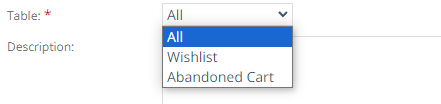
Configuration
Settings | Description |
|---|---|
Product Catalog Change Type | Available options:
|
Product Catalog Trigger | Lets you select the required trigger. For more information, see Setting up eCommerce Triggers. |
Stock amount to trigger event | Automatically ads the minimum value that is configured for the selected trigger. |
Minimum percent of a price drop |