Overview
This example demonstrates how to follow up with contacts who received an email but did not open it. It applies to segmentation based on Email Activity in Mapp Engage.
All message references and timing decisions are defined by the marketer.
Example setup
A marketer sends an email invitation to an exhibition and wants to increase engagement by reminding contacts who did not open the original message.
Instead of resending the email to the entire audience, the setup identifies contacts who:
received the email, but
did not open it.
This ensures that the reminder targets only contacts who have received the message but have not yet engaged with it.
The following screenshot shows the finished segment with the relevant Email Activity conditions applied.
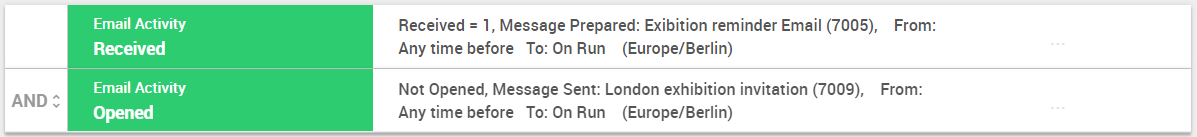
Steps
Create a segment using Email Activity.
Add a condition for Received to identify contacts who were successfully delivered the email.
Add an Opened condition for the same message and set it to No (not opened).
Use the resulting segment as the target audience for the reminder email.
Notes
A contact may be classified as not opened if images are blocked and no tracked link was clicked. As a result, some contacts may have seen the email without being recorded as opened.