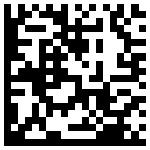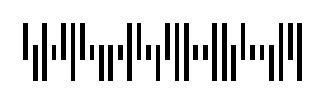Mapp Engage supports a variety of barcode types for different use cases. The type you choose depends on where and how the barcode will be scanned — for example, by a retail scanner, mobile device, or warehouse system.
⚠️ Always test the barcode with your actual scanning device to ensure it meets technical and resolution requirements.
Common Retail Barcodes
These are the most frequently used formats in point-of-sale and product labeling.
Barcode Type | Description | Example |
|---|---|---|
EAN-13 | Standard retail barcode used worldwide to mark products. Numeric only. |
|
Code 39 | Alphanumeric barcode used in internal and non-retail systems. |
|
UPC-A | Common in North America for product labeling. Numeric only. |
|
UPC-E | Compact version of UPC-A for small packaging. Numeric only. |
|
Other 1-D & 2-D Barcodes
These formats support logistics, postal systems, ID cards, and mobile scanning.
Barcode Type | Description | Example |
|---|---|---|
EAN-128 | Also known as GS1-128. Used for logistics, batch numbers, expiration dates, and more. |
|
EAN-8 | Compressed version of EAN-13 for very small products. |
|
Code 128 | Compact, high-density barcode supporting full ASCII set. |
|
Codabar | Simple barcode often used in libraries or shipping. |
|
QR Code | 2-D barcode that can store URLs, text, geo info. Widely used in marketing and mobile. |
|
Interleaved 2 of 5 | Encodes numeric data in digit pairs. Used in warehousing. |
|
POSTNET | Used by USPS for mail routing. |
|
PDF417 | 2-D stacked barcode that stores large amounts of text or binary data. |
|
Data Matrix | High-capacity 2-D barcode, ideal for industrial and mobile use. |
|
Royal-mail-cbc | Barcode used by Royal Mail to encode postcodes and delivery info. |
|
USPS 4cb Intelligent Mail | Used by USPS to combine routing and tracking into a single barcode. |
|
Each barcode can be created using the Barcode Generator in Engage, based on data from a coupon list, custom attribute, or manual input. For help inserting barcodes into messages, see the guide: Integrating Vouchers into Messages.