Navigation Path
Administration > Usage Statistics
What can I do in this window?
Verify system usage and monitor your quotas
Filter the usage statistics by a specific date range
Export the system usage statistics in CSV
Usage Statistics Overview
Use the date filter to see the relevant data.
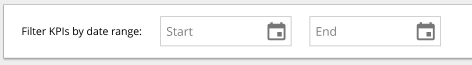
Graphs update according to the dates you select. There is a variety of graph types available to represent your data in a meaningful way.
Examples
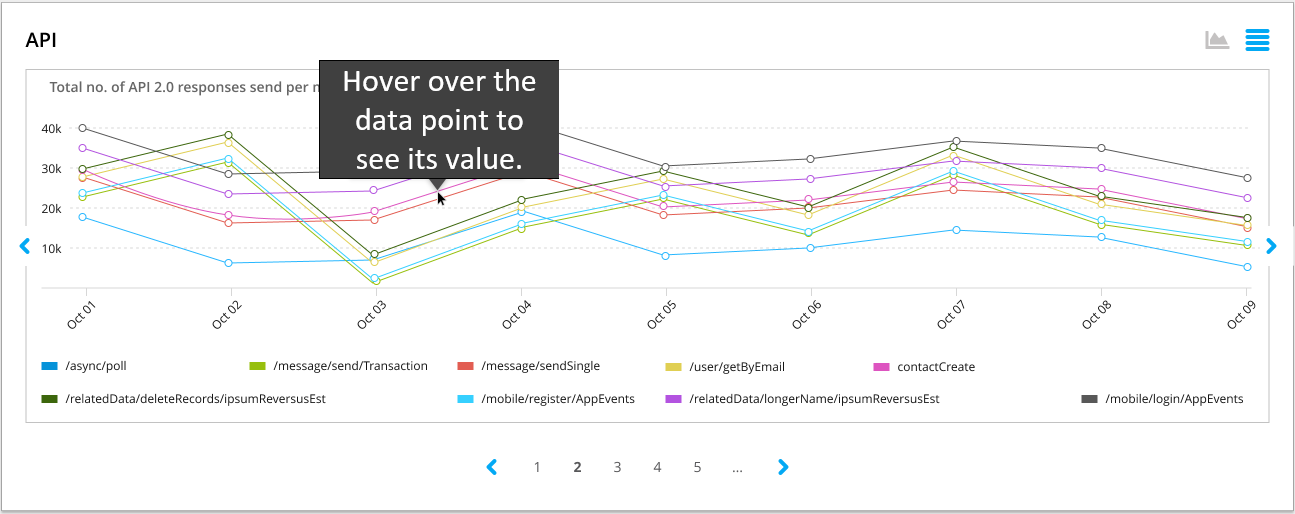

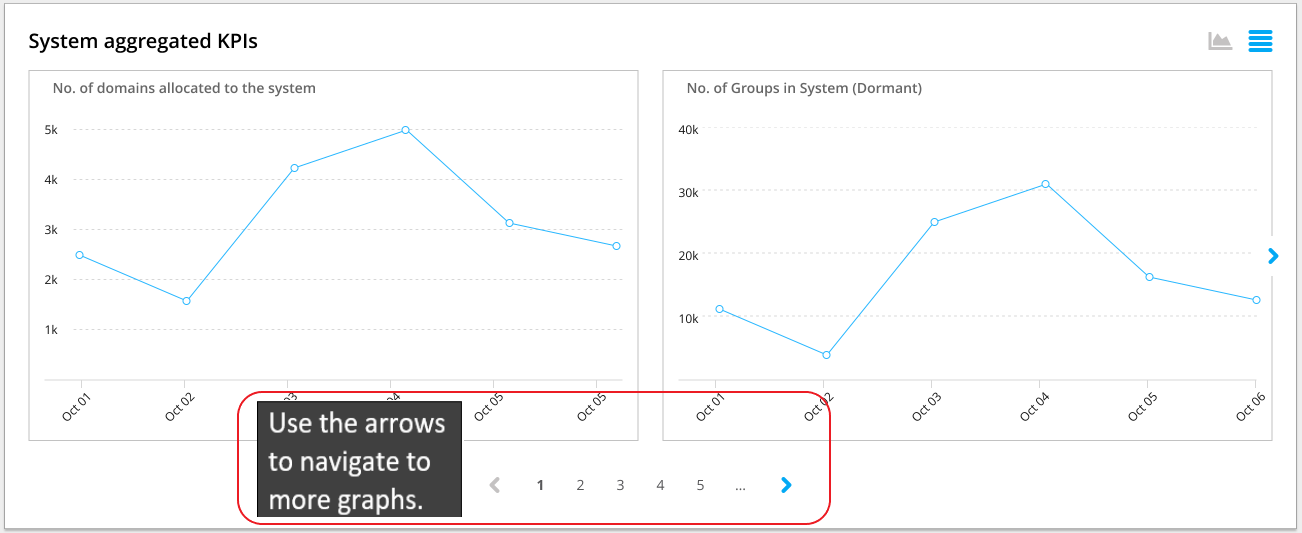
You can export your data to a raw CSV file by pushing the Export CSV button.
