With a correct integrated pixel, you automatically track many important visitor-related information.
By sending additional parameters, you
can improve data quality
allow user-centric analyses
add important information for both, analyses and segmentation.
User-related information can be stored in the User Relationship Management (URM), enabling insightful analyses such as:
How many unique users are there?
How many devices are used per user?
Recommendation
Transmit hashed personal data should not be evaluated in terms of content (e.g. with the SHA256 hash). If you would like to collect this data for analytical reasons, we suggest that you transmit the data in encrypted form (see How to Implement Server-Side Encryption in Mapp Intelligence).
Settings
In this section, you find a description of all available settings in the Visitor tab.
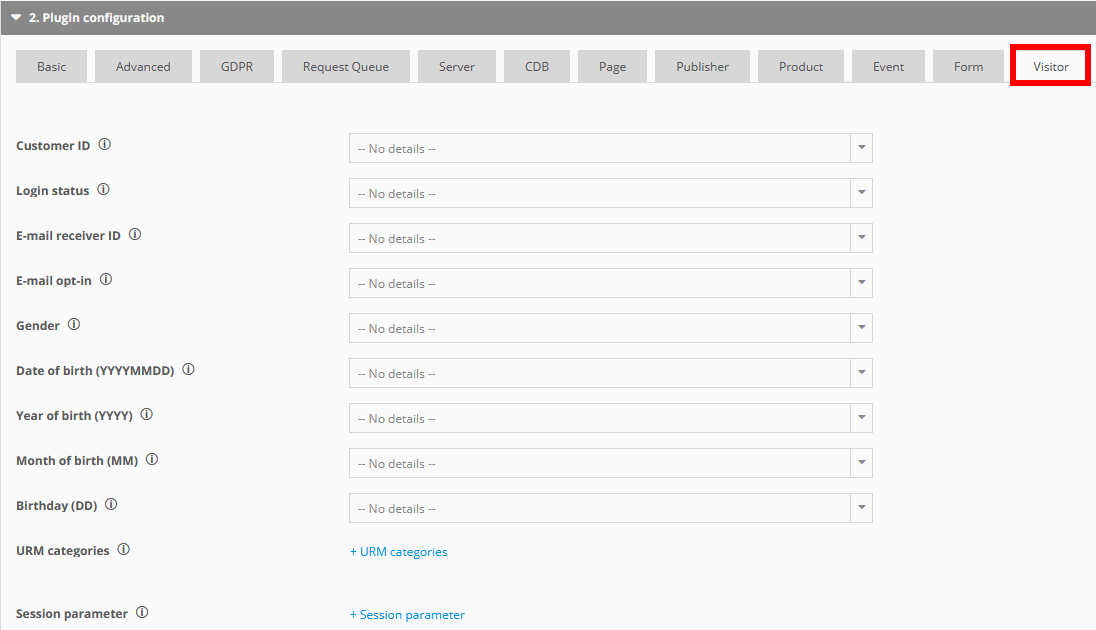
Customer ID
To improve visitor identification, you can use customer IDs instead of Mapp Intelligence long-term cookies.
The reason for this is that some users or programs automatically delete long-term cookies once a session (visit) ends. Without customer IDs, repeat visitors would not be identified. Also, only with customer IDs, you can identify users cross-device.
Mapp recommends using the customer's e-mail address as a unique identifier.
Please encrypt the address to comply with data protection requirements and ensure the e-mail address is unreadable (e.g. using the SHA256 hash).
Manual tracking
wts.push(["customerId", "372d1a04d003eebc09e17330d5d3117c"]);Login status
Pass the current user login status here.
You have to set up a predefined session parameter in Mapp Q3 ( Configuration > Custom Parameters > Session Parameters > Create New Custom Parameter), first!
Select the pre-configuration Login status:
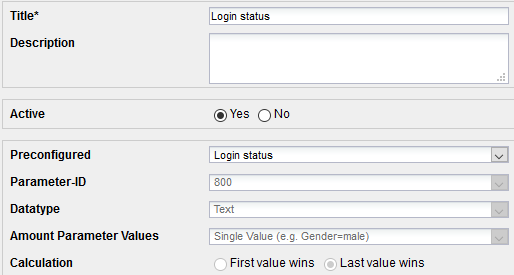
Make sure that you don't send the information when a user logs out. Otherwise the whole session will hat the information "logged out".
Manual tracking
wts.push(["loginStatus", "logged_in"]);E-mail receiver ID
Use this to transmit the e-mail receiver ID of the user.
You can only track data if the User Relationship Management is activated in Mapp Intelligence.
Manual tracking
wts.push(["emailRID", "abc123def456"]);E-mail opt-in
With this, you can transmit information on whether the user would like to receive a newsletter or not (1 = yes | 2 = no).
If you are using Mapp Engage, it gets automatically filled with the Mapp Engage contact ID when a user clicks an email. This allows for identifying users between Mapp Intelligence and Mapp Engage.
You can only track data if the User Relationship Management is activated in Mapp Intelligence.
Manual tracking
wts.push(["emailOptin", "3"]); // [1 - yes | 2 - no | 3 - unknown]Gender
Use this to transmit the gender of the user (1 = male | 2 = female).
You can only track data if the User Relationship Management is activated in Mapp Intelligence.
Manual tracking
wts.push(["gender", "2"]);Date of birth (YYYYMMDD)
Use this to transmit the user's date of birth (YYYYMMDD).
You can only track data if the User Relationship Management is activated in Mapp Intelligence.
Manual tracking
wts.push(["birthday", "19900215"]);Year of birth (YYYY)
Use this to transmit the user's year of birth (YYYY).
You can only track data if the User Relationship Management is activated in Mapp Intelligence.
Manual tracking
wts.push(["birthdayJ", "1990"]);Month of birth (MM)
Use this to transmit the user's month of birth (MM).
You can only track data if the User Relationship Management is activated in Mapp Intelligence.
Manual tracking
wts.push(["birthdayM", "02"]);Birthday (DD)
Use this to transmit the user's birthday (DD).
You can only track data if the User Relationship Management is activated in Mapp Intelligence.
Manual tracking
wts.push(["birthdayD", "15"]);User categories
User categories can be used to categorize visitors.
Note that they contain static information. They allow you to group users by assigning them uniquely to a category. The last value, which was tracked for a customer ID, is depicted.
Examples of User Categories
Creditworthiness
Number of offline orders
Lead status
Note, that you have to set up the category in Mapp Q3. Find additional information here.
Categories can also be imported. An upload to end device visitor IDs is only possible via a data feed.
Manual tracking
wts.push(["urmCategory", {
2: "single"
}]);JS
Session parameter
Session parameters always refer to one complete session (visit). If the value for the parameter is transmitted during a visit several times, only the first or last value is evaluated, based on the configuration of the Mapp Q3.
Examples
Automatic login on a website
Test groups for A/B testing
NPS feedback
Persistent shopping cart
In contrast to a page parameter, it is not possible to evaluate on which page a session parameter has been set.
Note, that you have to set up the parameter in Mapp Q3. Find additional information here.
In contrast to a page parameter, it is not possible to evaluate on which page a session parameter has been set.
Manual tracking
wts.push(["customSessionParameter", {
1: "logged_in"
}]);