Description
Add a brand logo, and set its alignment and size on desktop and mobile.
Default block view
Desktop
.png)
Mobile
.png)
Formatting options
Padding
This refers to the space between the block's content and its border. This can be edited in the Details Tab.
Option | Details | Default |
|---|---|---|
Padding | Top | 10 |
Right | 20 | |
Bottom | 10 | |
Left | 20 |
.png)
Block Background Color
Used to change the block background color. Only use HEX color values. HTML email only recognizes 6-digit long-hand versions and has patchy support for shorthand versions.
Option | Details | Default |
|---|---|---|
Background Color | Block Background Color | #ffffff |
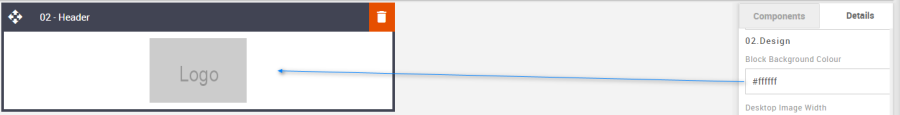
Desktop Image Width
Used to change the width of a logo image in desktop view.
Option | Details | Default |
|---|---|---|
Image width | Desktop Image width | 150 |
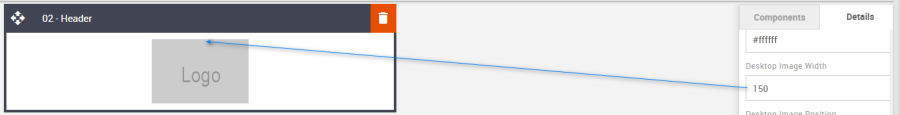
Desktop Image Position
Change the image alignment in the desktop view using the drop-down.
Option | Details | Dropdown | Default |
|---|---|---|---|
Image Position | Desktop | Center | Center |
Left | |||
Right |
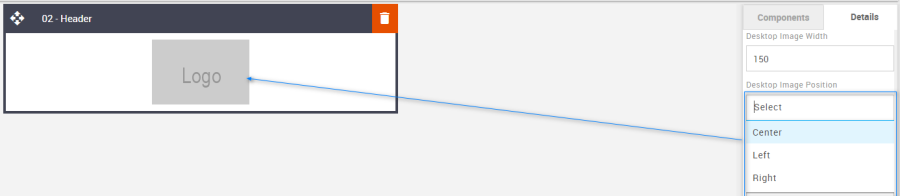
Mobile Image Width
Used to change the width of the logo image for mobile view.
Option | Details | Default |
|---|---|---|
Image width | Mobile Image width | 80 |
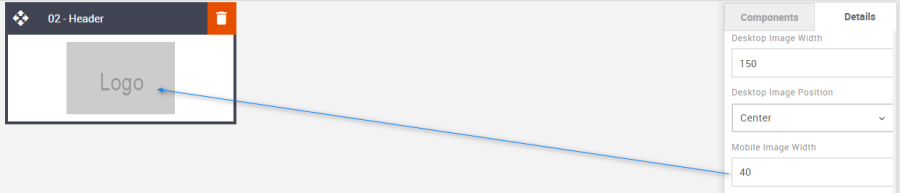
Mobile Image
If required, a separate image for mobile view can be applied. First, load the image to the content store. Then, paste the image URL into the Details Tab field. However, if one is not added, the system will use the desktop version and the mobile sizes set.
Option | Details | Default |
|---|---|---|
Image | Mobile Image path | Blank |
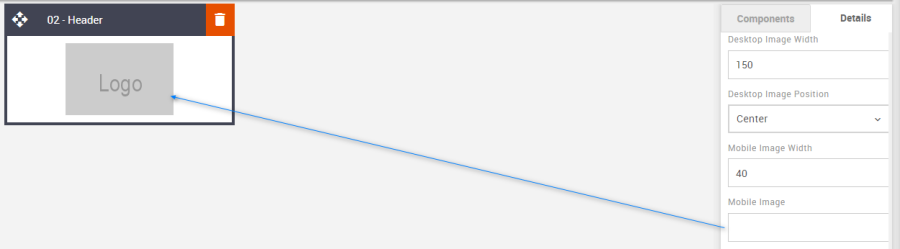
Mobile Image Position
Change the image alignment in the mobile view using the drop-down.
Option | Details | Dropdown | Default |
|---|---|---|---|
Image Position | Mobile | Center | Center |
Left | |||
Right |
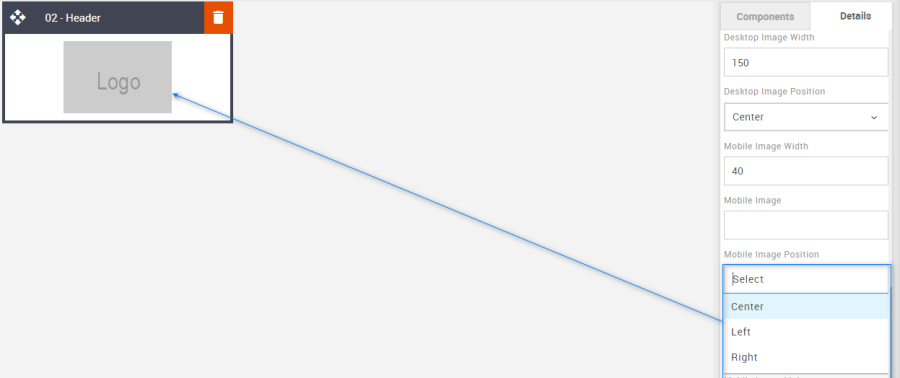
Desktop Image Link
Used to set the image link for the desktop.
Option | Details | Default |
|---|---|---|
Links | Desktop Image link | Blank |
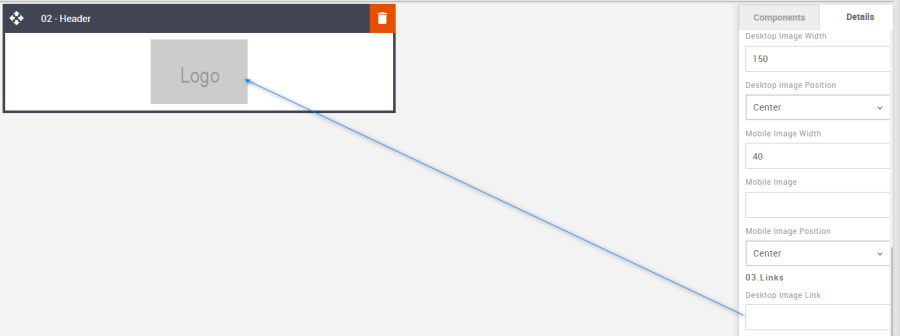
Mobile Image Link
Used to set the image link for mobile. Perhaps for a mobile-friendly website version. Equally, it can be the same as the desktop version.
Option | Details | Default |
|---|---|---|
Links | Mobile Image link | Blank |
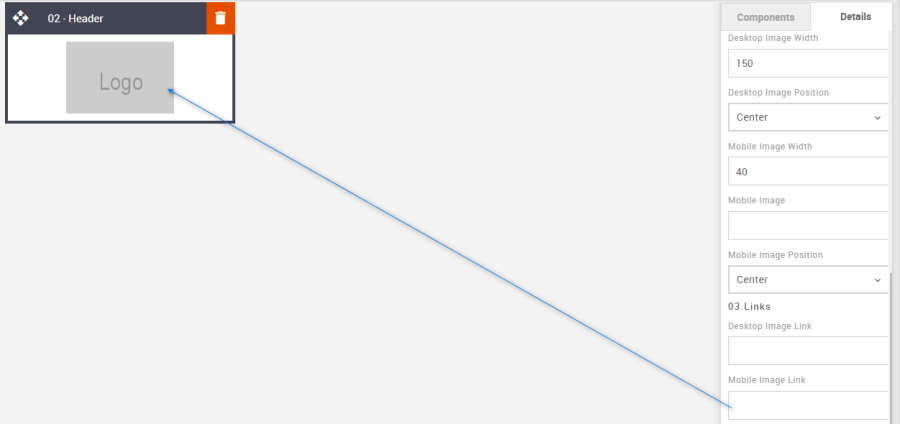
ALT Text
The ALT attribute provides alternative information for an image if a user cannot view it (for example, because of a slow connection or their default setting is set to not display images). It is also useful for those with a visual impairment, whereby narration software will read out the image name or description. As this is a logo image, a brand name is desirable.
Option | Details | Default |
|---|---|---|
Alt text | Mobile Image Alt Text | Blank |
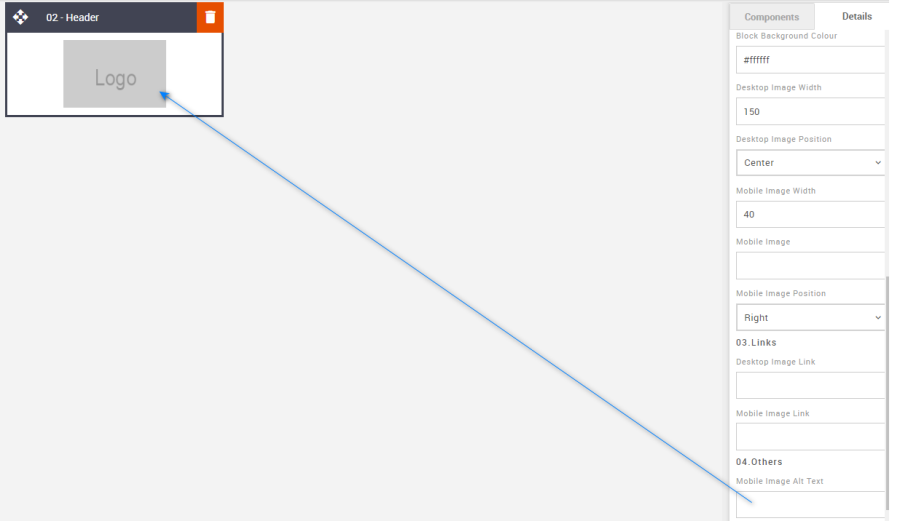
Mobile Header Logo Width
Used to set the desktop logo width for mobile if a separate mobile version has not been applied. This setting is in the Advanced Tab.
Option | Details | Default |
|---|---|---|
Logo Width | Mobile Header Logo Width | 80 |
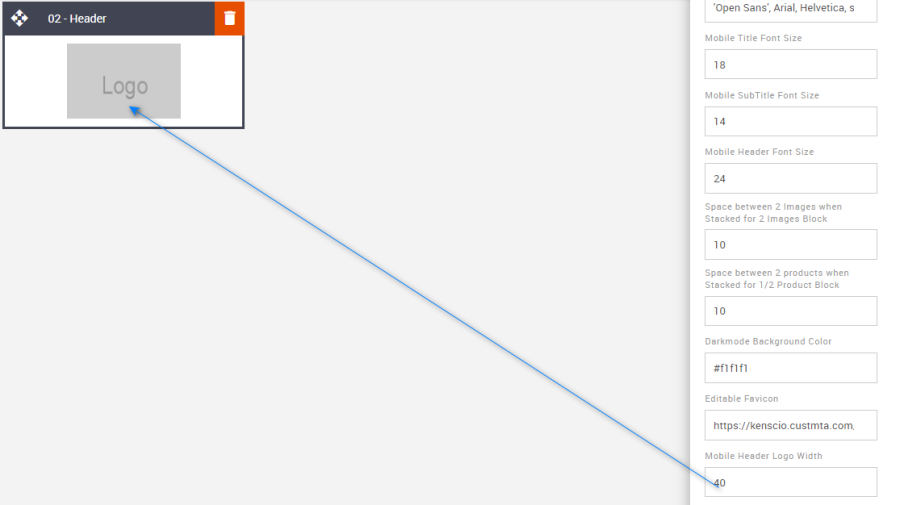
Compatibility
There are no known render issues with this block