In the Admin panel of your Shopify store, click on Apps > Mapp Cloud Integration.
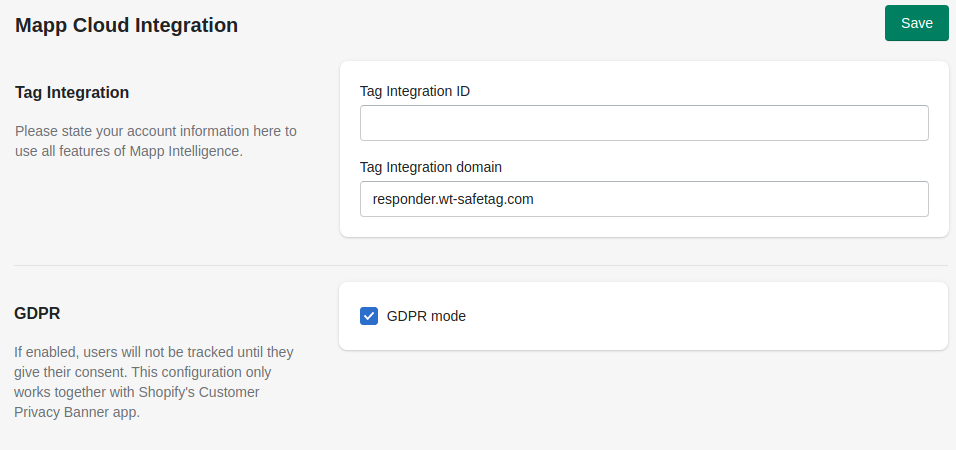
Enter your Tag Integration ID in the corresponding field and click Save.
Change the Tag Integration domain only if you use a custom Tag Integration domain (not the same as a custom track domain).
Additional Configuration
If GDPR mode is activated, the app ensures compliance by preventing tracking and the setting of Mapp-related cookies until the visitor gives explicit consent. For more details about GDPR mode and how to configure it, refer to the GDPR.