Overview
The Notifications tab defines whether XML notifications are sent for group-related events. These notifications allow external systems to receive structured information about specific changes or activities related to groups.
Navigation Path
Audience > Group Management > Groups > Configuration Template > Edit > Notifications
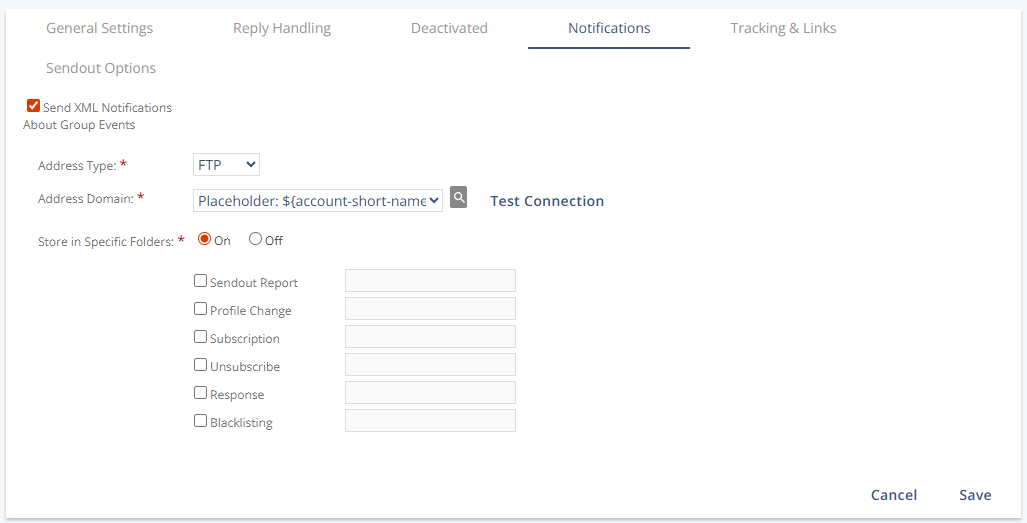
Settings
Setting | Description |
|---|---|
Send XML Notifications About Group Events | Enables the sending of XML notifications for selected group events. When enabled, additional configuration fields become available. |
Address Type | Defines the destination type for XML notifications. Supported options are FTP, HTTP, SOAP, and Email. |
Address Domain | Defines the destination address where XML notifications are sent. The required format depends on the selected Address Type. |
Store in Specific Folders | Defines whether XML files are stored in specific subfolders. When enabled, separate paths can be defined for each notification type. |
Actions
Action | Description |
|---|---|
Test Connection | Verifies that the configured destination address is reachable. |
Save | Saves the notification settings in the configuration template. |
Cancel | Discards any changes made in the Notifications tab. |
Additional Information
XML notifications can be sent for various group events, including sendout reports, profile changes, subscriptions, unsubscribes, responses, and blacklisting.
The following permission is required to configure XML notifications: 430 Group Administration: Receive XML Notifications and Edit Settings.
FTP, HTTP, and SOAP destinations support secure transfer mechanisms.