Overview
This section displays all existing categories used to classify content elements. Users can organize content more effectively by creating new categories or maintaining existing ones through edits and deletions.
Navigation Path
Administration > Categories > Content Element
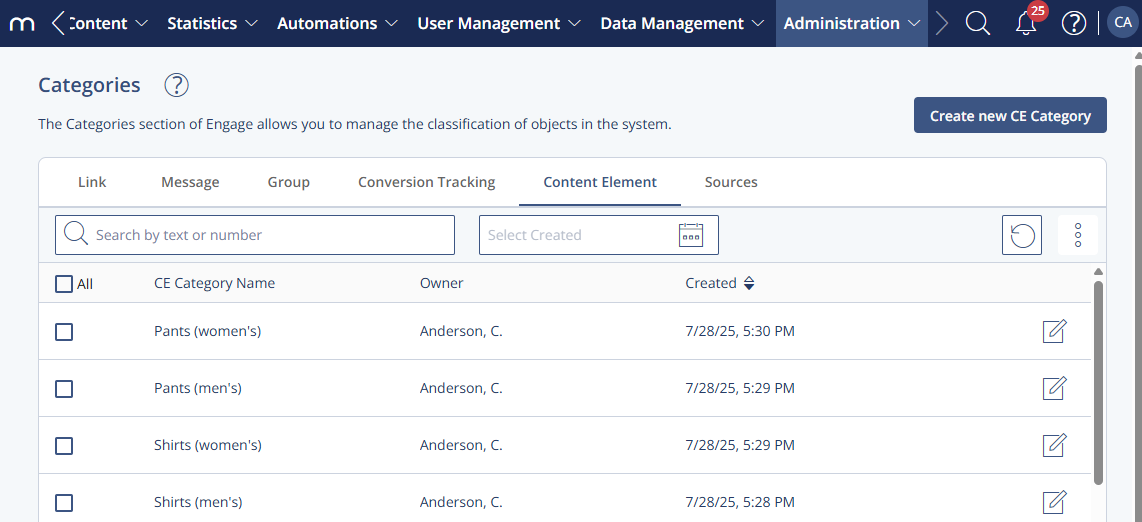
Settings
Setting | Description |
|---|---|
CE Category Name | Displays the name of each content element category. Editable upon selection. |
Owner | Shows the current category owner. Can be reassigned when editing the category. |
Created | Indicates the timestamp when the category was created. |
Actions
Action | Description |
|---|---|
Create new CE Category | Opens a form to define and save a new content element category. |
Edit | Allows editing the name or owner of an existing category. |
Show archived CE categories | Displays previously archived categories for review or reactivation. |
Additional Information
Categories help maintain organized content classification across Engage.
Archived categories can be reactivated but remain hidden in default views.
Only users with appropriate permissions can create, edit, or delete categories.