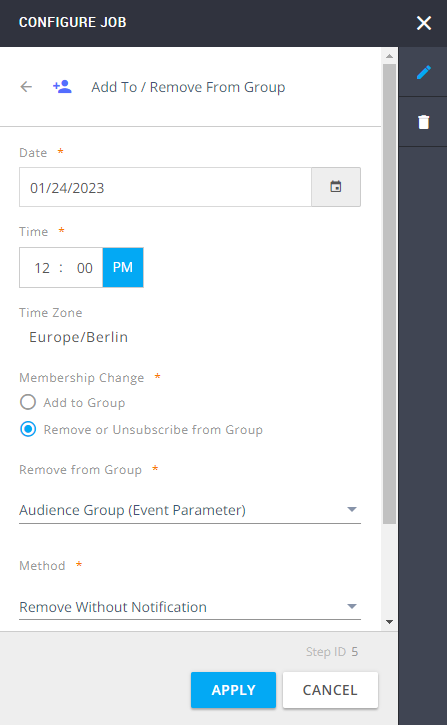Objective
Create an ad hoc reactivation campaign aiming to lower customer churn, for example when response rates have dropped because of contact inactivity.
Prerequisites
Before you build the whiteboard, make sure you create the following in Mapp Engage:
a segment that contains lapsed contacts. Example: Create Segments For an Upsell or Reactivation Campaign
a prepared message to be sent as part of the Whiteboard
Whiteboard
This Whiteboard sends an email to reengage contacts who haven't been active on your website for a while (according to the segment criteria that you select). If they don't react to your email, they will be removed from the group. This way, the churned contacts won't be getting unwanted messages.
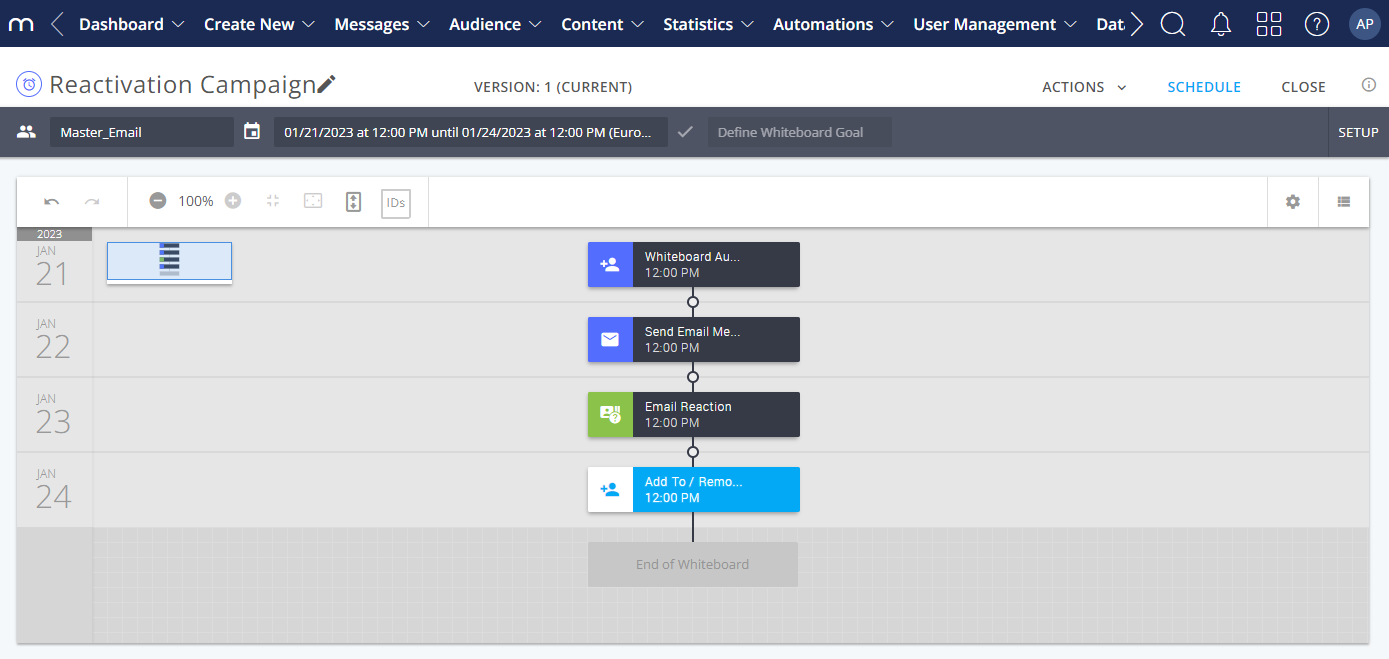
Show detailed configuration
Use the Whiteboard Audience job to define the target group and segment.
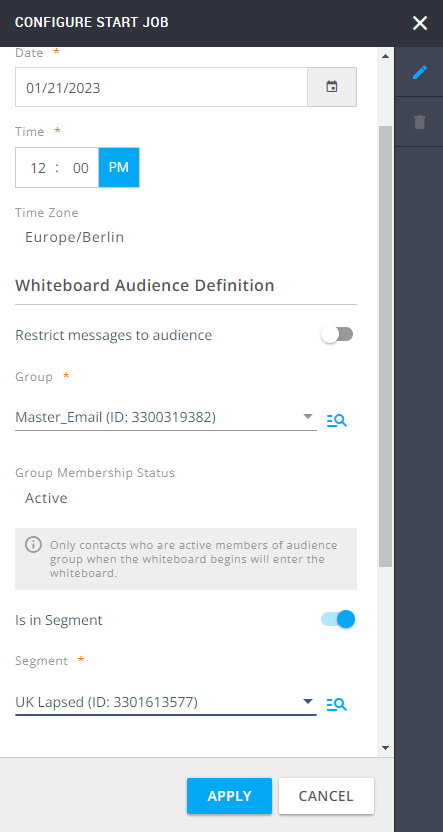
Add the job Send Email Message, specify the time and select the prepared message that will be sent.
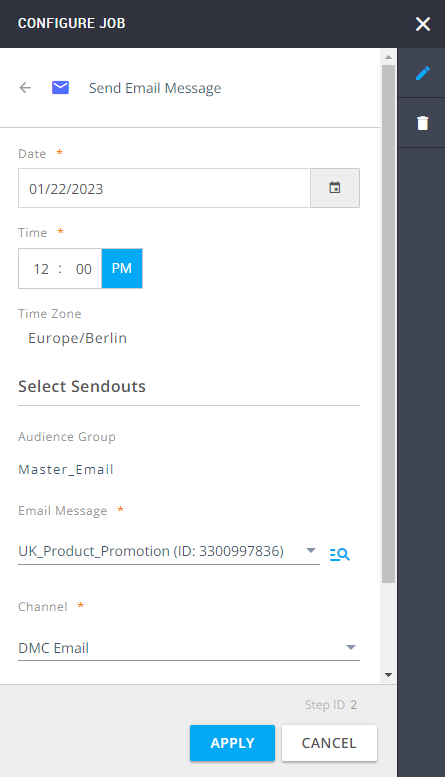
Add the filter Email Reaction. Configure as follows:
Reaction: Email Message Not Opened
Message Selection: Prepared Email Message
Email Message: select the message (or messages) from the drop-down list.
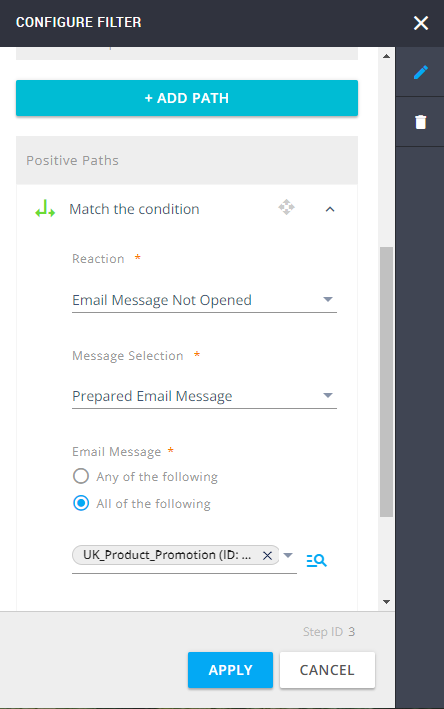
Use the job Add / Remove from Group to remove the inactive contacts from the group