Overview
Use this interface to create or edit tracking pixels that record conversion activity on your site. These pixels are tied to a specific tracking category and must be embedded in your shop system's pages. For the pixel to function correctly, Conversion Tracking must be enabled for the associated group or message.
Navigation Path
Administration > Categories > Conversion Tracking
To create a new pixel: click Create new Tracking Category
To modify an existing pixel: click Edit in the Actions menu for the desired entry
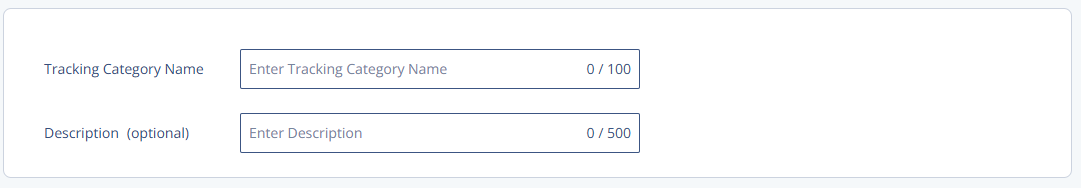
Settings Table
Setting | Description |
|---|---|
Tracking Category Name | Unique name for the tracking category. Helps identify the purpose of the pixel. |
Description (optional) | Optional text to provide more details about how or where the pixel is used. |
Actions Table
Action | Description |
|---|---|
Save & Close | Creates or updates the tracking category and exits the view. |
Cancel | Closes the creation or editing view without saving changes. |
Additional Information
Tracking pixels created here must be manually added to the target web pages.
Ensure Conversion Tracking is activated to capture data.