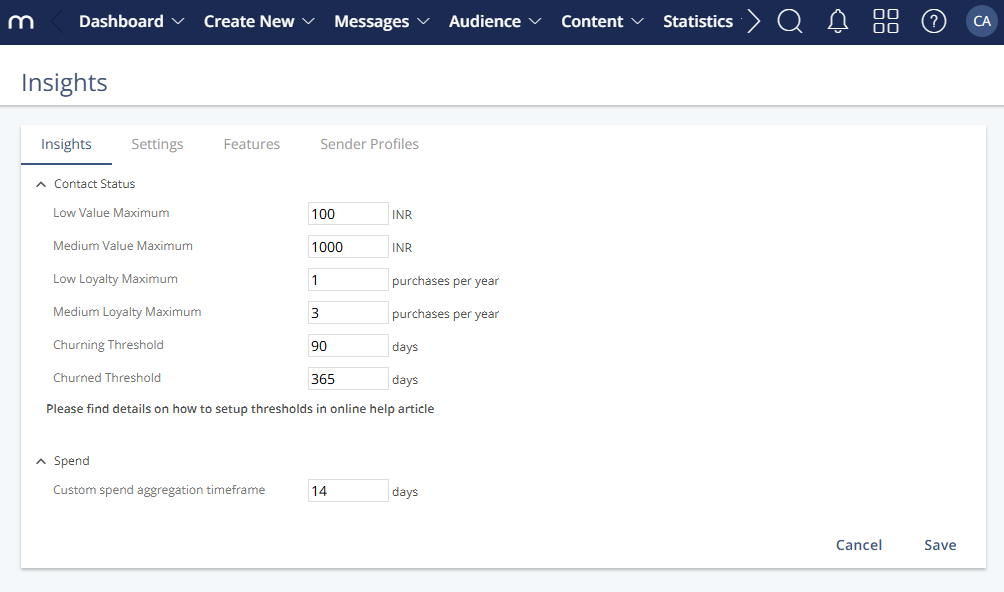Overview
The Insights configuration defines threshold values used to classify contacts by value and loyalty within the system. These parameters control how contacts are grouped based on spend, purchase frequency, and inactivity periods.
Navigation Path
Administration > System Settings > Insights
Settings
Contact Status
Setting | Description |
|---|---|
Low Value Maximum | Defines the upper spend limit for contacts classified as low value. The amount uses the system’s default currency. |
Medium Value Maximum | Defines the upper spend limit for contacts classified as medium value. The amount uses the system’s default currency. |
Low Loyalty Maximum | Defines the maximum number of purchases per year for contacts classified as low loyalty. |
Medium Loyalty Maximum | Defines the maximum number of purchases per year for contacts classified as medium loyalty. |
Churning Threshold | Defines the number of days without activity after which a contact is considered churning. |
Churned Threshold | Defines the number of days without activity after which a contact is considered churned. |
Spend
Setting | Description |
|---|---|
Custom spend aggregation timeframe | Defines the number of days used to aggregate spend when calculating contact value. |
Actions
Action | Description |
|---|---|
Save | Applies and stores the configured Insight parameters. |
Cancel | Discards changes and keeps the previously saved configuration. |