Settings
In the section, you can configure User matching including user creation with Mapp Engage. Find more information on Mapp Cloud User Matching on this page.
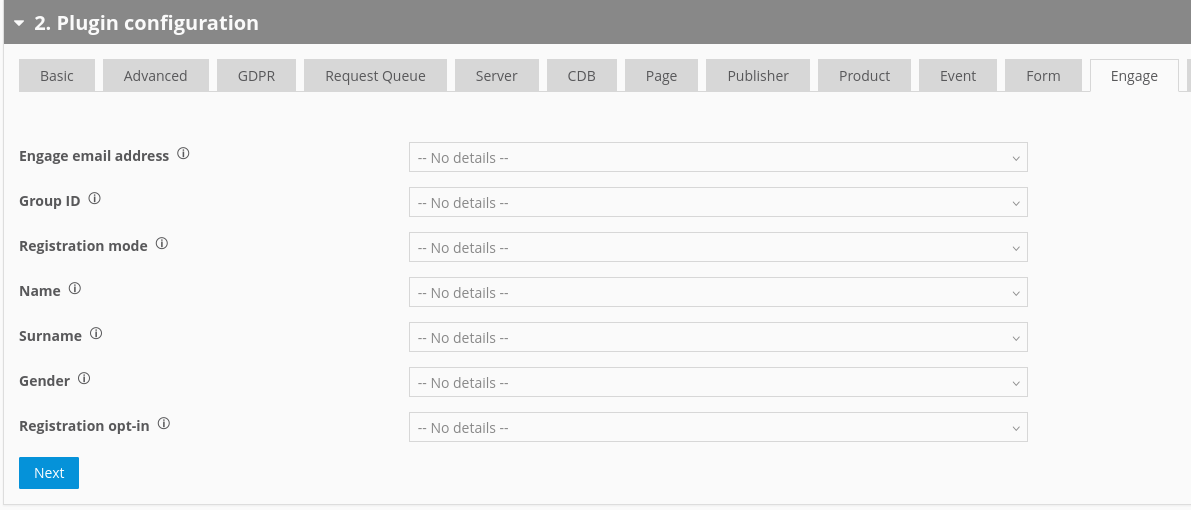
Engage email address
The Email address used to identify the user in Mapp Engage.
Request Parameter: er1
Group ID
(optional) Provide the group ID in case of a new registration for the user in Mapp Engage.
Request Parameter: er2
Registration mode
(optional) Provide the registration method used to register for marketing activities.
c (CONFIRMED OPT IN)
New contacts receive a welcome message via email when they are added to the group. The contact does not need to confirm the subscription.d (DOUBLE OPT IN)
New contacts receive an invitation to join the group via email. The contact must accept the invitation before they are added to the group. Learn more here: Set up Double Opt-in with the Email Channel.o (OPT IN)
(default) New contacts are added to the group without notification.
Request Parameter: er3
Name
(optional) Name of the user to be used in Engage.
Request Parameter: er4
Surname
(optional) Surname of the user to be used in Engage.
Request Parameter: er5
Gender
(optional) Gender of the user to be used in Engage.
u: undisclosed
f: female
m: male
Request Parameter: er6
Registration opt-in
Provide information that the user consented to use their data.
Only when set to ‘true’, data will be sent to Mapp Engage.
true: User consent
false: No consent (default)
Custom Profile Attributes
Sends user-specific data to Mapp Engage, which can be stored as Custom Profile Attributes. These attributes are flexible and can be managed within Mapp Engage without enabling Marketing Automation.
Request Parameter: eaj
Custom Web Event
Defines the name of the Engage Custom Web Event (e.g., “Add to Cart”). This event name can be used within the Mapp Engage Whiteboard.
Request Parameter: ecwen
Custom Web Event ID
This represents the Engage Custom Web Event ID, typically linked to a Marketing Automation campaign. It is used as an advanced alternative to eventName, with the ID accessible via the frontend source code. Internal teams primarily use this for advanced setups, but developers can access it as needed. Contact Mapp Support for further assistance.
Request Parameter: ecwei