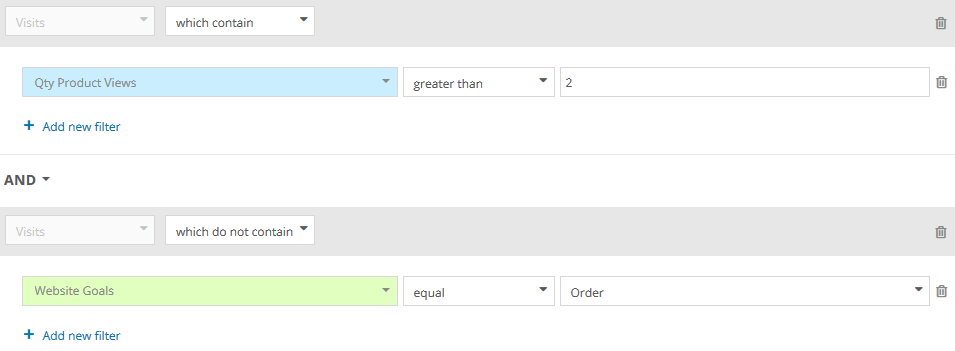Engagement metrics allow you to gain deeper insights into the behavior of users and are useful to examine the quality of a visit in detail. This article shows some practical examples of how to filter the engagement within the visit. Use these filters to create custom metrics or to filter on complete analyses.
Example of using your filters in custom metrics:

Further information on filter functions can be found in the training chapter Segmentation and Filter Options.
Information on how to filter metrics can be found in the training document Custom Figures.
An article on the Engagement of a user can be found here.
Visit with more than 5 Page Impressions
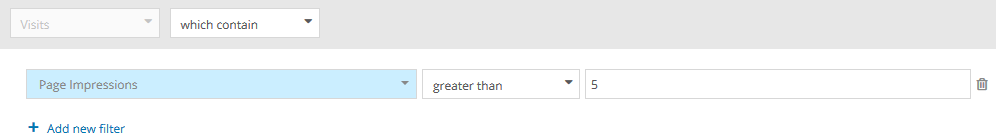
Please note: This also includes the case that the same page may have been viewed twice.
Visit with more than 5 different pages viewed
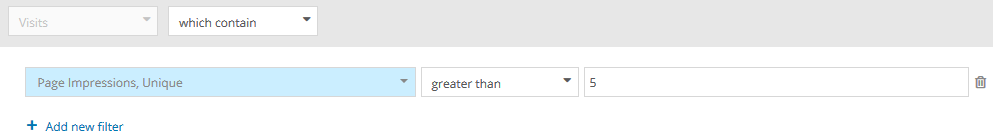
The metric Page Impressions, Unique counts the different pages that were viewed - in contrast, Page Impressions counts each view of a page.
Visit with a duration longer than 5 minutes
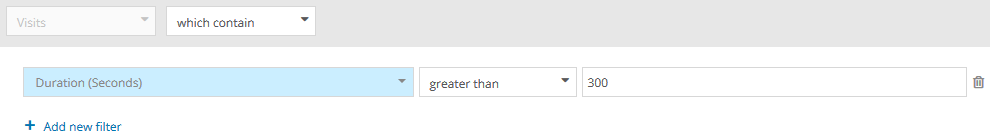
Hint: The filter value has to be entered as the number of seconds.
Fast surfers - More than 5 page impressions in less than 2 minutes
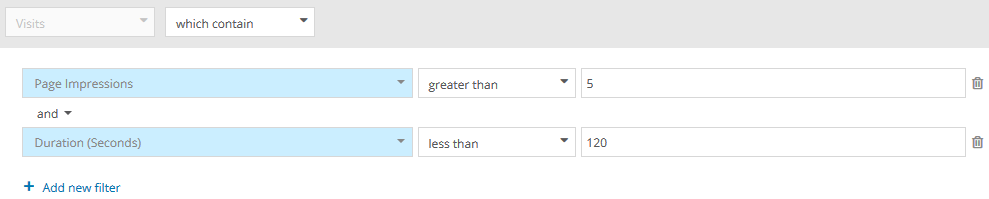
Slow surfers - less than 5 page impression in more than 10 minutes
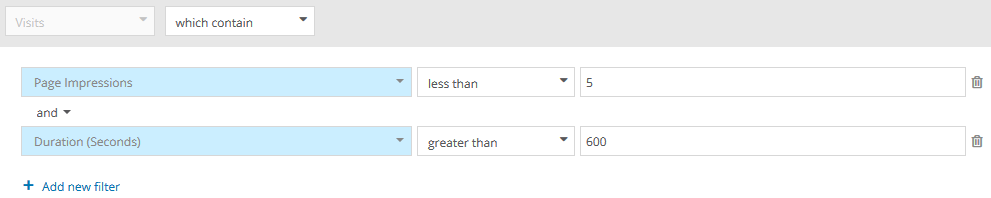
Visits with more than 2 internal searches
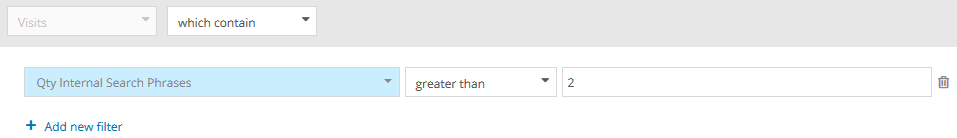
Qty Internal Search Phrases counts how often internal search phrases are passed. An internal search phrase is passed each time the internal search is executed.
Visits with more than 2 product views
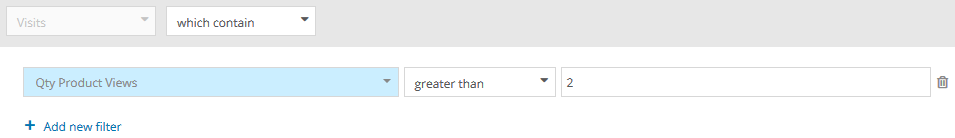
Please note: This also includes the case that the same product was viewed twice.
Visits with more than 2 product views without a purchase