In Mapp Intelligence, there is a limit on the number of active campaigns an account can have. Once this limit is reached, no new campaigns can be created.
You can view the current status of active campaigns in the “Campaign Structure” tab under Marketing Configuration in Mapp Q3:
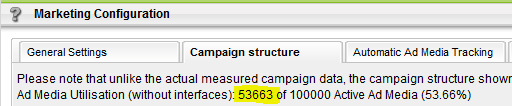
If you reach the limit, you have two options:
Increase the Limit: Contact your Consultant, Key Account Manager, or reach out to support@webtrekk.com.
Perform a Cleanup: Deactivate unnecessary campaigns. To do this, compile a list of campaigns that are no longer needed and set an end date in the past for each. This can be done either via an Excel import or through the data feed feature.
Example for Excel import
Let us assume, all newsletter campaigns started before 2018 shall be deactivated.
Create an analysis via Marketing > Campaigns > Advertising Media, filtered on those media codes. As time range for the analysis choose the time from the beginning of your data processing with Mapp Intelligence until December 31st 2017.
Export the result as an Excel file.
Copy the column with the campaign names in the attached Excel template (columns A and C).
You can get a template yourself by exporting it from the campaign configuration, but the attached version only contains the necessary columns for the upload.)Fill Column D with the value "external" and column B with yesterday's date:
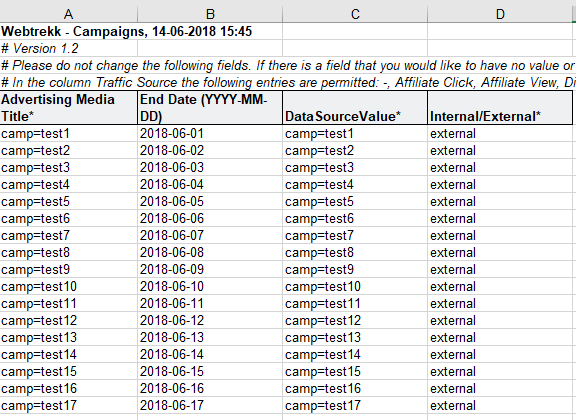
Upload the file in the marketing configuration.
Usually, the import is processed with the next account update (about every hour) and you should see the effect in the overview.