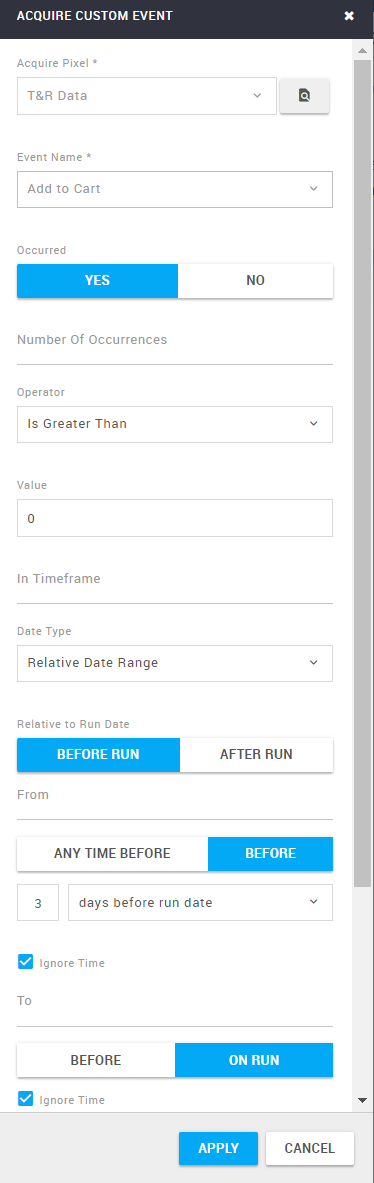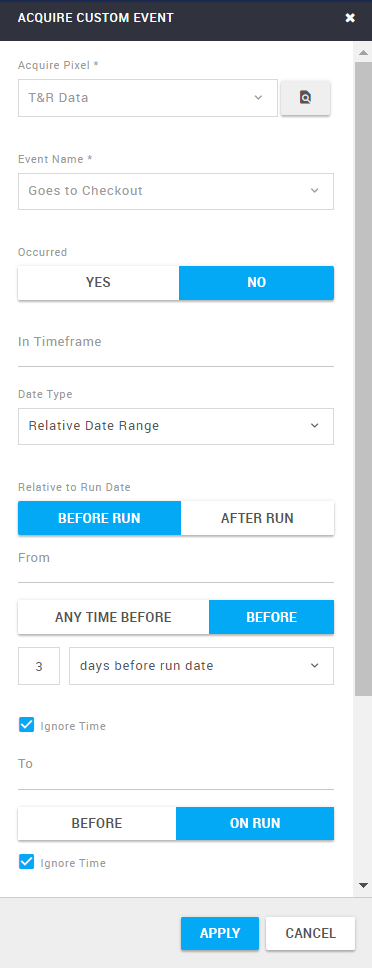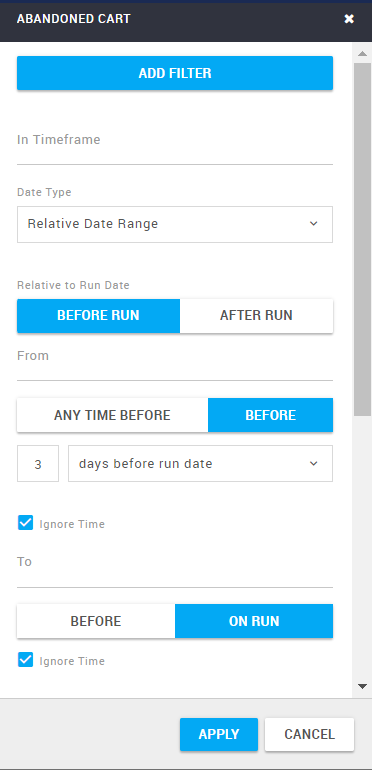- 1 Minute to read
- Print
- DarkLight
Identify Contacts Who Abandoned Their Carts
- 1 Minute to read
- Print
- DarkLight
Objective
Target contacts who have abandoned a cart within the last 3 days. Remind them of their cart and offer free shipping as an incentive to complete their purchase.
Example:
This example shows two options for how this objective can be achieved:
The first option uses two Mapp Acquire events:
one to identify contacts who added a product to their cart, and
one to identify which of those contacts have not gone to checkout.
The second option uses:
a predefined Abandoned Cart condition that is based on related data, to identify contacts who added a product to their cart, and
a Mapp Acquire event to identify which of those contacts have not gone to checkout.
Prerequisites
A tracking pixel created in Mapp Acquire and enabled on your website.
Segment option 1

Show detailed configuration
Condition 1
Use Web Activity > Acquire Custom Event to select contacts who triggered the Add to Cart event in Mapp Acquire within the last 3 days.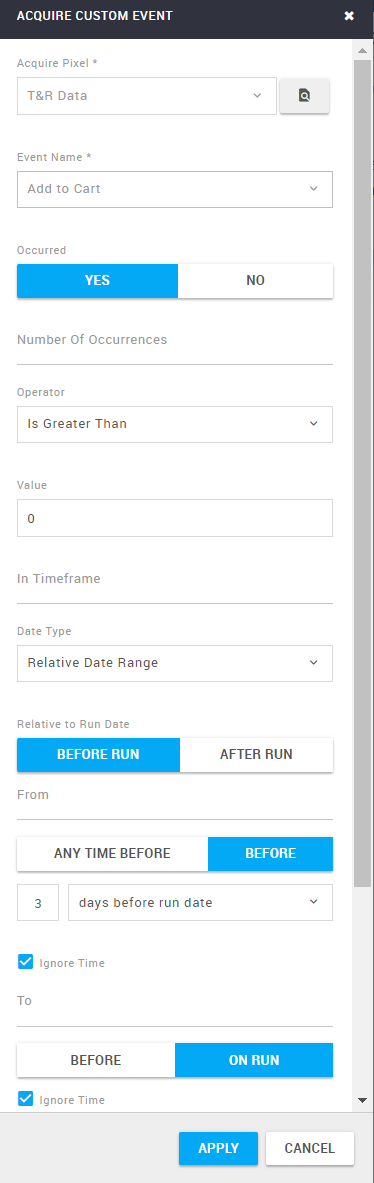
Condition 2
Use Web Activity > Acquire Custom Event to select contacts who didn't trigger the Goes to Checkout event in Mapp Acquire within the last 3 days.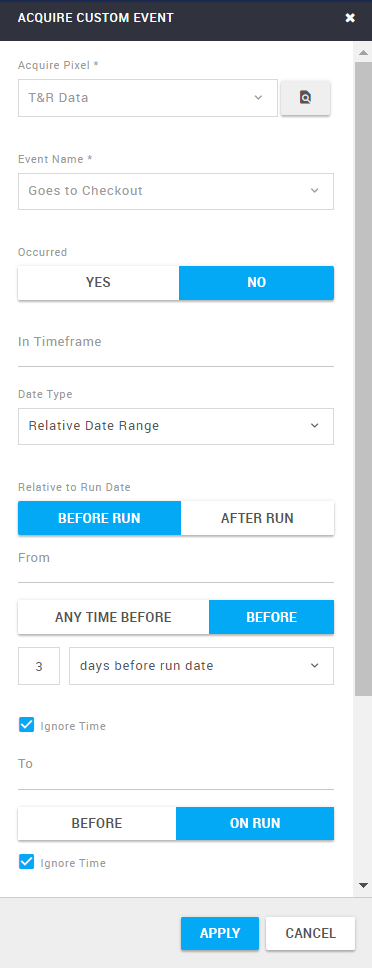
Segment option 2

Show detailed configuration
Condition 1
Use Related Data > Abandoned Cart condition to select conatcts who triggered the Abandon Cart event in Mapp Acquire.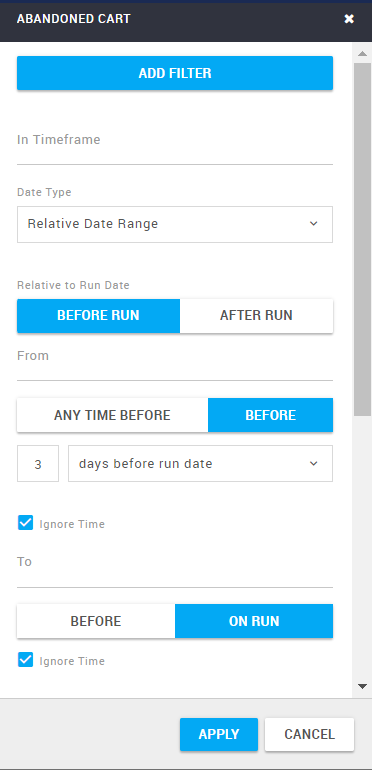
Condition 2
Use Web Activity > Acquire Custom Event to select contacts who didn't trigger the Goes to Checkout event in Mapp Acquire within the last 3 days.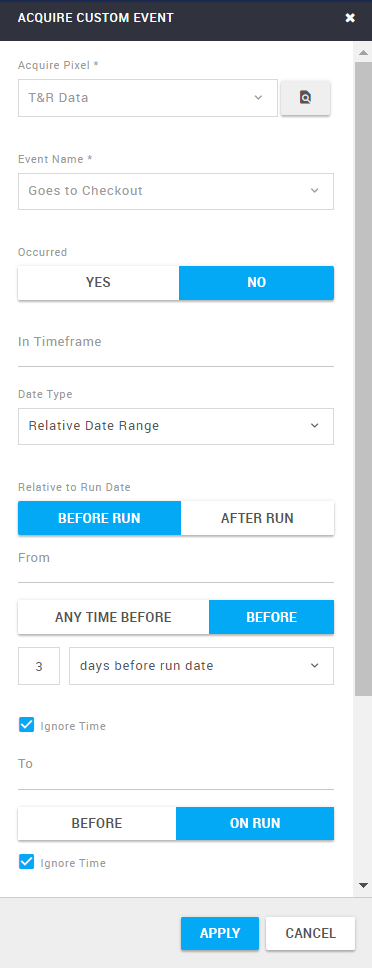
Follow-up Action
Use the segment in the sendout of the message with the incentive to complete the purchase.