11 May 2020 Segmentation Builder has undergone some face-lifting!
Key Benefits
Redesign of the Email Activity option
The redesigned Email Activity option allows you to find people who have opened specific messages within a defined time frame.
This update comes with a slight UI change.
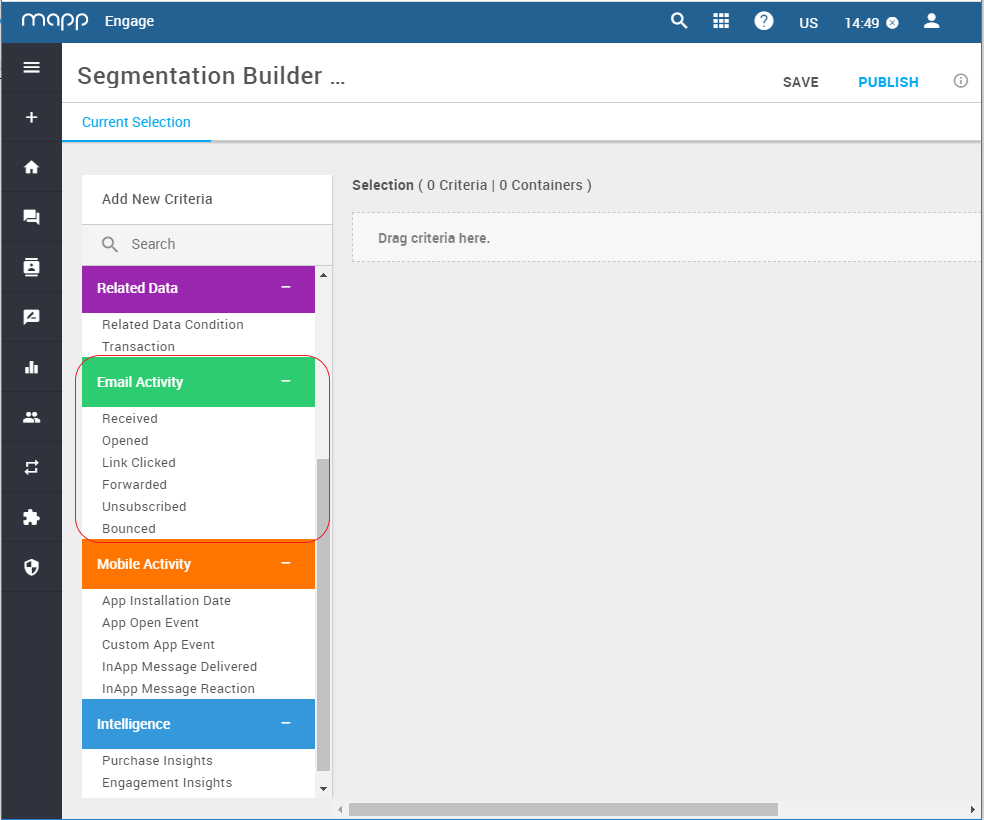
Use "Email Activity > Received or Opened or Link Clicked".
Click on the pencil to edit the container as usual.
New options to specify the message and the time frame will appear.
For example, you can filter on contacts who have opened the birthday email in the past 6 weeks.
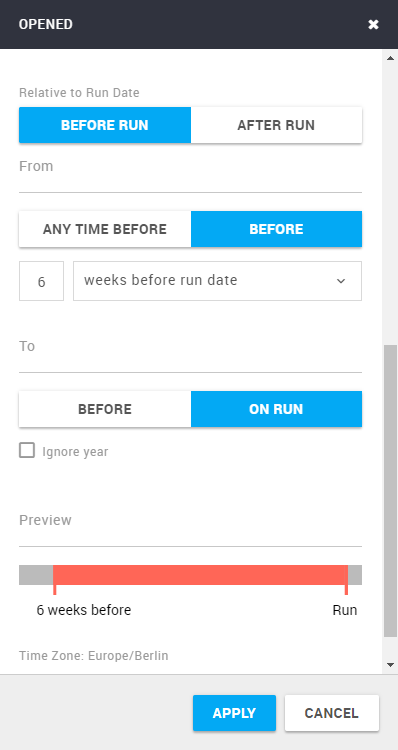
Previously, you could set the time frame, but not the actual message.
Empty values accounting
You can now include or exclude contacts with empty attribute values from your counts.
Simply click Yes or No when defining the Profile Attributes you want to use.
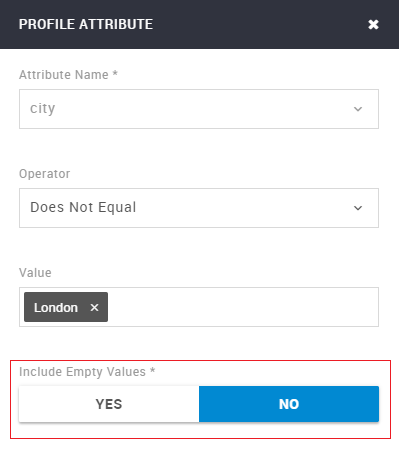
Previously, this action required two steps:
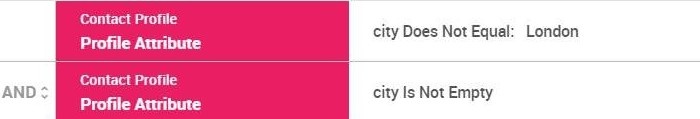
The new option simplifies your segments and makes the counts easier to understand.
Include Empty Values Yes/No option is only visible when a negative condition such as Does Not Contain is selected.
Additional operators for string attributes
Segmentation Builder now offers more operators to improve your search efficiency:
Does Not Start With
Does Not End With
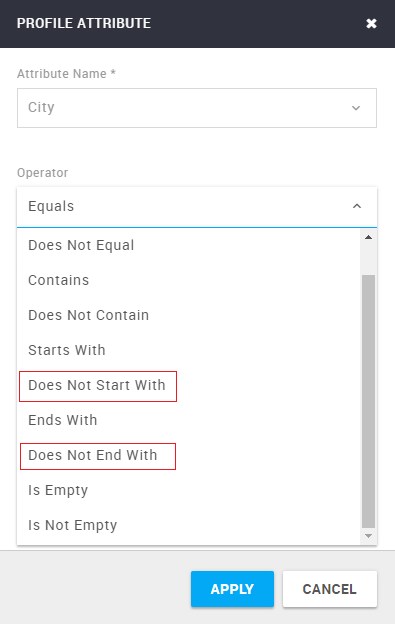
Availability
The new options are available for all Datastore users. For more information, reach out to your Customer Success or Account Manager.