04 Nov 2020 Message Categories are a great tool for organizing your Sendout traffic. Thanks to the new category filter in Statistics, you can now keep your campaign performance in sight more easily. Previously, the only way to obtain this information was to export the data.
Key Benefits
Find all your messages within a category directly on the platform - no need to export the data.
Available for all your messages - Group and Single, Email and SMS.
How does it work?
Go to Statistics > Group/Single Messages > Email/SMS.
Enter the category code in the new Category Label field and hit Enter.
The list displays all messaged in this category.
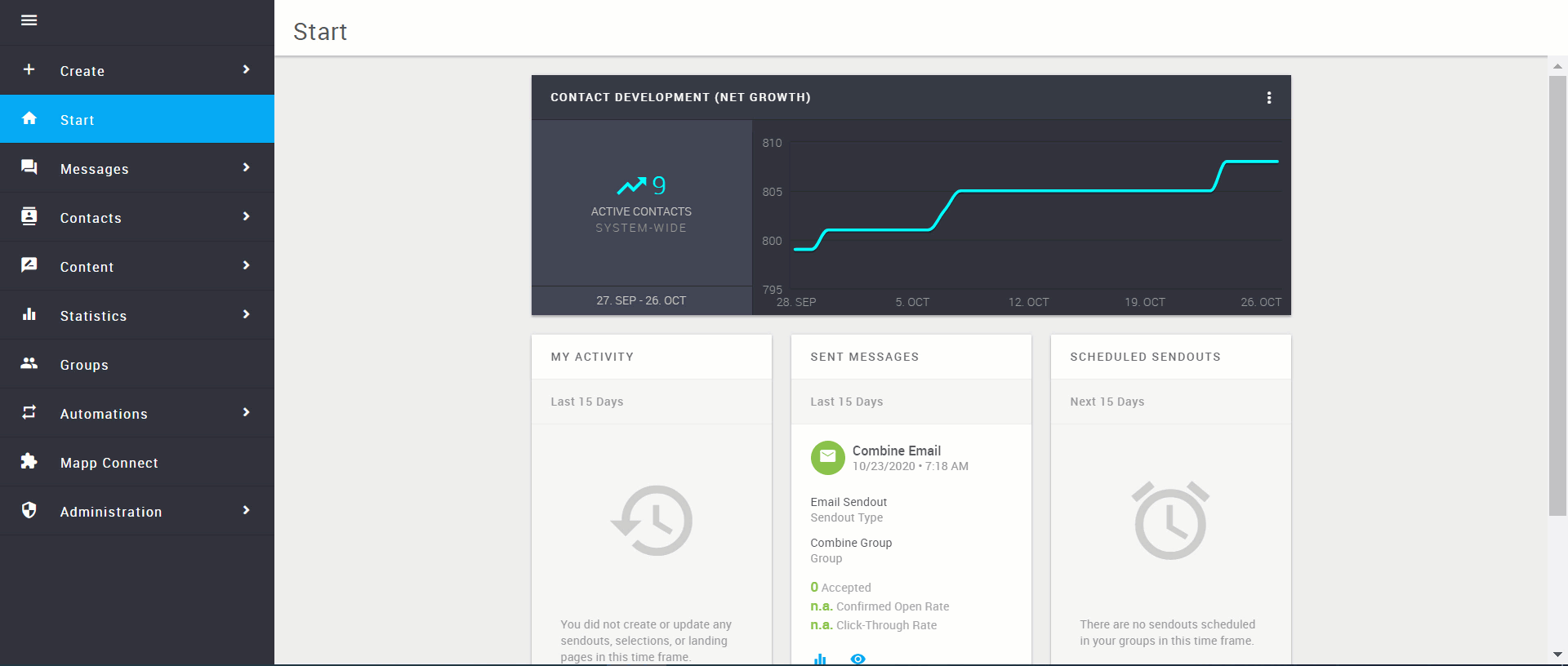
Availability
This is a default feature for all Engage accounts.
Related Topics
Message Categories
Group Message Statistics
Single Message Statistics