Data is entered using three event parameter. First, you have to create three event parameters in Q3:
Do following steps:
Log in to your Q3 account and go to Configuration > Custom Parameters.
Open the "Event Parameter" tab. A list of all existing event parameters appears.
Click [Create new custom parameter].
Next, create 3 Parameters:
Optimizly Variant
Optimizly Campaigns
Optimizly Audiences
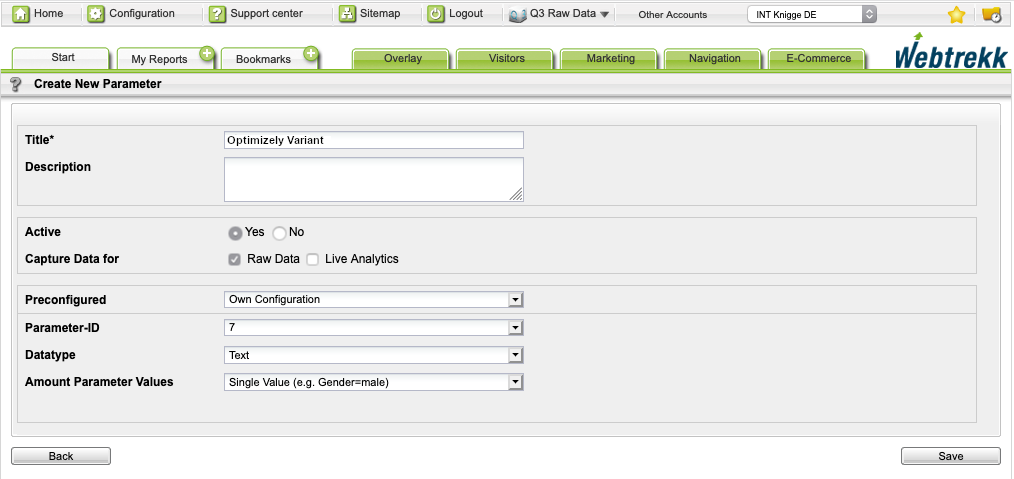
Parameter
Description
Title
Enter the title of your choice. E.g.
"Optimizly Variant"
Description
Optional. Enter a short description.
Preconfigured
Select from the dropdown menu:
Own configuration
Parameter ID
Select from the dropdown menu the required ID, for example, "7".
Data Type
Select from the dropdown menu:
Text
Amount parameter value
Select from the dropdown menu:
Single value
Click [Save].